Week 3
In Week 3, you will begin the process of preparing to work with new students. The student population of World Campus is diverse and unlike that of the other campuses here at Penn State. Along with a unique population, the journey students follow prior to being assigned an academic adviser is also unique. Students are introduced to several individuals and receive many different communications from Admissions, Career Services and others, even before they meet with their adviser. It is important to understand their journey and information contained in each communication so we can best assist our students once they are assigned to us. You will explore the path each population of students will follow here at World Campus.
In order to be effective working with students, you need to learn to use our two student systems, LionPATH and Starfish.
LionPATH is the the online student account system where students drop/add classes, view their financial aid information, pay their bill, request an advising transcript, view their academic requirements, activate their intent to graduate, etc. Advisers have LionPATH accounts in order to view students’ academic records, such as transcripts, degree audits, schedules, grades, and more (advisers do not have access to tuition or financial aid information).
Starfish is the system where advisers make notes on interactions with students, and schedule student appointments. The functions we will show you are some of the most common that advisers use in Starfish.
You will continue team specific training with your mentor and pillar team on degree audits (academic requirements reports in LionPATH), as it takes time to learn and remember it all! Your mentors will make it fun and interesting for you – you will shadow them, and practice on your own.
You will also read the lesson on how to monitor our group email account, called WDadvising, as we are all responsible for responding to inquiries on this account. This account is monitored by advising teams during a designated day of the week. Each team has its own schedule and procedures regarding the monitoring of this account, so you will want to check in with your mentor about your team’s routine. Next week you will be shadowing advisers who respond to inquiries, so it is important for you to get an overview of the process now.
You will complete the following online units of training this week: LionPATH, Starfish, Degree Audits/Academic Requirements Reports in LionPATH, Working with Students in the Wdadvising Email Account and Preparing to Work with Students. REVIEW: of Adviser Resources, Educational Planning and Academic Records and Student Progress Management.
Learning Objectives
Upon completion of Week 3, advising staff will:
Observe pillar team trainers
Continue to review degree audits/academic requirements
Learn about the 12 credit language proficiency
Read and understand the following online lessons:
Lesson 7: LionPATH
Lesson 7a: Degree Audits
Lesson 8: Starfish
Lesson 9: Working with Students in Wdadvising
Lesson 10: Preparing to Work With Students
Supervisor
- Assessment of Progress, including degree knowledge
Mentors and Trainers
- will answer any questions you have about the online training units
- will provide a detailed overview of the degrees you will advise
- will review lesson on wdadvising with a member of the leadership team
- Review and Reflection
Please discuss the following questions with your mentor at the end of week 3:
Degree Audits: Now that you have begun to work with the degree audits, what are your impressions? Do you think this is a useful tool for students? Does it have any short comings? What suggestions do you have to improve the way we communicate major requirements to students?
Wdadvising Email Account: What are your thoughts and concerns (if you have any) of starting wdadvising? What types of questions do you anticipate receiving in the wdadvising mailbox?
LionPATH and Starfish: Now that you have learned more about our student information systems, do you have any questions or concerns about using them in your work with students? What challenges did you experience when using the systems? Are you confident enough with the systems, or do you need more training and support?
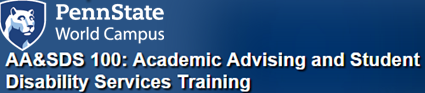
Recent Comments