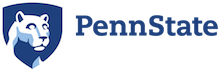#!/bin/sh
#Script for checking status of PSU RCC clusters all at once
#Set this to your user id. If you don’t have your ssh-key set up you are going to have to
#enter your password a lot, so do that first.
user=rcm242
echo “”
#You can add or remove cluster names here, include everything except .psu.edu
for cluster in cyberstar lionxv.rcc lionxi.rcc lionxj.rcc lionxg.rcc lionxf.rcc lionxh.rcc ; do
ssh -o LogLevel=quiet $user@$cluster.psu.edu ‘qstat -B; echo “”; showq | grep -A 2 “processors in use by local”‘
echo “”
done