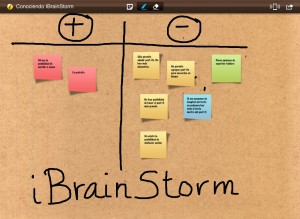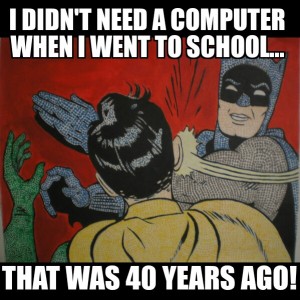One of the most important concepts I learned during this class was that of “seamless learning”. More importantly, the definition provided by Looi, Zhang, et al., that “With the mobile technologies at hand, students can learn seamlessly—both in classroom and out of classroom, both in school time and after school time.” (2010) I am planning my final project based on this definition because I feel that it is extremely important to make my students aware that learning should never stop and not only occur in the school setting. I want my project to include aspects of both in-school activities and out of school activities; therefore, I chose articles that did research on activities that included both.
The first article I chose to read described a project that was completed with 6th grade students in Taiwan visiting a Science Museum, Sung, Y., -T., et al, (2010) One group was given a PDA with a problem solving mobile guide program that included stories and quests that could be solved by viewing the exhibits, the information on the device, and peer-peer interactions. The second group was also given a device that only included information such as text, pictures, and voice narrations. The third group was given a paper based guided learning sheet to complete while viewing the exhibits. The research showed that problem solving mobile guide allowed for more peer-peer interactions and more relevant discussions about the exhibits than the other two groups. This was important for me because it showed that simply creating a project that lists information through text and/or audio would not necessarily lead to more interaction and learning. The project must include some sort of interactive feature that leads to further discussion amongst groups.
The second article that I chose set up an electrical circuit experiment using augmented reality and pedagogical scaffolds. The purpose was to see if digital augmentation and scaffolds such as collaborative groups and response forms were helpful in conceptual development of science knowledge. In short, the experiment had students complete a circuit by joining hands and touching metal spheres, which, for three out of four groups, would trigger a digital augmented projection of electricity moving through their arms. The students had to answer questions before and after viewing the exhibit. The most gains in mean score came from the group that only had the digital augmentation and no other scaffolds. However, the research suggested”that scaffolds might be necessary to reach more advanced learning”, Yoon, S.a, et al, (2012). So, while the augmented reality scaffold was a significant factor in gains for understanding, a deeper understanding was reached by students that were able to collaborate with others and complete response forms while viewing the exhibit. A project must include both digital and traditional scaffolds to be successful in conceptual development.
The third article I chose was “Hands on, Mobiles on. The use of a digital narrative as a scaffolding remedy in a classical science centre” Kahr-Højland, A. (2011). This article documents a project that used student’s personal cell phones as a way to deliver a narrative that was developed to guide them through a Danish science centre. The narrative was designed to increase student engagement and reflection as they navigated their way through the centre without decreasing the exploratory component that is important in a visit to a museum. What I found very interesting is that the narrative had very little to do with science content, rather it placed the students in a role of a detective trying to solve a mystery in which the clues came from phone calls from the program. This technique held the students attention and increased their motivation to complete the tasks at the exhibits in a more meaningful manner, rather than just “random button pressing” (Kahr-Højland, A. (2011, p.70 ). If a project can include an aspect that can increase motivation and attention amongst students, then the ultimate goal of increasing conceptual knowledge will be easier to meet.
Within my setting for my final project, I would like to be able to incorporate aspects of each of these projects. A problem-solving project that includes traditional scaffolding aspects while completing a task that holds motivation seems to be the most effective method for increasing conceptual knowledge.
My Updated Definition of Mobile Learning
Mobile learning is the ubiquitous use of technology to learn seamlessly in both formal and informal settings.
References:
Kahr-Højland, A. (2011). Hands on, mobiles on: The use of a digital narrative as a scaffolding remedy in a classical science centre. MedieKultur. Journal of media and communication research, 50, 66-83.
Looi, C.-K., Zhang, B., Chen, W., Seow, P., Chia, G., Norris, C., & Soloway, E. (2011). 1:1 mobile inquiry learning experience for primary science students: A study of learning effectiveness. Journal of Computer Assisted Learning, 27, 269-287.
Sung, Y.-T., Hou, H.-T., Liu, C.-K., & Chang, K.-E. (2010). Mobile guide system using problem-solving strategy for museum learning: a sequential learning behavioural pattern analysis. Journal of Computer Assisted Learning, 26(2), 106-115.
Yoon, S. a., Elinich, K., Wang, J., Steinmeier, C., & Tucker, S. (2012). Using augmented reality and knowledge-building scaffolds to improve learning in a science museum. International Journal of Computer-Supported Collaborative Learning.