We live in a time where a world of information is literally available at our fingertips. While this can be quite convenient, it can also become overwhelming, especially for the uninitiated. With an infinite pool of resources, sites, and apps, it is up to us as educators to pick and choose those that can be understood by our target audience. Whether man, woman, child, or adult – we each interact and respond differently to different tools.
In the case of Flickr, we find inspiring pedagogical application by facilitating interactions that bridge cultural, geographic and language barriers. Through basic interactions, and the internet to act as a guide along the way, students are allowed to take control of their online learning experiences. While Flickr has certainly evolved since 2008, it may not prove to be as functional for a more seasoned group of learners.
I find properties like Flickr to be great for entry level and specialized applications, or to be used as enhancing artifacts. While creative works may possess life outside of the network in which they were created, through blogs and social sharing, the Flickr community appears to be somewhat restricted in its versatility. It provides structure and rules that limit the extent and the means by which one may travel with their learning, forcing the adoption of additional tools in order to facilitate expansion.
The British philosopher Alan Watts once said, “Omnipotence is not knowing how everything is done; it’s just doing it.”
This quote, though certainly not intended, encapsulates the use of Web 2.0 technologies in education. You can use WordPress to set up a blog in minutes, LinkedIn can make you look like a professional overnight, and YouTube can turn your crude cell phone video into the next web sensation. These tools represent a fundamental shift in accessibility, that is granting everybody the ability to “just do it”.
Much like the medieval Latin translation of the Christian Bible could only be understood by yesterday’s elite, who were not only literate, but fluent in Latin (an upper class language at that time); digital learners were not always afforded the same opportunities, due to expensive software or insufficient knowledge. Programs like Adobe Photoshop, Final Cut Pro, and Microsoft Office are slowly being replaced by free, entry-level, web-based solutions that enhance the capacity of learners to succeed in ways that specifically relate to them. These have the potential to raise quality of work, without needing to learn from scratch how the processes work.
Whether you love them or hate them, Google has been shaking things up by redefining the concept of integration and building properties that seamlessly interact with one another. Attempting to bridge the gap between individual and social dynamics, it is clear to see how utilizing their top properties could help one move toward self-directed learning.
If we look at the following chart, we see nine tool categories that Google is part of, more than any other single entity (Blogger, Google+ and Play were added). Albeit, the image was from 2010 and some of those properties have since been discontinued (Buzz and Wave), however we find that several elements have been extracted and reintroduced in newer platforms (even if only by name): Video Calls are now Hangouts, Docs are now Drive, and Buzz is now Google+.
What I find most interesting is Google’s latest foray into the social realm. Though Google+ is lauded as a failure when compared to Facebook, I do not believe that was the intended goal. However, the ability to use this as a legitimate tool in education should not be ignored, as it ties together all of their satellite properties, and brings personal identity into the equation. This has been met with mixed feelings, as people were forced to change YouTube channel names, and profile pictures are now attached to every outgoing email, however there are some advantages to utilizing Google’s connected product suite.
Such benefits include one unified login and static identity for all properties. There is a certain sense of accountability that comes from this, and it also aids in building more transparent and lasting relationships within social circles. Going back to Flickr, I cannot help but wonder if any of those kids kept up with their accounts, or if there are scores of Bubblr enhanced photos floating around in cyberspace? Not that it necessarily matters, as tools can be outgrown, however Google may have the unique ability to grow with the learner.
With new developments, and a creative community generating volumes of knowledge every hour of every day, there appears to be no limit to what can be done. For example, I know nothing about cars, so when something goes wrong with mine, I turn to Google. In this case, only certain fan settings on my vehicle would work, and after a couple searches I discovered that I needed to replace a blower motor resistor. Not only did I find the part, but also a user-generated YouTube video (for the same make, model, and year), with step-by-step instructions on how to replace the part.
During this entire process, never would I have thought that my searches would lead me to that exact solution, however it tells me that I was not the first to have this problem. Reading the comments, and understanding the challenges that others have faced, provided additional context, actually adding to the relevance of the video.
At the end of the day, I’ll admit that I don’t know what the blower motor resistor actually does, other than blow cool air on settings 1-5, but in the end – does it really matter? Ultimately, Web 2.0 tools should help us get past the things that hold us back, allowing us to take control of our learning by connecting with those who share the same passions.
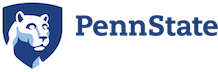

@Aaron,
Thanks for sharing and also for the information on social login functionality. It sounds as though Google Docs has definitely updated since I last used it a few years ago (I’m almost certain I accessed it through my Gmail). I’ve recently tried to be more active on/explore Google + and will do the same with other recommendations too! 🙂
I didn’t realize the Google Glass required a smart phone to operate. I’ve heard alot of different controversies over the Google Glass so I just interviewed a beta tester for my podcast to try and find out more.
Nice collection, Thanks @Phil!
Google Docs has definitely raised its game with extensions. For example, you can create bibliographies, embed data figures, etc http://www.googlegooru.com/7-of-the-best-new-add-ons-for-google-docs-and-sheets/
Hi @Sam
I would definitely say that Docs/Drive is a viable replacement for Word. Not too long ago, the features of this platform were limited, but they have made some great strides that help some question purchasing a license for MS Office. If I think of any others, I’ll be sure to share though.
Also, I agree with your take on Facebook. The potential to be seen and heard is still huge, however I do believe we are seeing a shift in age of their primary demographic. Social Login functionality is such a great example of a Web 2.0 tool (http://en.wikipedia.org/wiki/Social_login), and something I didn’t even think of before reading your comment! This allows people to interact with sites that they otherwise might not have, due to the simplicity of registering. You are also correct, in that you can do the same thing with Gmail/Google+ (which I happen to prefer, because of 2-step verification).
Google Glass… I feel like it has a lot of potential, however it was not rolled out in a way that aligned with the company’s goal. The $1,500 price tag and the emergence of the “Glasshole”, have turned a lot of people off to the concept. At this point, I feel like it’s a novelty, and more of a status symbol – as it requires a smartphone to operate. Until it can be scaled (like using Chromebooks in the classroom), and long-term use understood (eye strain perhaps?), I think it will be some time before Glass is able to enhance a group experience.
Though, as I type, application by the teacher could help jump start lessons and help direct students toward their interests. Think about facial recognition bringing up student name, hobbies, webutation, previous works, etc. This could provide valuable on the fly insights for educators, and help them focus on teaching.
Thanks @Zach!
You always seem to add new perspective on some of my favorite tech, and I will have to check out those communities on Google+. I typically approach things from a marketing standpoint, but your description, “a more professional reddit, but with a facebook twist” – #classic.
Something to add to your list would be “Think with Google”, which has its own vertical dedicated to education: http://www.thinkwithgoogle.com/industries/education.html. Their profile on Google+ merges all industries, but they hold summits at their offices to bring educators together, and inspire with their visions of tomorrow’s classroom.
Aaron,
Great chart in your post; very informative infographic, that even though product names have changed, is still easy to digest. And it does reinforce Google’s leap into each aspect of online environments. I wonder how much resistance there is to the connectedness of their products with the common identity, since there are obvious business reasons for why Google would want you to use their tools in each realm of Web 2.0. They get more access to user data and a bigger share of each user’s time online, which makes Google the go-to source for marketing. They make such savvy acquisitions—like YouTube—because they understand which products are dynamic and user-friendly. The trade-off for users is easy then, because the products are so great.
@Aaron, you really capture what it means to be a 21st century learner in this post. I loved your real-life example of fixing your blower in your car. I mentioned in my first blog post, Navigating the Web 2.0 for Social Learning, that I attended a keynote by Robert Stephens, founder of Best Buy’s Geek Squad. He made a great point that the world is “learning how to learn” and he used YouTube as an example. He asked everyone in the audience who has used YouTube in the past year to “learn” how to do something they didn’t know or never would know. Everyone raised their hands. YouTube is changing the way we learn. And it makes sense that Google bought YouTube. Because as you pointed out, Google and YouTube together create a powerful learning combination. Nearly everyone’s first instinct when they don’t know something is to “google it”. ‘Google’ has transformed into a verb. I know I use it at least once a day.
I also agree about Google+. It is a great educational resource! It wasn’t until last year that I was introduced to Google+. The “Communities” feature on Google+ is invaluable. We used this feature for our Design Studio class and it basically functions as an online community with a facebook-style timeline that can keep a record of your entire class from start to finish if the teacher uses it right. I still have access to our Design Studio community, which has sub-groups within the main group, one for each level. There are also other great public communities that you can join for “DIYPD”. For example, there is a great active Connected Learning and EdTech community, as well as communities for just about everything you can think of! I like to think of it as a more professional reddit, but with a facebook twist. Check out a few other great Google+ communities: Making Learning Connected and Google Apps in Education
Aaron,
Would you say Google Docs (now Drive) is the free entry level replacement for MS Word? If you have any other specific recommendations, please share 🙂
I like how you modified the chart to demonstrate some of what Google has to offer
and also your mention that “Google may have the unique ability to grow with the learner”. Google Earth/maps is absolutely amazing and your example of YouTube and how you can find out how to do just about anything yourself is so true. I felt as though your last paragraph really captured how tools can be utilized efficiently.
“Such benefits include one unified login and static identity for all properties. There is a certain sense of accountability that comes from this, and it also aids in building more transparent and lasting relationships within social circles.” Although we’ve discussed some concerns about limiting our exposure through personalization like this, I can also see how this would be so helpful for Transparency. While writing my reflection I began thinking about being a small business owner responsible for reaching so many people using so many applications and keeping them all up to date. I wonder if that’s why so many people have stuck with Facebook, not because it’s necessarily the most efficient but because it just seems to be where “everyone goes”. I know it took my older family members long enough to learn Facebook that they won’t likely change until everyone else has already made the switch.
So having a Facebook page, I’m able to sign up for many things using my Facebook instead of creating an account. This seems to be the same for a Gmail/Google + Account?
Also, What are your thoughts on Google Glass?