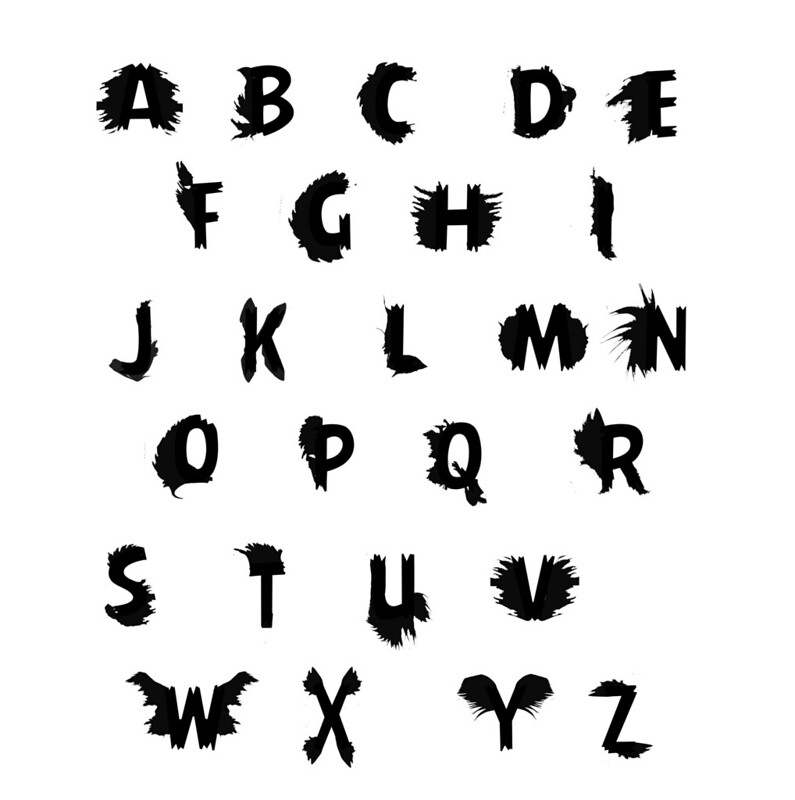AV 1
Making “Frankenstein” Interesting
Shelley’s Frankenstein from Julianne Meehan on Vimeo.
Application used: Adobe Premiere Pro CC 2017
The main audio is from Sky ‘Penny Dreadful – Frankenstein’ viral by director Gergely Wootsch. This was used as a sort of “base” for the video and I incorporated other videos to go along with the audio.
clips used:
Sky ‘Penny Dreadful – Frankenstein’ viral
Best of Frankie Stein (Monster High)
Animate
Concrete Poetry
Links below...
Parody
This post combines skills from the following exercises:
- Exercises 1, 2, 3 and 4, Chapter 5, Digital Foundations Web Wiki
- Exercises 1, 2, and 3, Chapter 6, Digital Foundations Web Wiki
I formatted the Pepsi website using Adobe Dreamweaver CC 2017. I set up up rollover on several of the images on the Pepsi website. However, I had difficulty trying to make a video roll over on the top of the page. So instead there are two videos: the original and the “rollover” video.
Video Mash
Video Mash
This Fear No Code exercise shows the importance of positioning and adjacency as formal principles.
For the Video mash exercise, I selected a Disney theme for the videos. From there I worked within each subpage, making sure the links corresponded with the correct pages. I used html color code to adjust colors on the page. I also had to edit the html to align the links; left, center, etc. For the Hercules video, I only wanted part of the video to play, however I did not want to edit the video itself. So, I had to set specific start and end times in the embedded video.
Once finished, I uploaded the video mash to the server. Each link leads to a new page that starts the next video.
Concrete Poetry
a B U S E
reflective writing:
This project, unlike the others, was a group project. We started off by using a random word generator to assign a word to each person. These words include: dentist, embedding, abuse, coverage, & turn around. I was assigned to the word abuse. As a group, we decided that we would make the pages into a linear narrative. The story starts off with going to the dentist office as someone who goes through the process of getting braces.
My page in particular, I related the word abuse to pain. The pain one might feel when they are getting their teeth fixed by a dentist. I used several methods within Adobe Dreamweaver to create the page. The font used is called Butcherman. In order to create the arch I used a CSS test to path. One of them being a roll over that shows an inverted image. I then made it so the image would begin to shake when you hover over the it.
In order for our project to stay linear, we made sure each page only had one link out, each page has a link in the corner that leads to the next page in this linear narrative.
Towards the end of the project, I had some difficulty with the links in relation to the server. As it turns out it was because I had a “/” at the end of the link, which implies a directory…that doesn’t exist.
Stylesheet tutorial
Stylesheet link
This post combines skills from the following exercises:
- Exercises 1, 2, 3 and 4, Chapter 17, Digital Foundations: Introduction to Media Design
A simple html coding exercise turned stressful when I realized the digital foundations page was not updated…at all. The images used in order to assist people in this, proved useless when I realized they were an older version of Adobe Dreamweaver. Many of the CSS sections have different names than what is shown on the Chapter 17 page. For example, the CSS Styles pull-out menu is not called CSS designers. While it was easy to find the “selector” the page mentions, the “declaration” and not shown. I had to get assistance in order to local ‘new css rule’ page.
Basically, a relatively simple tutorial turned complicated all due to an outdated instruction page. However, despite all of that I managed to figure it out through online research.
Storyboard Research
Project 1: Alphabet Blog
For this project we had to come up with 26 images, one for each letter of the alphabet. I first found a font found on dafont called “angry birds” and then I scanned feathers onto the computer. After that I manipulated the images of the feathers, I gave them a transparent background, arranged and overlayed over the font, in order to combine the two into one font.
I used the blending options and black and white layer in order to have the feathers a dark enough black to match the font.
I call this font “angry feathers”.
–
This sample post combines skills from the following exercises:
- Exercises 1, 2 and 3, Chapter 4, Digital Foundations Web Wiki