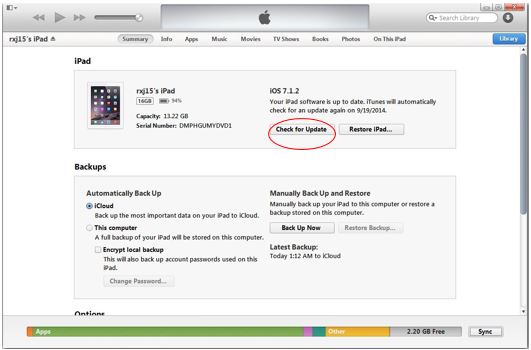By Ryan Johnson, technology training coordinator
If you’ve tried downloading iOS 8, you’re probably noticed that the download is huge. It’s not that iOS 8 occupies a ton of storage on your iPhone or iPad (iTunes says the file is about 1.2GB), but rather that the download itself needs up to 5.7GB of free storage to be completed.
Before you start deleting everything you’ve ever saved, there’s a very easy solution: Sync your iPhone or iPad to the computer and download iOS 8 directly from there. This won’t suck up any space on your device, and you can manually transfer the new software back to your device. Updating via your PC or Mac is more reliable way to upgrade, versus OTA (over-the-air), which is performed directly on the device.
If you’re taking this alternate route, be sure to select check for update when the prompt pops up on iTunes — not restore iPhone. The latter option will indeed wipe all content from your device. Also you may want to back up your data via iCloud.