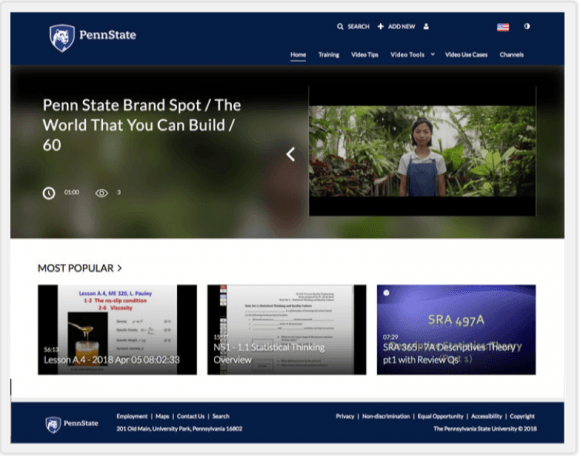By: Ryan Johnson
Kaltura is now available for the University community to store, create and stream media to individual devices and through links embedded in Canvas. Kaltura will also work with Zoom, Penn State’s conferencing system, to provide a complete conferencing and streaming solution to replace Adobe Connect.
As a media streaming and storage platform, the Kaltura MediaSpace creates media storage options that can be used to create, upload, share, search, browse and listen to recorded audio and watch live or recorded videos, presentations and webcasts.
In 2016, the University determined that Adobe Connect was not meeting all live-streaming and media management needs. The following year, Zoom was introduced to Penn State to enhance audio and video conferencing abilities. Kaltura will serve as the final piece to the University’s conferencing and media management solution by providing unlimited media storage and integrating with Canvas to bring students and faculty members fast, reliable audio and video streaming.
Adobe Connect, the University’s current conferencing and media storage service, will be phased out over the 2018-19 academic year. Media including training videos and lectures will be copied from Adobe Connect to Kaltura by Penn State Enterprise Information Technology during fall semester 2018. Adobe Connect service will not be disrupted while media is being copied over to Kaltura and users do not need to take any action to move or copy content. Starting Dec. 17, Adobe Connect will be placed in a “read-only” state in which users can continue to view media but will be unable to edit or upload additional media. Adobe Connect will be completely retired as of May 17, 2019. Learn more about the Adobe connect retirement timeline on the Conferencing and Media Management website.
Training resources including a quick-start guide for students and Learning Paths for faculty, instructional content creators and non-instructional staff, available on the Kaltura website, so all Penn Staters can start learning how to create, edit, upload, watch and share content in Kaltura. Look for Kaltura and Zoom training for University Library staff this fall. Further information on how to install and use Zoom for audio or video conferencing is available on Penn State’s Zoom webpage.
For more information about Kaltura and the transition away from Adobe Connect, visit the Conferencing and Media Management website.