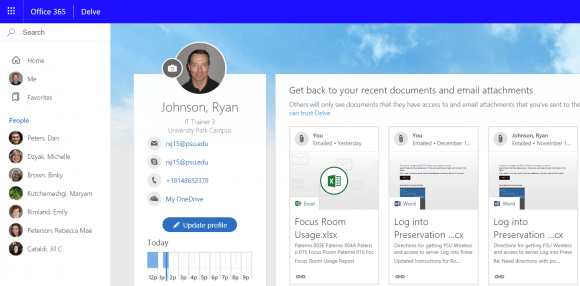By: Ryan Johnson
In Office 365, your profile page is located in Delve. Delve is a tool to manage your Office 365 profile. Delve will display popular documents across your work area and display your most recent documents in Office 365.
You can click on someone’s name or their picture anywhere in Delve and you can see what they are working on and learn more about them.
To Edit your profile, including your picture, click update profile.
Click the camera icon to upload or change your profile pic. This picture will appear throughout Office 365. Your basic contact information is maintained centrally and cannot be changed. However, you can add additional information including about me, skills and expertise, schools and education and interests and hobbies.