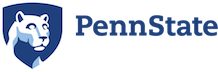Yesterday Penn State faculty from the Behrend, Berks, and University Park campuses got together (via videoconference) to chat with Brian Young, Instructional Desinger at Educational Technology Services. Brian has lots of experience in working with Penn State faculty to implement iClickers in their courses. Here are some notes on the conversation.
Q: What are the pedagogical applications of clickers? What different ways can instructors use clickers beyond sporadic multiple choice questions?
A: Clickers are one way of helping us focus on what important things we want students to learn. Clickers actually change the way we teach; with clickers, we spend more class time asking questions and helping students identify what is important, rather than simply “downloading” information to students via lecture. Some examples of ways Penn State faculty are currently using clickers:
-Clickers can be used to test core concepts.
-One interesting application we discussed is asking students to generate questions for periodic reading quizzes. There are many more: http://blogs.tlt.psu.edu/projects/clickers/2011/02/
-Reading quizzes can also be used to stimulate discussion.
-Students can answer a clicker question with more than one answer and discuss with one another why they chose the answer they did.
Q: What’s new about the new clicker system PSU is using?
A: Check it out: http://clc.its.psu.edu/Classrooms/resources/clickers
Also, see iclicker.com for “how-to” webinars
Q: What’s a reasonable time to wait for responses from students? What about students with disabilities?
A: Expect to spend more time waiting for students to send their votes in. So be prepared that you can’t put in as much content as you used to. Using the “count down” timer may work better than “count up,” but still harder questions take a bit more time. Time spent on peer discussion can really eat up a 50-minute class session. One instructor at the Behrend Campus uses discussion or peer interaction, and he has found that he is reducing the width of the coverage but going deeper in the content covered. Some other strategies include:
-Consider ways in which students can “pre-think” about the material outside of class. Then, when they come to class, they are simply voting.
-Keep in mind it takes students about 4 times longer to solve problems than it does the instructor.
-If you’re doing a quick question or poll, it’s best to tell students they have a certain (short) amount of time to respond. If they only have 30 seconds, let them know beforehand so they can plan accordingly.
-In some cases, online quizzes on ANGEL are better than clickers, especially when students need extra time to take a quiz.
Q: Are clickers only used for “mega-huge” courses?
A: There are cases at Penn State where clickers are used in seminar classes of 10 people. They are actually a great way of making sure all students get to participate in the discussion (not just the really talkative students!)
Q: I’m thinking about using clickers in my course(s). How do I get students to buy into using them (or heck, even just buy them)?
A: One instructor found in the first two weeks not all students registered their clicker online, and some didn’t buy the device. For the instructor, that means constantly reminding them, updating the roster, etc. A few freebie or low point value questions (such as “I have read the syllabus and understand the expectations of the course. A. True; B. False”) may help push students completing the process. There will be students who forget the clicker at home. One instructor’s approach is to give them two chances to turn in a paper with answers as substitute. But each paper response can only get maximum 70% of the grade the student would get via clicker. Nobody has exceeded the two chances yet in a class of 140 students.
Q: Can I use clickers to just take attendance?
A: You can, but students really resent this. One suggestion is to have graded clicker activities that are worth only a few points. That way missed clicker opportunities are not interpreted as punishment for not attending class.
Q: So students don’t like it when instructors use clickers to take attendance. What are students’ overall impressions of clickers?
A: In a Penn State survey with 1000 students responding, a majority said that clickers made them accountable for learning the material in their classes. Some thought it was good to held more accountable, and some did not!
Q: How do I start developing good clicker questions?
A: Identify places in the material where students get stuck. Looking over past exams can give clues as to what these “bottlenecks” are. So can looking over comments on student work, and conversations with colleagues. If you are a very experienced instructor, you probably have a really good sense of where students typically get stuck.