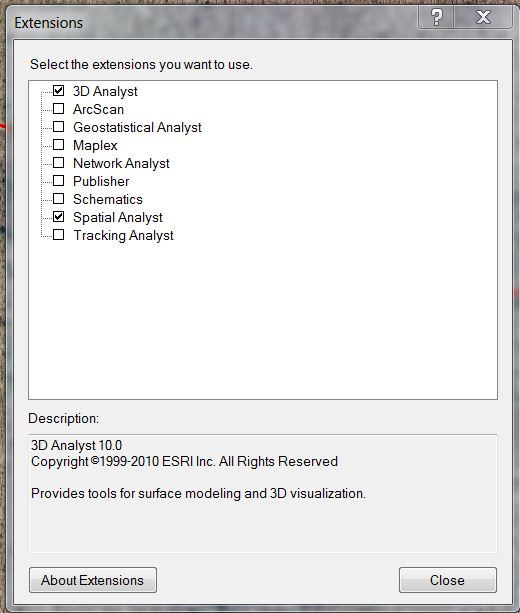Recently, I wanted to use the Spatial Analyst extension on ArcGIS 10 and got this cryptic message.
I knew for certain that the extension was licensed. It showed as installed and licensed elsewhere in the program. After getting help from the campus IT techs we found that the extension had to be turned on by going to Customize –> Extensions and filling in the screen shown below. Then everything will work properly.
This is similar to the situation in Excel where the statistical toolpack has to be enabled in the program properties screen separately in order to work. I just wish ArcGIS had made a more explanative error message!