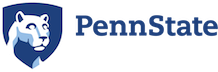Click one or more of the following questions to display the recommended answer.
Are there digital copies of the classroom textbook?
The library may be able to help you obtain digital resources. Alternatively, many publishers are offering digital resources for free:
Cengage: https://www.cengage.com/covid-19-support/
McGraw Hill: https://www.mheducation.com/highered/support/connect/how-to-move-your-course-online
Wiley: https://secure.wiley.com/COVID19OpenWPAccess
zyBooks: https://www.zybooks.com/
Pearson: https://www.pearson.com/news-and-research/working-learning-online-during-pandemic.html
Is there a way to build an exam in Canvas without having to re-type every question?
Yes. You can download and use Respondus to convert your Word files into QTI files, which easily import into Canvas as quizzes.
I do a lot of group work in my classes. How can I do this if we are meeting via Zoom?
Zoom enables the use of Breakout Rooms, which allows you to put students in small groups where they can talk, video, and share screens/work out problems with each other. As the facilitator, the instructor can go around from breakout room to breakout room to monitor students and answer questions. Instructors can also broadcast messages to all groups.
How will students complete MS Project or MS Visio assignments from home?
Students can Download MS Project or MS Visio using the following instructions:
- Using Internet Explorer or Microsoft Edge, please enable the In-private browsing by pressing CTRL + Shift + P on the Keyboard.
- For Students, please go to https://azureforeducation.microsoft.com/devtools
- Enter your email address, then hit Next.
- Enter the password then Sign In.
- Once signed in, it should take you to the Student Verification page. Please enter your school email address twice and a verification link will be sent to your email.
- Copy and paste the link to a new tab then hit continue.
- Please agree to the Terms and Conditions
After completing the above-mentioned steps, you should be able to access the Azure portal. If you were directed on the Azure Home page, please type in “Education” on the search box then select “Education Preview” from the search results.
Neither my personal desktop at home nor my desktop at school has a webcam or a microphone. How do I lecture from zoom without one?
Zoom lectures do not require video. If you do not have a microphone, you can call into the Zoom meeting using a cell phone or home/desk phone and use that for 2-way audio. This audio will be recorded.
How can I have students listen to YouTube videos on Zoom without them seeing the video?
You can mute the screen while playing the YouTube video. Students will no longer see your screen but will still hear the sound.
How can I write on the Zoom whiteboard while having students hear music (from YouTube, Box files, etc.) as I am writing?
Option 1: While in Zoom, mute your screen while you pull up the YouTube Video/Box file and begin playing it. Hit Share Screen and choose the whiteboard option. Students should be able to hear the music while you write.
Option 2: Send students the link to the YouTube video and have them play the song (make sure they are all on mute while you draw).
How can students submit performance-based assignments (speeches, presentations, musical recitals, etc.) to me through Canvas?
For presentations not in real-time, you can:
- Enable media uploads in Canvas assignments and ask students to record with their cell phones. Ask students to record their performance using a mobile device and upload it as an assignment.
- Use Voicethread.
- Have students use Kaltura to record media and submit to the course Media Gallery.
How can students perform presentations or musical recital in real-time?
When in a meeting, Zoom automatically displays the video of the person who is talking. For students to do a presentation or performance in real-time, start a Zoom meeting and mute all students. Assign the first student to present and ask them to unmute their microphone while you mute yours. The student can deliver their presentation, and their video and audio will be captured in the recording.