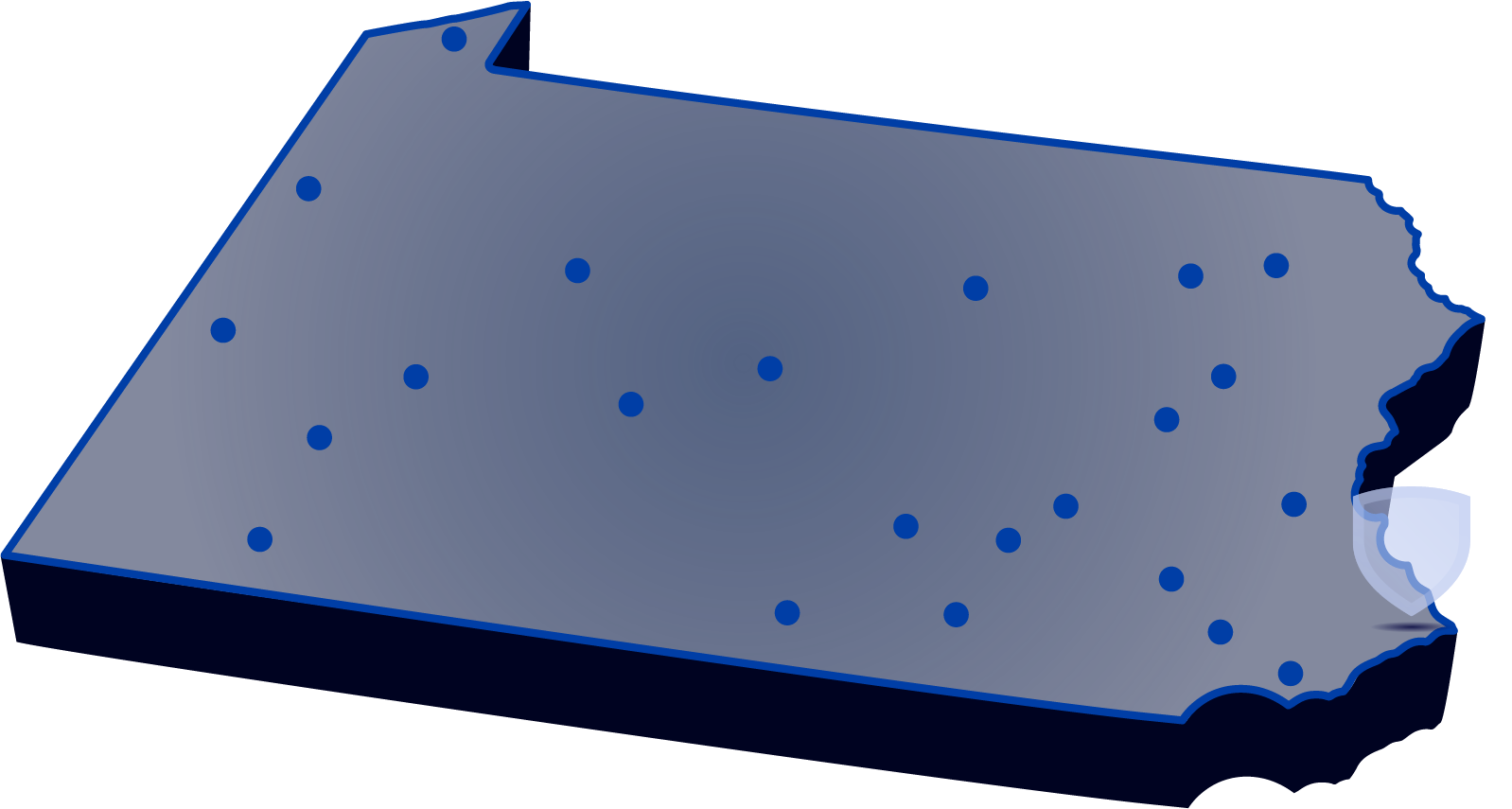Contents
3D Filament Printing
Prusa MK4
Tool
Materials
Software
Video Guides
Inventory
Red Binder
Prusa MK4
 |
Josef Prusa introduces an enterprise-grade fabrication tool at a hobby-grade price-point with the Prusa i3 MK4. Take advantage of the advanced features of this state-of-the-art machine: |
- Type: Spool-fed FDM (Fused Deposition Modeler).
- Filament: PLA, PETG, FLEX, and select specialty filaments, 1.75mm gauge. Top spool mounts can receive spools from a variety of vendors.
- Print resolution: As small as 50 microns (0.05mm).
- Print volume: 9.84 in x 8.3 in x 8.3 in.
- Printer bed: Heated removable magnetic spring steel sheet for easy print removal.
- Prints from: SD card supplied in MakerSpace. Not configured for the network.
- Required PPE: None.
Prusa Enclosure
 |
Our MK4 machines are housed in the Prusa Enclosure. Filtration allows the printing of a wider variety of materials, including ABS plastic, without toxicity. The case provides a stable temperature and humidity environment for better prints, as well as an extra layer of safety. |
Prusa MMU3
 |
One of our MK4 machines is upgraded with the MMU3. This permits you to print in up to 5 different filament colors without the need to model sub-assemblies. |
1.75mm Filament
 |
All of our filament-based 3D printers use 1.75mm filament. Materials we can print include but are not limited to:
|
Complimentary Printing
MakerSpace offers courtesy printing materials at no cost to:
- First-time student makers for learning how to print, up to 60 grams
- Staff doing campus-related work
- Faculty doing research
- Class, group, or undergraduate research projects
Colors and Quantity | Individuals may work with PLA filament up to 60 grams in any color we have in stock. Color availability varies, but we generally keep white, black, transparent, and cool gray.
Bring Your Own Filament
Prusa Filament | The Prusa can print using a 1.75mm diameter filament. MakerSpace recommends PLA for beginner-level makers, but advanced users have the option of experimenting with:
- PLA in a variety of colors, finishes such as silk (aka metallic), speckled (aka granite or marble), translucent, and transparent
- Prusament PETG, an odorless material for mechanically stressed parts
- FLEX, a thermoplastic polyurethane (TPU) filament for rubber-like prints
- Some specialty filaments like Woodfill and Carbon Fiber
- ABS or other filaments producing toxic fumes may only be used with the filter system ON and doors CLOSED.
Check with MakerSpace staff before you dive into advanced materials, as some may require the purchase of special extrusion nozzles or print bed preparation.
Other PLA | You are not limited to proprietary branding in your choice of PLA! Check with MakerSpace staff if you have questions about a particular brand of PLA filament that you’d like to print on our machines before purchasing. While MakerSpace clients have successfully printed with brands including Amolen, Eryone, Hatchbox, Novamaker, and Ziro, we reserve the right to refuse any alternative brand filament that we cannot verify as meeting technical and environmental safety specifications.
PrusaSlicer
 |
|
You many download and use PrusaSlicer on a personal machine. Be aware of the machine profile when you specify parameters: Makerspace machines include the MK3i, MK4, MK4 MMU, and XL. Check the machine you want to use before slicing. All slicer files coming from outside Makerspace MUST be inspected by a montor before loading onto an SD card for printing.
PrusaSlicer
Prusa Printer for first timers
MK4 New User Guide
MMU Upgrade
More
- Prusa YouTube Channel with dozens of videos sorted by topic.
Slideshow
Documentation
 |
Additional useful links: |
PPE Requirements
No PPE are required for operation of the filament 3D printers, however caution should be used around the extruder and heated build plate. Never assume an extruder or build plate is cool!
Prusa XL
Tool
Materials
Software
Video Guides
Inventory
Red Binder
Prusa XL
 |
This cutting-edge tool has a massive 2700 cubic inch print volume and can print in up to 5 different materials at once! We welcome anyone with experience on the Prusa MK4 to learn this tool. |
1.75mm Filament
 |
All of our filament-based 3D printers use 1.75mm filament. Materials we can print include but are not limited to:
|
Complimentary Printing
MakerSpace offers courtesy printing materials at no cost to:
- First-time student makers for learning how to print, up to 60 grams
- Staff doing campus-related work
- Faculty doing research
- Class, group, or undergraduate research projects
Colors and Quantity | Individuals may work with PLA filament up to 60 grams in any color we have in stock. Color availability varies, but we generally keep white, black, transparent, and cool gray.
Bring Your Own Filament
Prusa Filament | The Prusa can print using a 1.75mm diameter filament. MakerSpace recommends PLA for beginner-level makers, but advanced users have the option of experimenting with:
- PLA in a variety of colors, finishes such as silk (aka metallic), speckled (aka granite or marble), translucent, and transparent
- Prusament PETG, an odorless material for mechanically stressed parts
- FLEX, a thermoplastic polyurethane (TPU) filament for rubber-like prints
- Some specialty filaments like Woodfill and Carbon Fiber
- ABS or other filaments producing toxic fumes may only be used with the filter system ON and doors CLOSED.
Check with MakerSpace staff before you dive into advanced materials, as some may require the purchase of special extrusion nozzles or print bed preparation.
Other PLA | You are not limited to proprietary branding in your choice of PLA! Check with MakerSpace staff if you have questions about a particular brand of PLA filament that you’d like to print on our machines before purchasing. While MakerSpace clients have successfully printed with brands including Amolen, Eryone, Hatchbox, Novamaker, and Ziro, we reserve the right to refuse any alternative brand filament that we cannot verify as meeting technical and environmental safety specifications.
PrusaSlicer
 |
|
You many download and use PrusaSlicer on a personal machine. Be aware of the machine profile when you specify parameters: Makerspace machines include the MK3i, MK4, MK4 MMU, and XL. Check the machine you want to use before slicing. All slicer files coming from outside Makerspace MUST be inspected by a montor before loading onto an SD card for printing.
PrusaSlicer
XL update – what to expect when you're expecting!
More
- Prusa YouTube Channel with dozens of videos sorted by topic.
Slideshow
Documentation
 |
Additional useful links: |
PPE Requirements
No PPE are required for operation of the filament 3D printers, however caution should be used around the extruder and heated build plate. Never assume an extruder or build plate is cool!
3D Resin Printing
Anycubic Photon
Tool
Materials
Software
Video Guides
Inventory
Red Binder
Anycubic Photon
 |
Stereolithography, or SLA, is one of the original 3D printing technologies, and it gets an update with the Anycubic Photon UV resin printer. Though smaller in scale than its FDM cousins, the prints it creates are 5 times more accurate. You simply would not know your object emerged from a 3D printer! Makers who have acquired the required 3D modeling skills are eligible to train for this intense printing experience. |
-
- Type: LCD based UV curing stereolithography (SLA).
- Resin: Standard or Plant-Based Anycubic resin.
- XY exposure plate resolution: 2560 x 1440 ppi.
- Y axis resolution: An infinitesimal 1.25 microns (0.0125mm).
- Print layer resolution: As small as an undetectable 25 microns (0.025mm).
- Print volume: 4.53 in x 2.56 in x 6.1 in.
- Printer bed: Easy-to-level steel plate.
- Prints from: Dedicated USB flash drive supplied in MakerSpace. Not configured for a network.
- Required PPE: Mask, eyewear, nitrile gloves when handling uncured resin and during curing or cleanup.
Anycubic Cleaning Station
 |
Simplifies and sanitizes two important finishing steps in resin printing: decontaminating gooey resin and providing a finished cure to a cleaned-up print. |
|
|
||
UV Curing Resin
 |
MakerSpace offers courtesy printing at no cost in accordance with our Materials Policy. Individuals may work with our standard Anycubic UV-sensitive resin using the capacity of the resin reservoir, equivalent to an average of 2 prints. |
Isopropyl Alcohol 99% for Cleanup
 |
IPA 99% ensures that all residue from contact with resin is removed from contaminated surfaces. We use this material in the Anycubic Cleaning Station, and we have a glove dip tank to keep your gloves clean as you go. IPA IS HIGHLY FLAMMABLE. MUST BE KEPT AWAY FROM HEAT, SPARKS, AND OPEN FLAME. DO NOT USE THE HEAT GUN OR BUTANE MICRO TORCH WHEN RESIN CLEANING IS ACTIVE AND/OR IPA CONTAINERS ARE OPEN. |
Bring Your Own Materials
 |
You may bring your own materials and use our machines if you have exceeded the limits above or would like to use a special color. Anycubic UV Resin | Anycubic offers resins in a variety of colors in two quantities:
Resin printing produces a print with much higher resolution than FDM (filament-based) printing, but we're not gonna lie: it does have some liabilities.
If you wish to purchase a UV resin, please consult with MakerSpace staff before you buy. We reserve the right to refuse any resin that does not conform to technical and safety standards. |
Photon Workshop
 |
|
The results of a resin print can be breathtakingly detailed! MakerSpace recommends this machine for models that require superfine resolution but are not expected to handle mechanical forces due to the inherent brittleness of cured resin.
The advanced maker knows to be patient as well because print failures are not uncommon for those new to the process. MakerSpace does not count failed prints toward complementary print limits.
Resin can quickly become messy without proper care, and the fumes, while non-toxic, can be an irritant to some. MakerSpace provides protocols for mitigating mess and fumes which must be followed for a positive printing experience.
Resin printing will also challenge your modeling configuration skills. Unlike FDM printers which automatically account for mass and calculate infill percentages, resin printers print a solid mass as, well, solid—increasing the volume of material used. Advanced modeling techniques are discussed at Beyond the Makerspace below or at the Digital Spaces page.
First print
Tips and maintenance
Cleaning the resin vat
Replacing FEP film
Resin precautions
Working with the Wash and Cure Cleaning Station
NOTE: We recommend removing support material BEFORE washing and curing.
Slideshow
Documentation
 |
Additional: |
PPE Requirements
Required PPE: fume masks, eye protection (glasses or face shields), nitrile gloves. Rikon filter must be in operation on HIGH. Doors must be open and floor fans must be directed to create negative pressure (airflow away from front of room).
Elegoo Mars 3
Tool
Materials
Software
Video Guides
Inventory
Red Binder
Elegoo Mars 3
 |
The Elegoo Mars 3 UV resin printer expands our capabilities in the resin category. Nearly double the resolution of the Photon, it also boasts 10 time the vertical accuracy and twice the print volume! We have two of these at the resin printing station, and we've modified our policies to allow overnight printing based on the extra volume. See the Tool Time Policy on the home page. Makers who have acquired the required 3D modeling skills are eligible to train for this intense printing experience. |
|
|
||
UV Curing Resin
 |
MakerSpace offers courtesy printing at no cost in accordance with our Materials Policy. Individuals may work with our standard Anycubic UV-sensitive resin using the capacity of the resin reservoir, equivalent to an average of 2 prints. |
Isopropyl Alcohol 99% for Cleanup
 |
IPA 99% ensures that all residue from contact with resin is removed from contaminated surfaces. We use this material in the Anycubic Cleaning Station, and we have a glove dip tank to keep your gloves clean as you go. IPA IS HIGHLY FLAMMABLE. MUST BE KEPT AWAY FROM HEAT, SPARKS, AND OPEN FLAME. DO NOT USE THE HEAT GUN OR BUTANE MICRO TORCH WHEN RESIN CLEANING IS ACTIVE AND/OR IPA CONTAINERS ARE OPEN. |
Bring Your Own Materials
 |
You may bring your own materials and use our machines if you have exceeded the limits above or would like to use a special color. Anycubic UV Resin | Anycubic offers resins in a variety of colors in two quantities:
Resin printing produces a print with much higher resolution than FDM (filament-based) printing, but we're not gonna lie: it does have some liabilities.
If you wish to purchase a UV resin, please consult with MakerSpace staff before you buy. We reserve the right to refuse any resin that does not conform to technical and safety standards. |
Chitubox
 |
The Chitubox slicer is preferred for the Elegoo Mars 3. Documentation is pending. |
Setup & Print
Unbox & Setup
SLA Resin Handling Guide
Working with the Wash and Cure Cleaning Station
NOTE: We recommend removing support material BEFORE washing and curing.
Slideshow
Documentation
 |
Additional useful links: |
PPE Requirements
Required PPE: fume masks, eye protection (glasses or face shields), nitrile gloves. Rikon filter must be in operation on HIGH. Doors must be open and floor fans must be directed to create negative pressure (airflow away from front of room).
3D Scanning
Creality CR-Scanner
Tool
Software
Video Guides
Inventory
Red Binder
Creality CR-Scanner 01
 |
When you're ready for next-level scanning, this is the tool! Two modes of scanning are supported: turntable mode for smaller, difficult-to-scan items, and freehand mode for larger objects or people. |
|
|
||
CR-Studio
|
CR Studio is a self-developed scanner software for CR-Scan 01 by Shenzhen Creality 3D Technology Co., Ltd. This software comes with powerful model processing capabilities. It has two modes: turntable and handheld, and can export STL, OBJ, and PLY formats, as well as point cloud data, easy-to-use.
|
Software is loaded on the MakerSpace Scanner Laptop available in the Scanner Gear Bin.
Quick look – Unboxing
Quick look – Turntable Mode
Quick look – Handheld Mode
Service tutorial CR Scan operation
CR Studio Software
Turntable mode scan plaster model
Detailed Review
Slideshow
Documentation
 |
Additional useful links: |
PPE Requirements
No PPE are required for operation but BE AWARE: Strobing lights can be a HAZARD to individuals with photosensitivity for whom exposure may trigger seizures. Make sure no one with this condition is present prior to use.
Additional Scanning Options
Like photography, 3D scanning is evolving away from dedicated device solutions, and into the app market. If you have a personal mobile device, you can easily make scans with an app like Scaniverse. It’s free and easy to learn how to use! According to the developers, it works on mobile devices with or without LiDAR.
There is another option if you don’t want to download an app: take 20 or more photos of the object from various points of view and upload them into Meshroom on our Render Station computer. The more photos you take, the more accurate the results!