At our November meeting, we revisited the Anthology Ally tool now that it has been more than a year since its integration into Canvas at the University. Matt Farley gave a brief demo of the tool, highlighting the fact that it serves two main functions: an automated accessibility checker and a document conversion tool. The tool allows users to enable a dashboard in their Canvas courses, providing a bird’s eye view of potential accessibility issues. The dashboard provides an overall percentage score as well as a list of items that are easiest to fix or the lowest scoring. Matt also showed how you can check any page or file in the course to view the individual item’s score and any accessibility issues that were detected. He also demonstrated how students can used the tool to convert pages and files into alternate formats such as epub, Immersive Reader, and audio files.
Next, Matt discussed what the tool does and doesn’t check. He pointed out that Ally will only scan Canvas LMS items and uploaded course files. That means if you have content that is externally linked or embedded, it won’t factor into the accessibility score. He also demonstrated that there are many potential issues that an automated tool like Ally can’t catch, such as inadequate image descriptions, pages with a lack of headings, and bad link text. These reasons and others can lead to scores that are artificially high or low, meaning that while Ally is a useful tool, instructors and designers are still encouraged to manually check their content to ensure everything is accessible.
Members of the group also shared some of their experiences figuring out the quirks of Ally. Lee Ann Dickerson noted that it flagged the same image twice for lacking alt text because the report checks for alt text in two places. She also found that the accessibility checker in the RCE doesn’t always reflect changes made in the files page, and vice versa. In addition, Lee Ann noted that RGBA color code used in her course was flagged as a problem by Ally, which suggested using a white background instead. She discovered that the issue was with the tool’s inability to read opacities.
Aimee Brown-Shadduck discussed the limitations of the Ally tool in checking the accessibility of PDFs and images. She noted that while the tool can identify color contrast issues within text, it may not always catch issues with image resolution or readability. Elizabeth Pyatt also shared her experience with a PDF that was marked as compliant by the Ally tool but contained embedded Thai characters, emphasizing the need for manual verification.
If you would like to learn more about the Ally tool, you can check out our November meeting recording and meeting slides. Our next meeting will be on December 12 at 10AM where we will be looking back at the past year and toward the future of the AUG. For those in the State College area, we will also be meeting for lunch at Olde New York. We hope to see you there!