This page contains links to resources recommended by this group.
Accessibility Users Group
- Accessibility Users Group Team space — we manage group communications and store files here. Meeting recordings are stored in Kaltura and linked from Teams.
Penn State
- ACC 101: Accessible Course Creation — in-house documentation site used in World Campus Learning Design
- Penn State Accessibility Site — the official accessibility resource for Penn State that includes the syllabus statement language, software information, a course accessibility checklist, and much more
- Universal Design with Personas – this site houses are seven personas of students with disabilities and explains who made them, how they were made, and provides information on universal design for learning (UDL)
Organizations
- Deque University – training resources on accessible practice, some paid and some free
- DIAGRAM Center website includes many resources
- the Poet Training site on image description examples and strategies
- ImageShare, which is an accessible image repository
- information about accessible math
- information about accessible publishing, and
- BookShare, which is a source of accessible textbooks.
- DO-IT Center for Universal Design in Education — great resources on universal design in the context of higher education
- National Center on Universal Design for Learning — this center is run by CAST, the organization that founded UDL and includes an online book that explains UDL principles and practices
- WCAG 2.1 Guidelines — a subset of the W3C that defines web content accessibility guidelines; the normative section defines the legal standard
- WebAIM — web accessibility information
- World Wide Web Consortium (W3C) — defines global web standards, including the web content accessibility guidelines (WCAG)
Tools
- WAVE Toolbar — this is a tool that allows users to test websites for errors such as missing heading levels, missing alt text, and poor color contrast. It also allows for viewing the page without styles and has a color contrast checker tool. It can be used by going to their site and putting in the url to the page you want to test, or by installing a browser plug in.
- Web Developer Extension — the is a browser plugin that works with Firefox and Chrome that provides useful information about the page code, including CSS and Javascript, and allows you to inspect the HMTL elements, including alt text.
- Free Online OCR — this is a website where you can upload an image of text to get the actual text.
- WebAIM: Color Contrast Checker — this is a website with tools for testing color contrast to make sure colors meet WCAG 2.0 guidelines.