| Lesson 13: Working with Students on Phone Shifts |
|||||||
|---|---|---|---|---|---|---|---|
| 1 | 2 | 3 | 4 | 5 | 6 | 7 | 8 |
When on a phone shift it is your role to assist students with their questions as well as you can. Expect to field non-team specific questions, transfer calls to other departments, and transfer calls to other advisers. Ask students about the nature of their questions to determine your best course of action.
If a student asks to speak with their adviser by name, you can cold transfer the call directly to the adviser. Tell the student you’re transferring them and offer them their adviser’s direct number. Tell the student if their adviser doesn’t answer they can leave a voicemail and the adviser will get back to them.
If a student asks to speak with an adviser for their degree and doesn’t have an assigned adviser, warm transfer the student to an available member of that team. If no team members are available, tell the student someone will reach out to them. Take their information and share it with a member of the appropriate team.
If a new student calls and is looking to get started, immediately explain to them that we are in the process of putting together their welcome materials and that it’s best that they wait to hear from their assigned adviser. This is a good time to mention other things they can do in the meantime, such as SmarterMeasure, NSO webinar, etc.
Keep in mind that gray areas will arise from time to time. In these instances, use your professional judgment to determine the best action to take. If you are unsure speak with your Assistant Director after the call.
Return telephone calls within 5 business days (excluding weekends and holidays).
When you are on phone duty and receive a call from one of your own students, you need to update your status to “On Tasks” – or the ACD system will keep trying to send you calls.
All staff need to keep phone status up to date! At night, status should be “out of the office” before you log out – so our evening advisers know you are not available.
At lunch – set your status to “at lunch” so noon hour advisers know you are not available.
Voicemail settings can be adjusted (under “options”) to send voicemail to your e-mail. Your students may be transferred to your voicemail when you are out – and this will ensure you see those messages in a timely way.
- Review Lesson 1, Page 7, regarding student identities and FERPA requirements.
- See “Complex Cases” section below, for questions to ask to clarify student status.
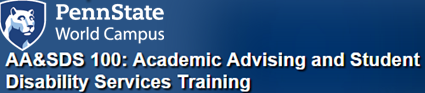
Recent Comments