| Lesson 6: Academic Records and Student Progress Management | |||||||||||||
|---|---|---|---|---|---|---|---|---|---|---|---|---|---|
| 1 | 2 | 3 | 4 | 5 | 6 | 7 | 8 | 9 | 10 | 11 | 12 | 13 | 14 |
At the beginning of the semester, students who are meeting degree requirements must apply for graduation. There is a specific three-week period that they are permitted to do so on LionPATH. The student’s graduation semester must be correct in order for this feature to work. If the student’s semester is incorrect, a member of the registrar team can correct it so that the student can apply.
Students can find these dates on the Academic Calendar on the registrar’s website.
If students miss the deadline for applying to graduate in LionPATH, they can get on the graduation list by calling the college in which they are enrolled.
To apply to graduate, students go to the My Academics section in LionPATH. From there, select “Apply for Graduation” on the left-hand side of the screen:
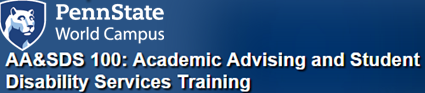


Recent Comments