| Lesson 9: Working with Students in the WDadvising General Email Account | ||||||||
|---|---|---|---|---|---|---|---|---|
| 1 | 2 | 3 | 4 | 5 | 6 | 7 | 8 | 9 |
In this lesson, you will learn about our general advising email account, WDAdvising. This account is used to respond to general inquiries to World Campus so your skills will be “put to the test” working in this account. The lesson will give you general guidelines for assigning emails, common workflows and referrals, and general best practices to help you to navigate some of the more common questions and issues that arise in these emails. WDAdvising is your first experience working directly with World Campus students.
Learning Objectives
Upon the completion of Lesson 9, advising staff will be able to do the following:
- Build their skills around the art of communicating online in preparation for using wdadvising;
- Review tips with appropriate and inappropriate examples of how to answer emails received by wdadvising;
- Learn common workflows and templates advisers use in wdadvising with examples of how to manage the cases;
- Learn best practices and guiding principles for taking notes;
- Begin responding to messages in the wdadvising account with the guidance of their mentor and supervisor.
Readings
- How to Engage at Distance “7 Ways Advisors Can More Effectively Engage Online Students”
-
Canned Responses
- Writing Effective Emails
Review these articles to learn tips and suggestions for writing emails in an effective manner.
Is it spelled Adviser or Advisor? Website or web site? According to the Penn State Editorial Style Manual, it’s adviser, and website! This manual, maintained by the Department of University Public Relations, from punctuation to spelling offers guidance on editorial style to help present the University in a consistent manner.
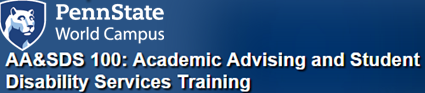
Recent Comments