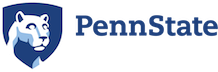My STS 201 students utilizing iPads to take notes/images/video in El Yunque National Rainforest, Puerto Rico, October 2012
My STS 201 students utilizing iPads to take notes/images/video in El Yunque National Rainforest, Puerto Rico, October 2012
My name is Laura Guertin (my students call me “Dr. G”), and I am a Professor of Earth Science at Penn State Brandywine. As the Brandywine campus does not have a four-year degree in Earth Science, I teach general education science (or GN) courses for students not pursuing a science degree. I am very interested in exploring how new and innovative technologies can enhance my teaching and student learning in introductory-level Earth Science/geoscience/geography courses for non-science majors, and how this technology can enhance student science literacy, information literacy, and digital literacy.
I welcome technology in my classroom. There exists a wide-range of technology tools that can help facilitate my instructional methods and student learning goals. However, I approach technology with caution. Technology should not be used just because it is there. I believe that a thoughtful exploration of overarching and secondary course goals and objectives needs to occur before a piece of software or an audio/video recording device is integrated into a course.
In addition to their scientific literacy, I want my students to increase their digital literacy, where they learn how to use various tools appropriate for an intended academic purpose (I am referring to tools beyond traditional science laboratory equipment). I want my students to develop a good tone and speaking style when recording a podcast to promote awareness of global water issues. I want my students to utilize a vocabulary appropriate to my discipline when posting on an online discussion board in our course management system (Canvas) or Microsoft Teams about their reactions to a satellite image showing wildfire damage. I have found that despite free access to the Microsoft 365 suite of applications at Penn State, students are still unfamiliar with how to utilize and navigate to their OneDrive and how to use these critical pieces of software they will see in internships and in employment after graduation. I remind students that the skills are learning in how to plot streamflow discharge data in MS Excel is transferrable to other courses and their careers.
Another free tool students are able to access at Penn State is the Adobe Creative Cloud. We use these tools for working with images and generating one-page websites to enhance the communication of what they learn. One example is the annual Earth Science Week Photography Contest I co-organize with a colleague on campus, where we require students to take images along the annual contest theme and edit them with an Adobe product before submission.
In conjunction with using Adobe imaging software, I want my students to be aware of copyright laws and the Creative Commons license so they can create video documentaries or their own version of a “TED talk” on innovative uses of solar energy that can be posted online without any legal violations. (Examples of instructional methods and student projects in my courses can be found at the TWT Examples page).
My current passion is to find more effective uses of existing technology tools to enhance the geographic as well as scientific literacy of students. As global citizens, it is more important than ever for students to realize where they are in relation to other people, lands, and cultures. Certainly, being a global citizen is more than being able to locate oneself on a map. But once a student has a better understanding of spatial distributions and relationships, then the student can move on to apply additional knowledge from the arts, humanities, political science, business, economics, etc., to then have a well-rounded view of the world, armed and ready to enter discussions, debates, and decision-making. An interdisciplinary approach and view of the world is critical for our students, and technology can help us make that happen.
What technologies could assist with this situation? I have been actively utilizing Google Earth and Google Maps in my classroom, a free program that pulls together satellite imagery from across the world, enhanced with layers of data for further their global exploration. I believe that by having students customize placemarks and information in Google Earth/Maps, instead of just using the tool for show-and-tell, students take a more active role in determining places and spaces. Another technological tool available for free through PSU that I have added to my teaching toolkit is ArcGIS StoryMaps. For one assignment, I have students generate a course portfolio that showcases their learning in a geospatial context.
In conclusion, I wish to emphasize that it is critical to begin with the goals of a course. What do I want my students to learn? What is the essential content knowledge and skill set students should leave my course with? Then, after clearly defining these goals, the next step is to explore the wide range of technology tools available to see, from a teaching and learning standpoint, what can assist me and my students in achieving those goals.
To explore additional examples of how I utilize technology for my teaching and student learning, please visit Dr. G’s Teaching with Technology ePortfolio.