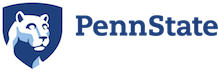On this page you will find a range of technology tools I have used in my courses, along with a specific use/implementation. Note that Canvas is the online course management system for Penn State University.
Just-in-Time Teaching (JiTT) – Just-in-Time Teaching (JiTT for short) is a teaching and learning strategy based on the interaction between web-based study assignments and an active learner classroom. Students respond electronically to web-based assignments which are due hours before class, and I read the submissions “just-in-time” to adjust the classroom lesson to suit the students’ needs. I use JiTT in several of my non-laboratory courses, such as EARTH 150 – Dinosaur Extinctions and Other Controversies. I utilize Canvas for students to access the materials necessary to answer the three weekly questions. The students submit their answers in a Canvas quiz form. View this PDF file for screen shots of an example JiTT exercise in EARTH 150. You can also read how I introduce the JiTT exercises and see actual questions for my ERM 210 course.
Student-generated course portfolios – In my Fall 2010 offering of EARTH 400 – Earth Science Seminar, each student created an online course portfolio to document their learning and reflections about the themes of public lands and fire. The portfolios were created in Google Earth, and all entries were either audio or video files. A course blog was established for course delivery and for submission of student portfolios. In GEOG 115, Landforms of the World, students created a Google Earth portfolio of different landforms from across the globe to document their learning throughout the semester.
Blogs – The Penn State blog platform was used not only for delivery of EARTH 400 but as a place for students in EARTH 100 – Environment Earth to post their thoughts and reflections to various Earth and environmental issues. EARTH 104, taught fully online, has students generate several blog posts on current event articles and requires them to comment on other student postings.
Discussion boards – I have found the Canvas discussion boards especially useful for the online courses I teach. For example, in GEOG 115 – World Landforms, I have students participate in two discussion boards each week. View this PDF file for ANGEL (LMS before Canvas) screenshots that show how I format the discussion boards and engage students in course content and each other’s postings.
VoiceThread – Students in my fully online GEOSC 040 – The Sea Around Us course participate in weekly VoiceThread exercises. Students are divided into teams that add audio, video, and/or on-screen annotations to questions posed by myself, their individual reflections to articles and current events, or make predictions on scientific data trends.
Photo (flickr) – My discipline is a very visual field, and I am always looking for ways to have students engage in visual observations of their local environment. One project I developed was in conjunction with Earth Science Week. Held every October, Earth Science Week determines a theme and hosts photo and essay contests. With the connections I have with K-12 teachers, I created a photo collaboration in flickr between my students in EARTH 101 – Natural Disasters and K-12 classrooms. Students submitted photos in flickr, commented on classmate photos, and engaged in discussion about photos that were most impressive, meaningful, etc. View the PDF file of the project assignment and a PDF of a presentation I gave about the project at the 2009 American Geophysical Union meeting. Note that many students did not maintain their flickr accounts after the course was over, so most of the photos have now disappeared from what was originally in the flickr group, although the discussion board with comments still remains.
Audio/GarageBand – I have used audio for instructional purposes and for students to create their own audio files. For some of my courses, ones that are more lecture-based, I recorded my lectures and placed the mp3 files in PSU’s iTunes U for students to access (iTunes U is no longer available at PSU). I have also recorded audio review sessions to assist students in reviewing for quizzes and tests. One of these review files is below.
For student-generated audio projects, I have the Media Commons Campus Consultant do a session with my students to train them on how to record audio with GarageBand. I emphasize to students that the content of the audio file is the top priority, but I am also looking for students to use creative and professional approaches to completing the assignment. An example assignment is included in this PDF file, where students in GEOSC 021 – Earth and Life must create a toast to Charles Darwin. Each student is assigned a different person as the one giving the toast, so I listen to a variety of toasts and do not have to be concerned with students copying each other’s files. Below is a student-generated to toast to Charles Darwin, from Captain FitzRoy (the captain of the HMS Beagle).
Students in EARTH 111 have also been generating podcasts on water science for K-12 in the Pennsylvania Earth Science Teachers Association that are then disseminated on the PAESTA website and in their iTunes channel.
Video – I use instructor videos created with Adobe Captivate as tutorials to assist students outside of class, such as Excel tutorials for the online version of EARTH 105 – Environments of Africa. I have also used QuickTime and iMovie to record instructional videos and unit introductions for students in online courses. In addition, I have students create videos to showcase their creative accomplishment and aid in their dissemination of new content knowledge. Students are trained by the Media Commons Campus Consultant on how to create movies with iMovie. One example of a student-generated video is from EARTH 400, a mini-documentary about the town of Centralia, Pennsylvania. Another example is from EARTH 100H, an original student music video for the SCA/Mazda ConservationInAction Multimedia Contest.
 Handheld computers – One of the earliest technologies I adopted when I began teaching at Penn State Brandywine in 2001 was handheld computers, specifically Palm Pilots. Wanting to show students that handheld computers are more than just a place to store addresses and phone numbers, I integrated Palm Pilots into field exercises in my laboratory-based courses. For example, in GEOSC 040 – The Sea Around Us, students record GPS coordinates and profile elevation measurements twice a semester during a field project at Cape Henlopen State Park in Lewes, Delaware. Students upload this data into an Excel spreadsheet to map the spatial and temporal changes along several beach profiles.
Handheld computers – One of the earliest technologies I adopted when I began teaching at Penn State Brandywine in 2001 was handheld computers, specifically Palm Pilots. Wanting to show students that handheld computers are more than just a place to store addresses and phone numbers, I integrated Palm Pilots into field exercises in my laboratory-based courses. For example, in GEOSC 040 – The Sea Around Us, students record GPS coordinates and profile elevation measurements twice a semester during a field project at Cape Henlopen State Park in Lewes, Delaware. Students upload this data into an Excel spreadsheet to map the spatial and temporal changes along several beach profiles.
iPads – Through a grant from Education Technology Services at Penn State, I was loaned 10 iPads to use in my Fall 2012 courses. The iPads were used in EARTH 100 for students to create iBooks, while the students in STS 201 used the iPads as a data-collection tool for notes, photos, and videos while in Puerto Rico.
iBooks Author – With the iPads, I have been able to have students use iPads as a tool to take notes in the field (such as El Yunque National Rainforest in Puerto Rico), but also to create content for the iPad through iBooks Author. Students in EARTH 100 and STS 201 have successfully created iBooks with the iBooks Author software on the Media Commons computers. I had a student do an independent study project with iBooks Author, and two of her iBooks are available on the Pennsylvania Earth Science Teachers Association (PAESTA) website.
MS Excel – I want my students to have a comfort level working with data and learning what is a proper format to graphically present data. In addition to having students in GEOSC 040 plot the profile data collected on Palm Pilots, students in GEOSC 020 use Palm Pilots to collect and then plot cemetery tombstone data. Additional GEOSC 020 and EARTH 100 exercises require students to use Excel for plotting CO2 data from the Mauna Loa Observatory and USGS streamflow discharge data.
Google Earth/Google Maps – I currently use Google Earth and/or Google Maps in almost all of my courses, as I feel it is a valuable tool for increasing the geographic literacy of my students. One example of Google Earth use is from EARTH 100 – Environment Earth. Students in the course were required to read a nonfiction Earth Science book and plot the narrative of the book in Google Earth, enhanced with photos, video, and audio. Students in ERM 210 – Environmental Factors and Their Effect on Your Food Supply – created a public map of locations where fresh/local food is sold.
Delicious/Diigo – I have used the social bookmarking website delicious with my Climate Change, Energy and Biodiversity course (STS 201) and the honors section of Water: Science and Society course (EARTH 111U). I used delicious with EARTH 111U for students to share online resources relating to national and international water issues. The information at these links served as the basis for student-generated case studies and podcasts. The STS 201 students used diigo to collect resources pertaining to sites they were going to visit during a course-embedded trip to Puerto Rico.
Google Docs – I have students utilize Google Docs to track progress on research projects, such as the Google 80:20 project in ERM 210 and to collaborate on writing proposals, such as the campus Fair Trade University proposal in ENVST 400W.

I also use several discipline-appropriate technology tools, such as handheld GPS units, for mapping projects.