When Cambridge University Press asked me two months ago to review a manuscript on Plato, I agreed under the condition that it be accomplished without necessitating the use of physical paper.
Having just submitted the review electronically as an email attachement, I would like to reflect both on the process and on a few ongoing challenges.
This is how it worked:
The Workflow
The Press sent me a pdf of the manuscript, which was produced by photocopying an original paper version of the text. Although having the pdf copy was excellent, because it was produced by a photocopy of the paper version, I was unable to search and highlight it using GoodReader on the iPad in the way I would have liked. Although annotations were possible, the text itself was not searchable and I could not highlight individual words and passages. In the course of my working on the manuscript, GoodReader released version 3.7 for the iPad, which added the functionality of underlining, boxes, circles, etc. The issue, however, is with how the pdf was produced as opposed to any limitations on GoodReader, which I find to be an excellent pdf reader.
Immediately upon receiving the manuscript on email, I saved it to Dropbox and set up a synced folder in GoodReader to ensure that I had the most updated version of the manuscript on the iPad. Because I could not use the annotation feature on GoodReader the way I wanted, it was less important that I had a synced file with me, however, I like to set up the sync as standard practice because one never knows when one will need to refer to an annotation on the original.
Then, I went on the road. This spring involved a great deal of travel, but I was happy to have the manuscript with me throughout, as I reviewed the manuscript in airports, on the plane and in hotels as I had time. I certainly would not have been able to do that if it meant carrying a physical copy of the over two hundred and sixty page manuscript with me.
To facilitate my notes on the manuscript, I used Evernote, which I have organized in such a way to include all the administrative and academic notes to which I need to refer. Confident that those notes would be there whenever I needed them, I proceeded to take substantive notes that included phrases I thought I could use in the final letter of review. This, of course, cut down significantly on the time it took to craft the final letter of review.
However, the taking of notes on the iPad via Evernote as I read the document using GoodReader proved to be less fluid than it could have been because of the way the iPad handles multitasking. I found it disruptive to switch between GoodReader and Evernote using the double click on the home button method. Once I was in Evernote, I could not refer to specific text in GoodReader. So, more often than not I would type notes on Evernote on my iPhone when traveling or on my laptop when it was with me so that I could easily refer to the text on the iPad. In this sense, the iPad became more like a traditional book for me. Happily, Evernote keeps itself synced between devices, so I always had my notes when I needed them on whatever device I had at hand.
After completing the review of the manuscript, I was able to produce the letter to the editor in short order by referring to my notes on Evernote, writing up the letter in Word and emailing it to the Press.


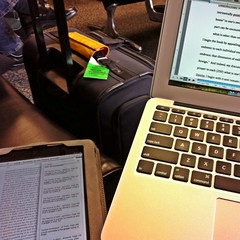

Worth a read through:
The Ereader Bill of Rights (developed by Kobo folks)
http://blog.kobobooks.com/2010/09/17/ereadersbillofrights/
#2 essentially calls for an open standard for things like annotations:
“Can you add your own documents, epubs, PDFs, and other bits and pieces to your library of purchased books? Your library shouldn’t be limited to the things you buy from a particular store. That’s bizarrely like having one bookshelf in your house for books you bought from airport bookstores, one bookshelf for books from indies – it is like chaining your book to one shelf, or only being allowed to read it in one room. Makes no sense and also definite decorating challenge. You should definitely be able to add in unencrypted, unDRM’d stuff. It would be even better if you could get DRM’d books from other vendors in.”
Yes, Emily, I think it would be great to present or discuss some dimension of this project at LDSC11. What about getting Scott McDonald involved too and we could do something together about workflow and research curation?
Has anyone tried PageWell yet?: http://www.pagewell.com/
I just downloaded it to try out…
@DeanBrady …could it have been Google Sidewiki? http://googleblog.blogspot.com/2009/09/help-and-learn-from-others-as-you.html
I sort of remember a tool like you describe and it wasn’t this exact one, but something similar.
Thanks for bringing my attention to this post! So, the short answer is that ereaders/ebooks aren’t very consumer friendly at the moment. Vendors and publishers are all doing their own thing, trying to figure out the ebook model. The DRM issue is extremely complex for ebooks, and thus for annotations.
There’s a great post by a fellow librarian, Jason Griffey, that sums up the issue well at: http://jasongriffey.net/wp/2010/08/25/ebooks-filetype-and-drm/ (specifically see the last 3 paragraphs) . I totally agree with Jason that, “My hope is that publishing goes the same way that music did, we we find both a common filetype and lose the DRM. But it took digital music years and years to get there…so I’m not holding my breath.”
We recently started buying ebook packages at the Libraries and if I only had one word to describe the mechanisms they have it place for buying and implementing ebooks it would be: absurd.
That said, I was looking at one of these new packages called EBL (http://alias.libraries.psu.edu/ERESOURCES/PSU01632). This lets you download ebooks to devices via Adobe Digital Editions (so, works for nooks, sony,) or read online. The online version lets you create notes, which you can then export as a text, Endnote, or Refworks file and has some basic metadata like page #. It’s not profound but it’s something you can take with you. However, you can only do this on the web version of the ebook…because you need Digital Editions to be able to read the downloaded ebook. Oh, and the loan period for the downloaded ebooks? 1 day. See what I mean by absurd? 🙂 (You can download it as many times as you want though.)
I’m going to research this further…I also want to see if I can uncover the tool Dean Brady is trying to remember.
I also want to add that this is GREAT groundwork for further discussion we could have at the Learning Design Summer Camp (see the Digital Research section on: https://wikispaces.psu.edu/display/psutlt/Learning+Design+Summer+Camp+2011). What do you think? Is this the kind of thing you’d like to discuss with others there?
Sorry for the multiple comments–I found the piece I was referencing before. It was actually a podcast from Harvard Library Lab on the future of ebooks. Captivating stuff and found here: http://librarylab.law.harvard.edu/blog/2011/05/11/concrete-digital/
This is a really fascinating discussion. I read a terrific article not too long ago that discussed the future of the Kindle and other e-readers as a collaborative, social tools (but of course I have completely forgotten where I read it).
I agree that just as physical libraries are becoming centers for collaborative work, the collections themselves will also become social. Here are some projects that are beginning to explore this possibility:
http://www.readsocialapi.com/
http://www.readum.com/
http://openmargin.com
@Dean Brady: Yes, GoodReader has integrated most of the major PDF annotation features. They become accessible when you tap and hold on a single word or on white space while viewing the PDF. An explanation of the annotation icons for GoodReader is available in this section of the manual. It is worth noting that these annotation features are not available when you’re viewing a Pages or Word file, because the file structure of such documents differs greatly from a PDF. Oh, and be sure to “Save to the file” when prompted if you want to see your annotation after transferring them back to your computer.
This is very helpful, Kirt. Perhaps we need some posts that simply walk people through the technical side, for example, of using the Optical Character Recognition process, or perhaps we should collect a series of good links on these more technical issues – a set of technical digital research resources – in the Diigo group tagged: Techniques or something.
http://groups.diigo.com/group/liberal-arts-digital-research
That should be the model for our library here. And it should be true whether I access and annotate the book with a Kindle, iPad, Nook, web browser, Android device, whatever.
I am going to ask @gruenelf, aka, Emily Rimland to chime in here because it would be excellent to add the library’s perspective on whether something like this might be implemented.
I think that going paperless sometimes means learning to prepare documents for use on a mobile device like an iPad. Before I begin working with a large document on the iPad, I will convert the document into the form I prefer, eg., PDF. I then add elements like bookmarks on the chapter titles, additional structure, and meta-data that I know I might need in something like GoodReader. In the case of an image only PDF file, I will run the file through an OCR program to embed at least a dirty draft of the text with the image. This text conversion is not always perfect, but it is often good enough for searches of the document. Finally, I may add a blank page or two to the front of the PDF file. I will then use the typewriter insert text feature in GoodReader to add summary notes that apply to the document as a whole.
I admit that this takes a little bit of work and a copy of something like Adobe Acrobat Professional, but some of these preparation tasks can he automated when you know how. For book length manuscripts a little prep time at the beginning saves a lot of effort as you work in the iPad environment.
@DeanBrady The kindle users’ Web “home” I mentioned above does this. I can also go in on the Web site and add further notes or modify existing notes.
Another test I did was to have an colleague with a kindle “loan” me a book (I get use of the book for 2-3 weeks while he doesn’t have access to it. All of this is done with digital rights management, DRM). Obviously, I took a few notes and highlighted a few paragraphs. After the 2-3 week loam period, the digital rights management magically returned the book to his kindle library, but I retained the highlights and notes in my kindle home despite the fact that I no longer have access to the ebook. For as much as I criticize Amazon, this seems like the right thing to do.
A couple of notes:
Dean Long – Agreed, it is an extra step and surely the press should have done that. Still, it doesn’t take much to do it. I have all my articles in Sente OCRd so that I can highlight, copy (or “quote” in their parlance), and annotate.
Regarding annotations, what am I missing in GoodReader? I can see highlighting of various kinds (underline, strike through) but I cannot see a means to make a note, as with iAnnotate. Am I missing something? If not, consider iAnnotate again. it is uglier but it allows notations and you can then email those notations along with any highlighted text, pagination, and a copy of the pdf.
Davis and Jim – I remember reading about a service recently (Google books, Kindle?) that would keep track of everyone’s notes on books and would allow you to turn on/off sharing and seeing those highlights and notes. Anyone remember what that was?
Davis wrote:
I’ve been suggesting to Dean Long that surely Amazon must realize there’s a market for these annotations. At the time I was referring to the Kindle, but as your comment alludes to, it could really be independent of device as long as there was an standardized file type to exchange them (of course this would be against Apple, Amazon, or Microsoft’s model).
I would love to see Dean Long’s markup on that Plato text or any expert’s markup on a subject they are expert in. That too would provide a learning experience perhaps more valuable than the text itself.
I think diigo might be getting to that on Web page annotations. Amazon’s Kindle users’ Web site, kindle.amazon.com, works as an annotation sharing site (again that’s not what we want, but it’s a start).
I’ve found GoodReader to be an absolutely indispensable app for the iPad, in exactly the ways you described. My typical workflow for class readings is to download all the PDFs at the beginning of the week via ANGEL and put them into a structured DropBox folder. Annotations are what make it all worthwhile. It’s so nice to be able to email myself “notes” — an organized summary of all the text I’ve highlighted in the document, including page numbers.
What I’ve been thinking about a lot is how those annotations can be shared. For instance, if I am accessing the same document as the rest of my classmates, would it be 1) possible to keep track of what passages we’re highlighting and annotating and 2) organize that information in a valuable way? Does that happen on a cloud-based doc in realtime or on individual copies where the information is tied up in an XML type file that gets pushed back upstream? What about the professor’s notes on a document — do students get to see that?
Finally, it seems to me that a usage scenario as described above could be — should be — integrated into a truly social LMS. It doesn’t seem like the mechanical steps above (downloading the file, placing the file into DropBox, setting up GoodReader to pull the file, setting up EverNote for notetaking) are critical to the actual goals of the endeavor, so why not have them handled behind-the-scenes through the system? Couldn’t a well-designed LMS make this whole enterprise more efficient for students and teachers?
Quelle Horreur! Printed your notes. Say it ain’t so! In your case, I do think the Evernote solution would help in that case because you would have the notes on either device. Or, if you have the notes in a Word document saved in Dropbox and the Dropbox app on the iPad2, you would still have access to it.
@ChrisBrady, I am going to look into OCR’ing my pdf’s with Adobe Acrobat Pro. That is a helpful suggestion, although it adds another step that the Press really should do.
I am facing similar challenges with my reviewing work. I have been reviewing journal articles with no paper for three or four years now (using my laptop), and yes, typing review-ready notes in word as I read. It’s much more fluid to move between notes and the response letter and the manuscript itself using that interface than it was recently when I tried to read a dissertation on my iPad2. I ended up doing exactly what you did–pulling out my laptop to take notes, but still annotating the thing on the iPad using i-annotate. By the time the defense rolled around, I was stuck because I needed my laptop for the skype defense, and so I (gasp!) printed out my notes.
You could have simply run the PDF through Adobe Acrobat Pro to have it OCRd, thus giving you the ability to search, highlight and copy.