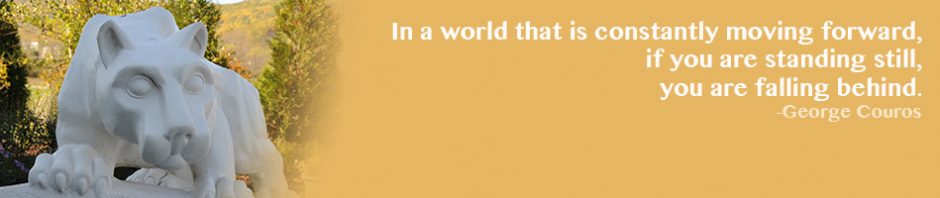Some tools to add to your web toolkit
Aviary – online suite of creative applications – photo editing, music creator, audio editor and more
Doodle Poll – easy scheduling, survey tool
Google Drive – not only documents, but spreadsheets,presentations, drawings and forms, too
Infogr.am – create your own infographics
KeepVid – download and save YouTube videos
paper.li – Paper.li is a content curation service. It enables people to publish newspapers based on topics they like.
Padlet – Put anything on your wall – simple, yet powerful. Students can post their thoughts using electronic sticky notes on a shared digital wall. You can also use the notes in PPT.
Pinterest – virtual pinboard
Prezi– presentation software and story telling tool using a virtual canvas
Quizlet– interactive study, memorization, and flash card tool – students create their own files
Screencast-O-Matic – screen capture with audio and video capabilities – great for recording a lesson or explaining something in more detail
TubeChop – use selected portions of YouTube videos in your courses
YouTube – for best results in the classroom, use Google Chrome and AdBlock