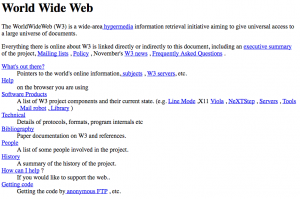In today’s world technology is everywhere- including classrooms. I remember when I was in high school (which seems like forever ago) I was jealous when friends in a neighboring town were given school issued iPads to use during class time.
Recently The Huffington Post published an article titled Technology In Education: Are We Addressing The Real Problems?. The post uses bridges between villages to help relate technology in classrooms. The bridges (or technology) could benefit the village (the students) or it could just be unnecessary if it is not used properly. The article goes on to state that “technology can amplify great teaching but it seems technology cannot replace poor teaching”.
I agree with that statement. However, the extent of technology in the classroom is still up for discussion. Those friends I mentioned earlier had assignments and requirements for their iPads that now when I look back I don’t 100% agree with.
I distinctly remember a history class they were all taking. They were required to download 5 or 6 different apps just for that class. When I asked them about it a few months later they said that they barely used some of them and that the teacher was still using a traditional text book and sometimes had them taking traditional handwritten notes. Yes, the apps were used from time to time, but they were not used to their full potential it seemed like. They even mentioned how some teachers did not allow the use of iPads at all.
This is where I would say yes there should be technology in the class room, but the requirement of numerous apps that may not be used is unnecessary. This same concept could also apply to teachers who require students to download numerous apps but then do nothing to teach and require solely on the apps.
This is also prevalent in college. Here at Penn State we have Angel and Canvas. EVERYTHING that you would need for a class is on Angel or Canvas; depending on what your professor uses. It’s easy to open up a PowerPoint and follow along.
Students like to use laptops and tablets in class. These devices provide the ability to easily follow along and take faster notes. That’s fine. But how many times have you seen the person in front of you’s Facebook page, email, or some other assignment that they were working on? I know I’m guilty of doing that and I’ve also seen it. Can we really say that letting students use technology in classes can be more effective than traditional ways if students are prone to more distractions?
From my own experiences, I had a class (Comm 370 with Steve Manuel- highly recommend) where we were not allowed to use laptops, tablets, or cellphones. If he saw you using an electronic device he would immediately kick you out of class for the rest of the day. That was probably the class where I learned the most in my 3 years at Penn State.
Besides distractions, how much learning is exactly going on while students are engaging in technology to study or write papers or work on projects? The article also discusses how students copy and paste information while learning. The article says how there is a difference between copying and pasting using technology and “copying and pasting” while taking hand written notes.
Copying and pasting with using technology does not really help students learn. Students literally just have to highlight, right click, click copy, take it to a new word document, right click, and then hit paste. In the time that it took you to read those almost step-by-step instructions a student was already done copying and pasting. There is no learning involved in copying and pasting with technology.
What there is learning in is traditional copying and pasting- when you look at the board and then write down what you see. There is learning taking place.
So where do we draw the line with technology in the classroom? That’s the real question here.
Comments? Opinions? Reply below!