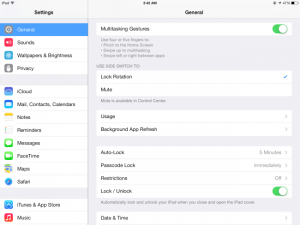A lot of people owns a tablet nowadays. The most popular tablets are Microsoft surface and ipad. Most of people choose to buy the ipad because that ipad is lighter and simpler while using it. Today I will teach you some tips of ipad that just few of ipad users know about it.
First of all, we need to go to the settings and choose “General” at the left category. Then find the first item at the right part of the screen which is “multitasking gestures“. Enable it! Now you can use the coolest thing of ipad.
The first tip is that use five fingers touche the screen simultaneously and do the gesture like you are catching something. This will close the current app and return to the home page without using the home key. We all know that home key has the maximum of clicking. So this is a very convenient way to close an app and save the life of home key.
The second one is that using four of five fingers vertically swiping up to open the multitasking app bar. This can also be done by quickly clicking home key twice. But as long as we want to keep your home key last longer so we are avoiding using home key. This is an old pic of older IOS system. But the trick is still working at the new system.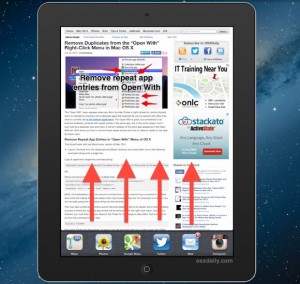
Last trick is amazing that you can switching apps immediately without open the multitasking app bar. Just use four or five fingers horizontally swiping to access the previous app or next app.
One more incredible thing of the ipad is that you can do picture in picture feature. I remember using this feature on TV when I was young. I can watching two channel at the same time. This feature of ipad is way more amazing than that in TV. I can watch video on ipad while I am send the e-mail to my professor. It’s pretty easy to do this. First, open the video app and play the video then click home key while the video is still on play mode. Now you can see the video app shrink down to a little window still playing. You can easily change the window size and you can also close it without get into the multitasking app bar. Pretty cool, right?
These tricks can just use in ipad equipment. iphone is too small for five fingers to touch together. I hope you enjoy your ipad with these nice tricks.