Compare & Contrast
Choose one game (preferably made before 2002, the earlier the better) and one modern (after 2012) sequel or spiritual successor. The games may be console or PC/Mac/Linux platforms. Focus on single player games or games that include a single player campaign. Please run your choices by me before starting work.
You will compare and contrast these two games. What has changed in the ten or more years between the games? Comment on (not limited to only these) the differences in graphics, gameplay, story, features and controls. You may also want to comment on the different structure with respect to the topics we covered in lecture and discussion (you will do much more of this in the critical analysis assignment). Has the historical context changed the game (e.g. fighting the Soviets in the original version to fighting terrorists in the current)? How has the experience improved or declined between the games? You are encouraged to include screenshots of the games in your assessment.
You will submit your assignment as a blog post to the course website (https://sites.psu.edu/ist446bk/). Tag your submission with the “Compare and Contrast” tag. Copy the URL created for your post and submit the link to the Canvas assignment.
General guidelines and suggestions
- Play both games thoroughly before you begin writing. Even if you are familiar with one or both of the games, you should replay them to have a fresh experience. Include how much you played each game and what mode(s) you used. Did you play them both to completion (if there is an “end state” to the game)?
- Take notes while you play. Play the games while thinking about the different aspects you want to compare. Do not trust that you will remember every detail later. Screenshots can also serve as notes and can be included in your post. You may want separate save states to go back to for reference.
- Start with a general overview of the games as the reader may not have played them
- Do not use the first person
Browse these websites for possible games
- https://www.humblebundle.com/
- http://store.steampowered.com/
- https://www.gog.com/
Critical Analysis
For this assignment, you will critically analyze a recent major release. Please run your choice of game by me before starting work.
You are to view the game through the lenses of the numerous topics we have discussed during the lectures. You should address (but are not limited to)
- Rules of Fun
- Koster’s Theory of Fun
- Lazzaro’s Four Keys
- Bartle’s Taxonomy of Player Types
- Player Experience
- How the Flow of the Game progresses during the game (or match)
- Interest curve
- Learning Curve
- What audience does the game cater to
- Core Mechanics
- Decision Making
- Play Balancing
- Feedback Loops
- Impact of randomness versus skill in the game
Do not write your document as just a list. You do not have to address the topics in the listed order.
Include screenshots and cite any sources that you refer to.
You will submit your assignment as a blog post to the course website (https://sites.psu.edu/ist446bk/). Tag your submission with the “critical analysis” tag. Copy the URL created for your post and submit the link to the Canvas assignment.
General guidelines and suggestions
- Play the game thoroughly before you begin writing. Even if you are familiar with one or both of the games, you should replay them to have a fresh experience. Include how much you played each game and what mode(s) you used. Did you play them both to completion (if there is an “end state” to the game)?
- Take notes while you play. Play the games while thinking about the different aspects you want to compare. Do not trust that you will remember every detail later. Screenshots can also serve as notes and can be included in your post. You may want separate save states to go back to for reference.
- Start with a general overview of the games as the reader may not have played them
- Do not use the first person
Browse these websites for possible games
- https://www.humblebundle.com/
- http://store.steampowered.com/
- https://www.gog.com/
Course Project
Initial Pitch
In a presentation, your team will pitch your game concept. Your presentation should include
- Results from your ideation and downselect process
- Concept art and flowcharts
- Description of how the game will work
- Steps to move forward in the creation process
Plan for 16 minutes (with questions) for your presentation.
Your team will make a blog post as well. The post may contain a combination of bullet points and paragraphs to convey the information. Include graphics. Tag it with both “Initial Pitch” and the (tentative) name of your game.
Address these questions in your work (not necessarily in this order).
- What is the (tentative) title of the game?
- What is your high-concept statement?
- What is the player’s role?
- Does the game have an avatar or other key characters? Describe them.
- What is the nature of the gameplay? What kind of challenges does the player face? What kind of actions will they take to overcome them?
- What is the player’s interaction model? Omnipresent? Through an avatar? Something else?
- What is the game’s primary camera model? How does the player view the environment?
- What genre best describes your game? Is it a hybrid?
- Is the game single player, cooperative, competitive, or team? Will multiple players play simultaneously or by turns? Will they use the same machine or different devices?
- Why would someone want to play the game? Who is the target audience? What characteristics distinguish them?
- What platform will the game run on? What languages will it be created in? Does it require special input/output devices?
- What is the game’s setting? Where does it take place?
- Will the game be divided into levels? What are the victory conditions for a level or the entire game?
- Does the game have a narrative story? Summarize the plot briefly.
- What has your team already learned in preparation for creating the game?
- What is your timeline to execute your project? A Gantt chart will be good to use. Delegate specific tasks to team members.
Everyone will be required to make constructive comments suggestions on Canvas for the other groups.
Documentation
- Keep your documents as you go along. You can build your final report and document portfolio from the milestones along the way.
- Ideation process: Brainstorming ideas, sketches, selection tables
- Skills acquired: every member of the team will track what they have learned in the process of creating their game. For example Python, Maya, Panda3D
Mid-project Update
In a presentation format, you will update the instructor and the class on your progress thus far. Your presentation should include
- Screenshots, video, and demos of what you have created to date
- Changes in your plan since the original pitch
- How has the concept changed
- How was your technical plan changed
- What skills have you learned thus far
- Hurdles you are encountering to progress
- An updated Gantt chart (or another organization method)
Plan for 16 minutes (with questions) for your presentation.
Your team will make a blog post out of the presentation. The post may contain a combination of bullet points and paragraphs to convey the same information you gave during the presentation. Include graphics. Tag it with both “Midterm Update” and the name of your game.
Beta Testing and Bug Tracking Document
Once you have a (mostly) working first version of your game, you can now start to test it and add features. You can start with the provided template for bug tracking/feature additions. Feel free to add and modify columns for your particular project. Uploading it to Box will allow everyone on your group to simultaneously update it and keep track of its changes. Make sure to use the document as you go and not backfill the data at the end.
You will submit the spreadsheet created during your alpha testing of bugs, how they were remedied and who fixed them.
Game Release and Demo
In a presentation format, you will present the final prototype of your game. Your presentation should include
- Changes in your plan since the midterm update and initial pitch
- How has the concept changed
- How was your technical plan changed
- A demo video of your game at work
- A live demonstration of the game (if feasible)
- What skills have you learned thus far
- Hurdles you are encountering to progress
Plan for 16 minutes (with questions/comments) for your presentation.
Final Submission
Your team will make a final blog post for your game. The post should include:
- Game Presentation
- A description and synopsis of the game
- An embedded trailer video of your game at work
- A download link to a compiled game demo (if applicable)
- Process
- Your design process to create the game
- What skills did you learn to implement your game
The post may contain a combination of bullet points and paragraphs to convey information you gave during the final presentation. Include graphics. Tag it with both “Final Presentation” and the name of your game.
Next Page: Previous Page: