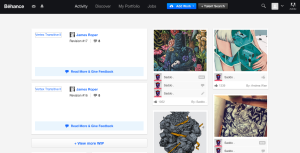Behance

Overview
Behance is the leading free online platform to showcase & discover creative work. As a member, you can create a portfolio of your work and broadcast to others who use the site. Because it is run by the popular art program company Adobe, many people can explore the work and access user’s talent on a global scale.
The mission of Behance:
“Empower the creative world to make ideas happen.”
Visual Culture/Art Educational Use
After playing around with the site, I found that this technology could be very useful in teaching students the importance of developing a professional portfolio from a young age, and learning how to edit and update it as they learn and grow as artist. I feel that this is something that I had very limited access to, other than just compiling my physical work into a large envelope to carry around with me, or a messy computer file full of jpeg images of my latest work.
Not only does this site encourage the development of a portfolio, it promotes the work of other talented artists and designers from around the globe. Users of Behance have the opportunity to follow other portfolios, which can inspire a community of artists.
Supporting Interest-Driven Arts Learning
Behance is a great place for students and professionals to select various genres and art fields in which they can explore. In this way, it fits well into the interest driven arts experience, as each student can search topics of interest to them and follow other artist and portfolios that they enjoy. This can encourage students to explore the work and portfolio designs of current, real life, artists in a way that will motivate and inspire them to do similar things with their work.
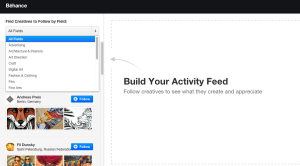
Overall, I think that this is a useful resource to introduce to students at various levels so that they can begin to create and develop the collection of their work.
List of Technologies
Over the course of the semester, we have been introduced to and given the chance to explore many different technologies. My list of ten each represents a unique learning experience, as well as a push out of my comfort zone. Many of the programs I used in this class I was unfamiliar with at first, naturally making me apprehensive to learn them. The list is as follows:
- Lino
- Flash/Wacom Tablet
- Photoshop
- Data Mining
- Google Maps as an interactive experience (Fem Tech Situated Knowledge)
- Wordle
- Webquest
- Sound Cloud
- Voice Thread
- Video Editing (iMovie)
Each of these examples could be very useful in the classroom, as I’ve seen first-hand from my own experience and from those of my classmates how these technologies can fit into an art curriculum. From innovation, collaboration, conformity, and other themes, each of these technologies have been used in exciting and interactive ways. One of the biggest aspects I’ve taken away from this experience is that it can be intimidating to use new techniques, yet the value gained in this self-teaching of new technologies will be something I will continue to exercise throughout my career. As society continues to grow and change, technology will be the driving force in this phenomenon. Learning how to adapt to and keep up with changing technologies will be imperative to keep relevance in art education, as within any field.