 Did you know that Westlaw, Lexis, and Bloomberg Law all provide access to legal news resources? Below are brief overviews explaining how to access legal news on each service.
Did you know that Westlaw, Lexis, and Bloomberg Law all provide access to legal news resources? Below are brief overviews explaining how to access legal news on each service.
In addition to these legal news resources, you also have access to a variety of general news resources, including complementary access to the digital versions of the New York Times and the Wall Street Journal.
Jump to: Westlaw Today | Law360 on Lexis+ | Bloomberg Law News
Westlaw Today
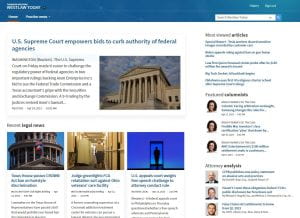
Westlaw Today provides legal news stories from several sources, including Reuters, The Hill, CQ Roll Call, Practical Law, and JD Supra. It also includes news and in-depth attorney analysis pieces unique to the site.
You can find Westlaw Today by clicking on the arrow next to the Westlaw Precision logo. By default, Westlaw Today displays the day’s top news stories, but you can filter to show stories related to a specific practice area.
Westlaw Today lets you choose from different topic-oriented daily email news feeds. One nice feature is that you can group all the topics you subscribe to into one email (as opposed to receiving separate emails for each one). You can also get company-specific email alerts, breaking news alerts, and The Daily Docket. The Daily Docket not only provides information on law firms and general legal news but also highlights recent notable decisions.
How to Access Westlaw Today ▼
1. Select the down caret next to the Westlaw Precision logo at the top left side of the screen.
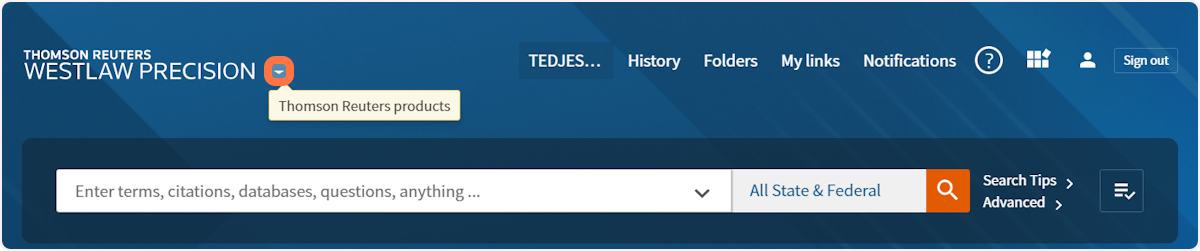
2. Next, select Westlaw Today.
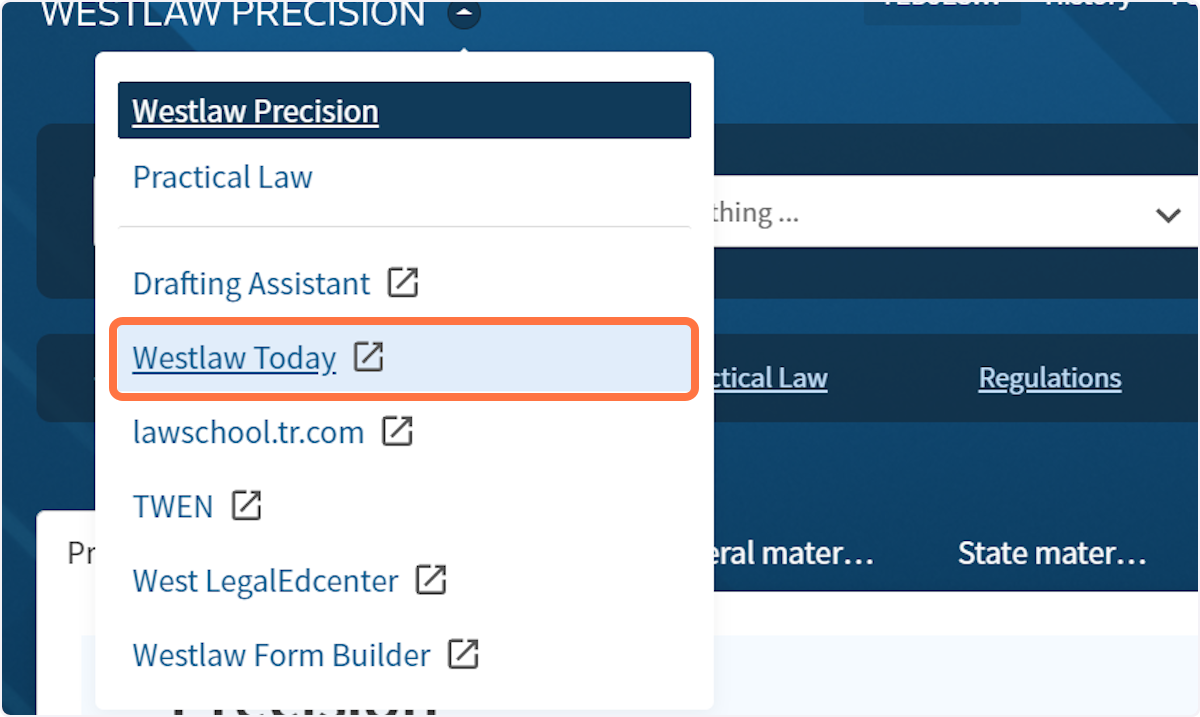
3. The main Westlaw Today page shows you the top news stories. To see the news related to a particular topic, tab over to Practice Areas and make your selection.
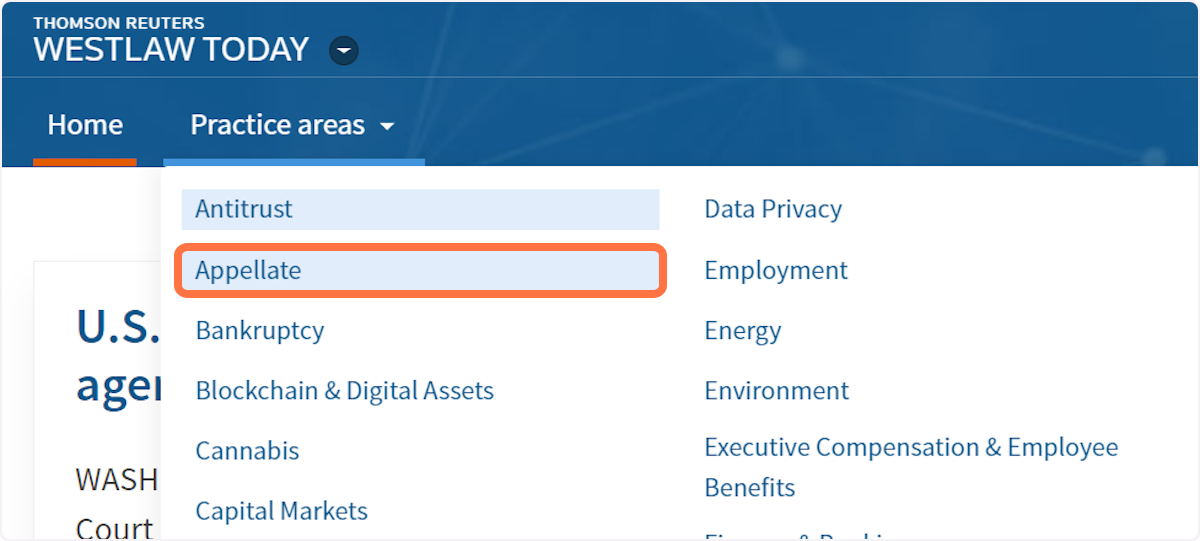
4. Here is the Appellate Practice Area page.
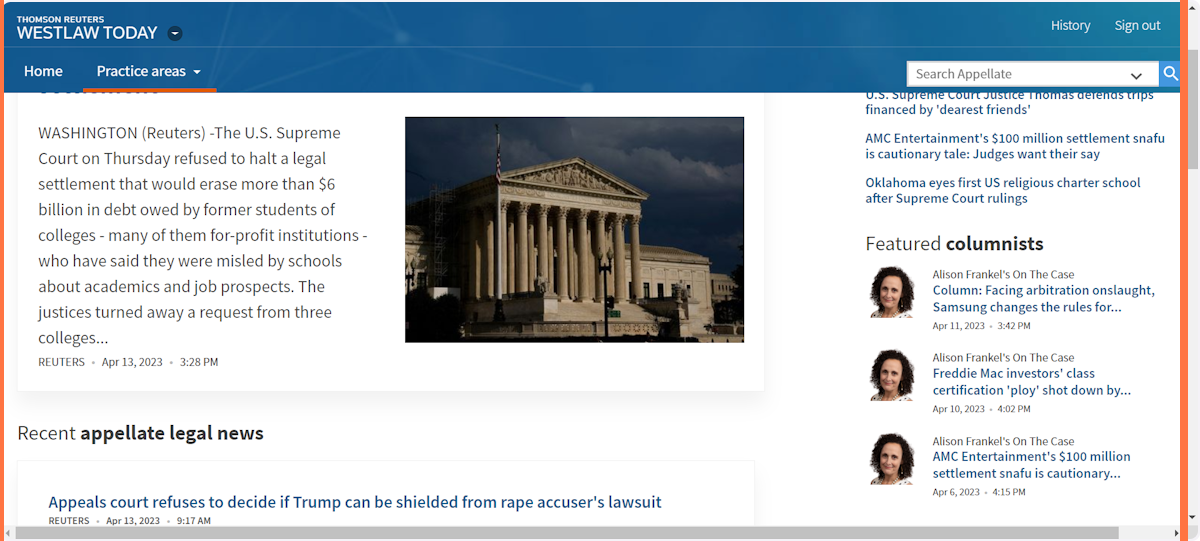
How to Sign Up for Email Newsletters ▼
1. While you are in Westlaw Today, select Manage subscription to sign up for email newsletters.
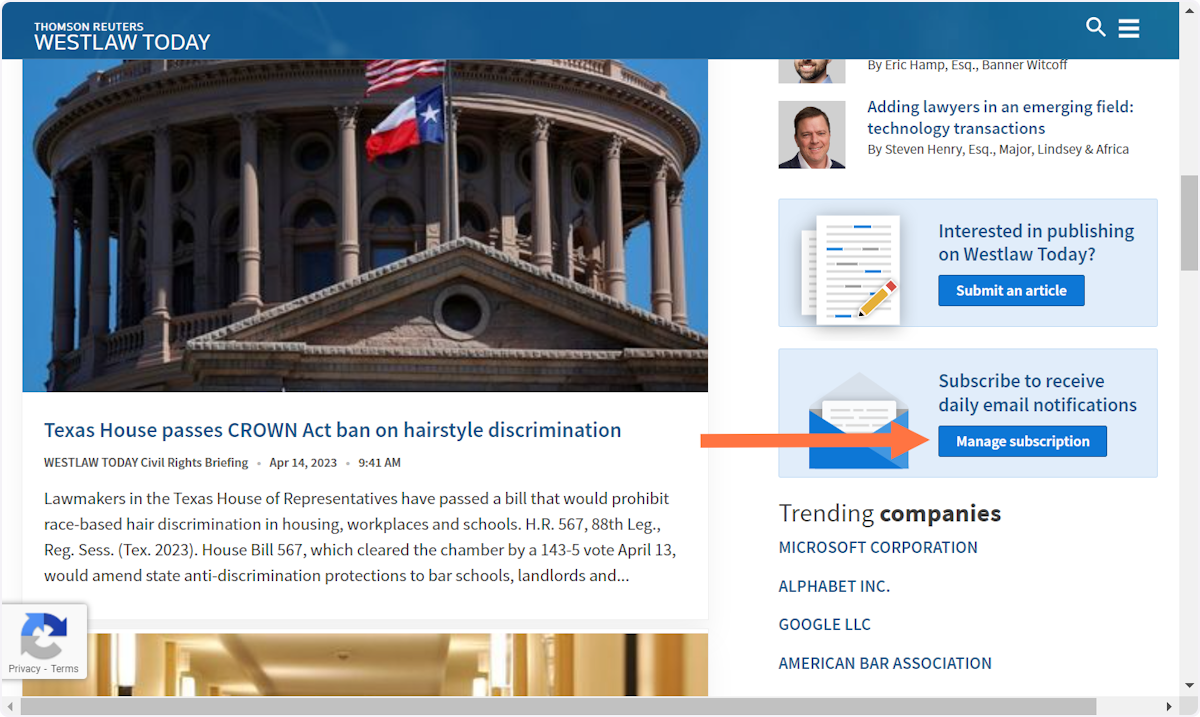
2. Enter your email address.
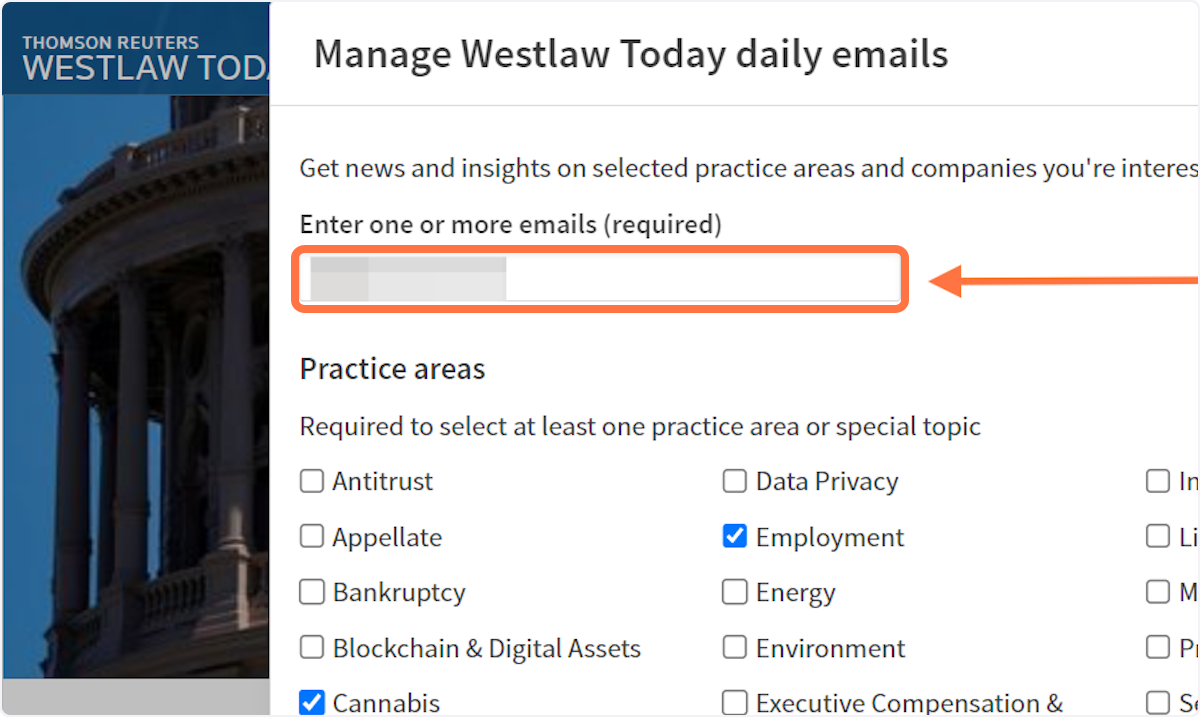
3. Make your selections and Save.
Remember that you can combine several topics into a single daily email. You can also follow a company. Finally, you can select Breaking News and The Daily Docket.
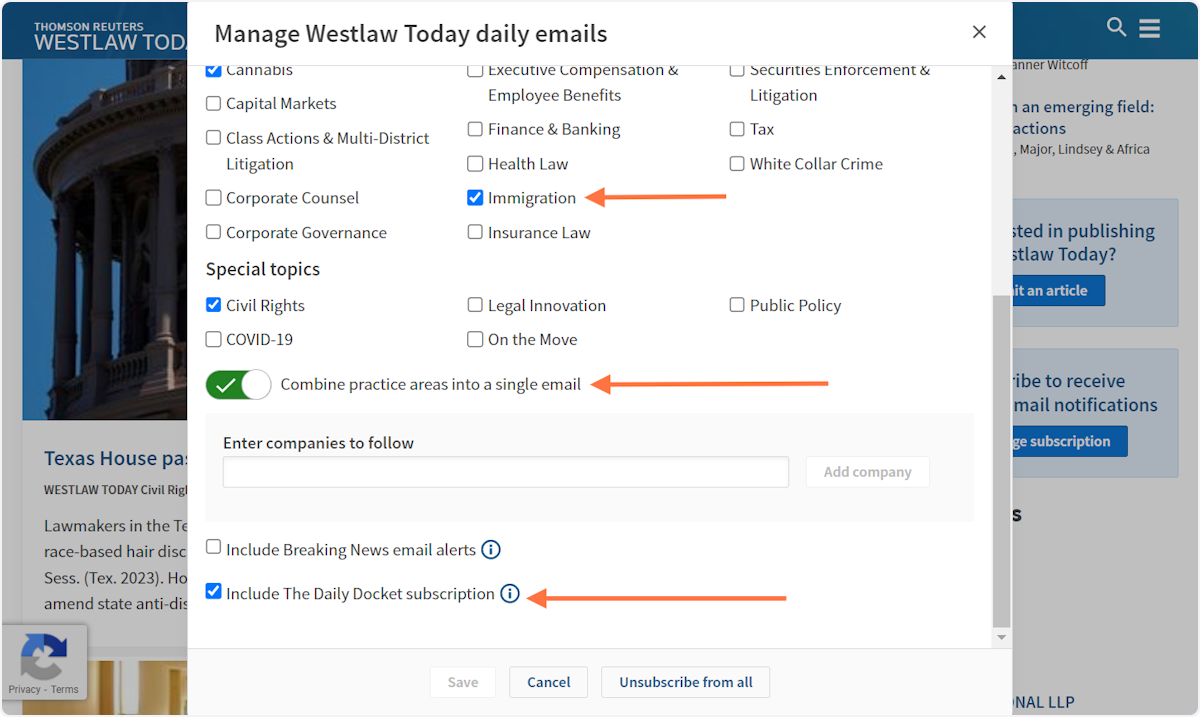
List of Newsletters▼
|
Antitrust |
Environment |
White Collar Crime |
|
Appellate |
Executive Compensation & Employee Benefits |
Civil Rights |
|
Bankruptcy |
Finance & Banking |
COVID-19 |
|
Blockchain & Digital Assets |
Health Law |
Legal Industry |
|
Cannabis |
Immigration |
Legal Innovation |
|
Capital Markets |
Insurance Law |
On the Move |
|
Class Actions & Multi-District Litigation |
Intellectual Property |
Public Policy |
|
Corporate Counsel |
Litigation |
|
|
Corporate Governance |
Mergers & Acquisitions |
|
|
Data Privacy |
Products Liability |
|
|
Employment |
Securities Enforcement & Litigation |
|
|
Energy |
Tax |
Law360 on Lexis+

Law360 provides legal news, analysis, and commentary on over 60 practice areas, industries, and topics. Jurisdiction-specific feeds are available, including a feed dedicated to Pennsylvania. Other special feeds cover tax, employment, insurance, and real estate.
You can access Law360 using the product selector cube in Lexis+. You can view the latest news on the main page or switch to a newsletter tailored to a particular topic.
How to Access Law360 ▼
1. Click on the Product Selector cube.
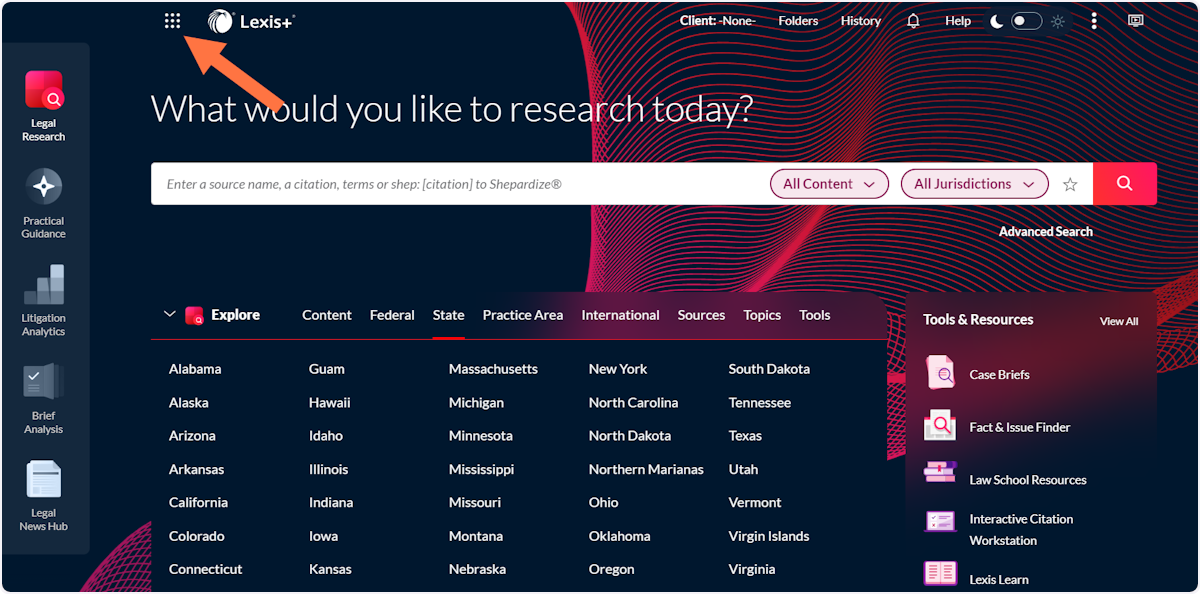
2. Select Law360.
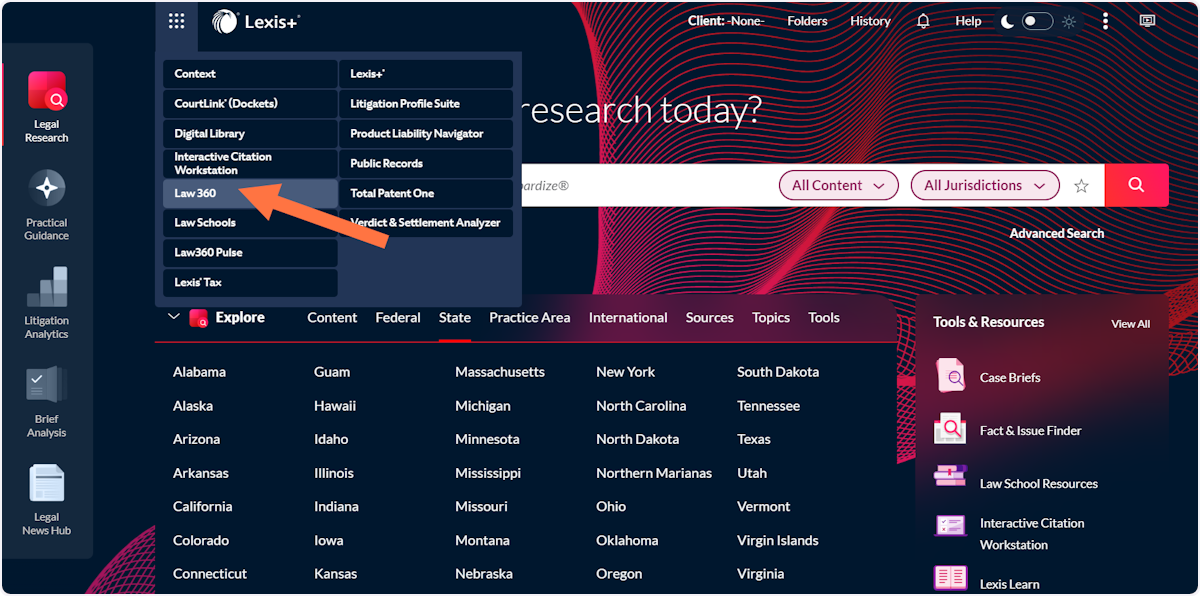
3. This is the main Law360 screen, which shows the top news stories. To see a subject-specific page, click on See All Sections.
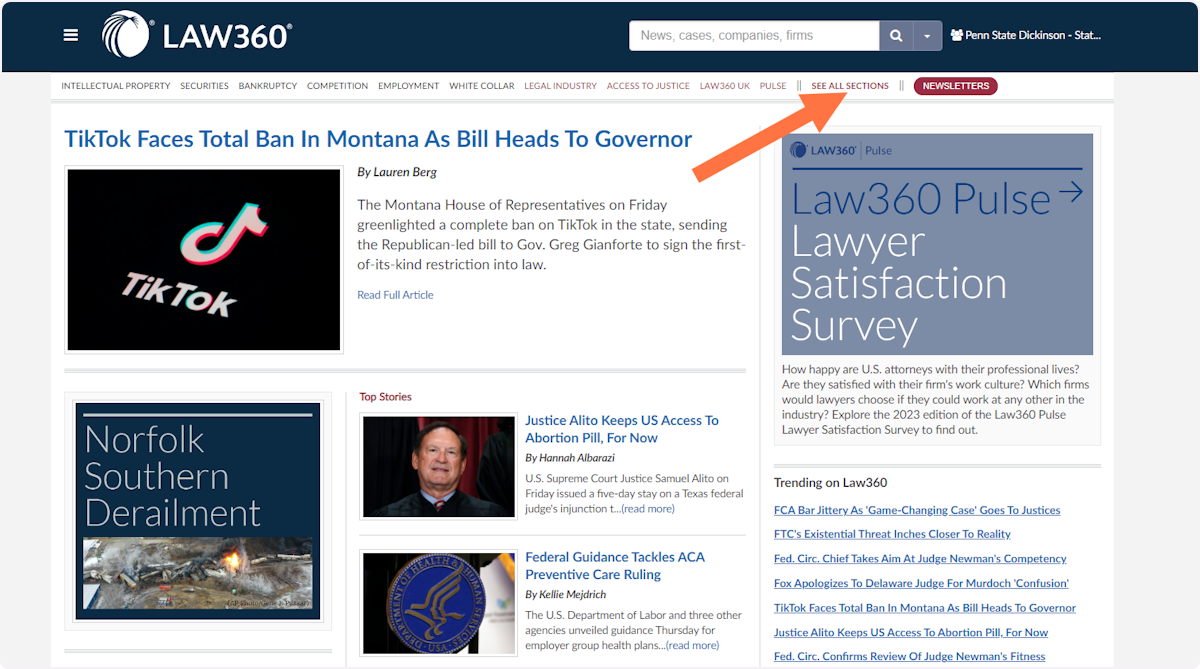
4. Here is the list of available newsletters.
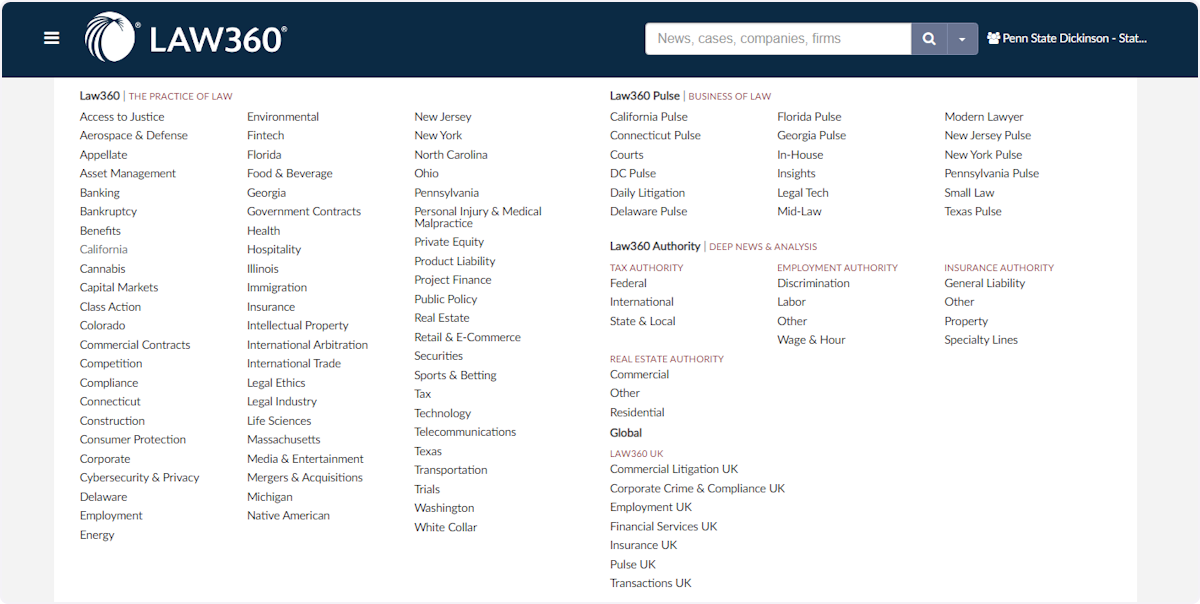
How to Access the Lexis+ Legal News Hub ▼
1. From the main Lexis+ page, select Legal News Hub.
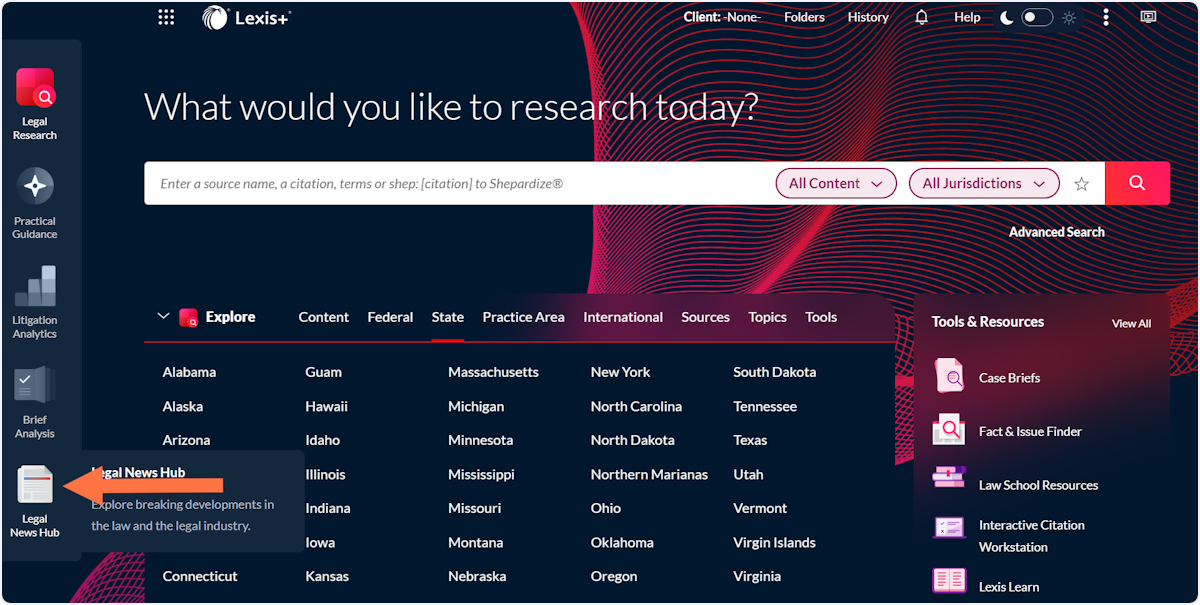
2. Here is the Legal News Hub. You can do a keyword search or select All Sections to see a list of subject-oriented news feeds.
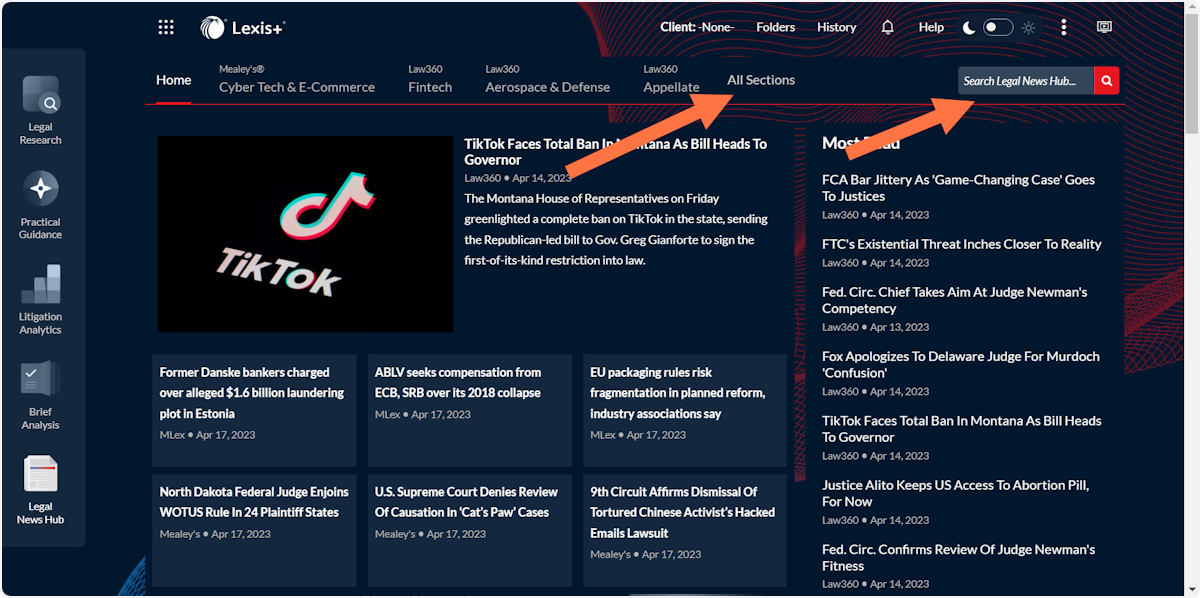
How to Sign Up for Email Newsletters ▼
1. Click on Newsletters in Law360.
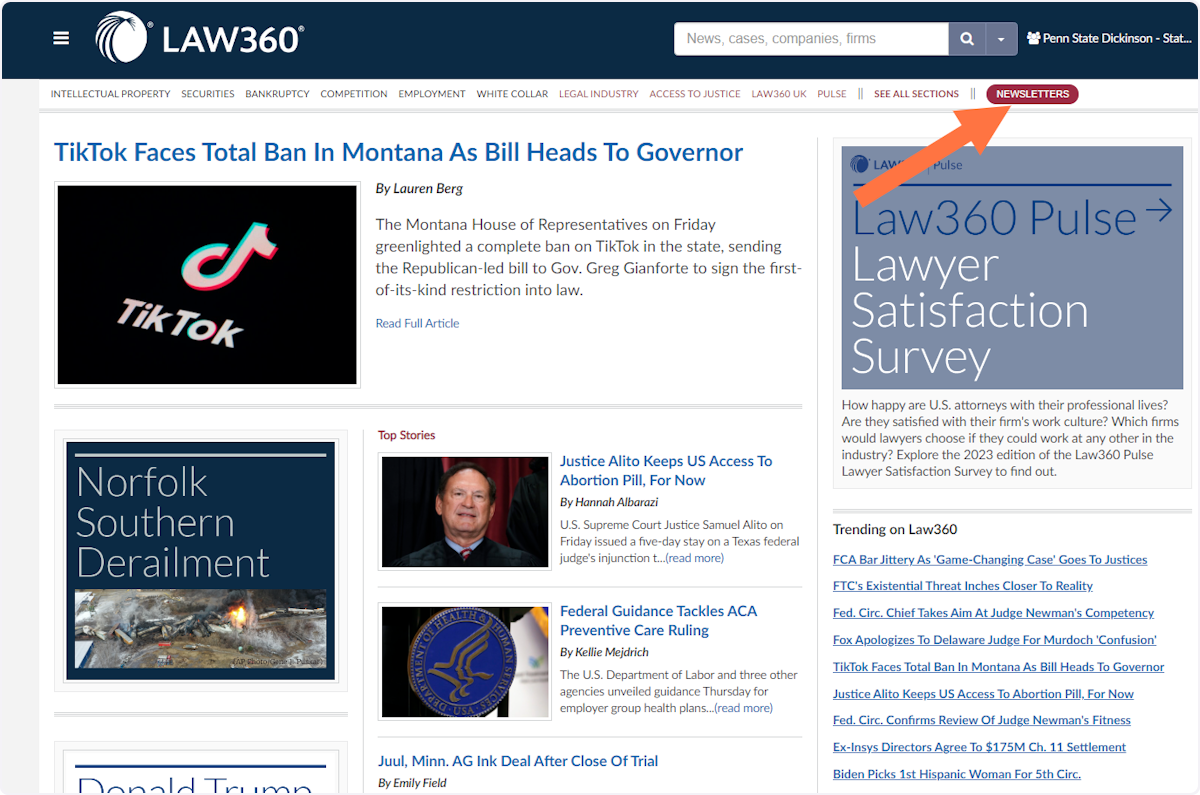
2. Provide your email address and then make your selections. You will also need to save at the bottom of the screen by clicking Sign Up Now.
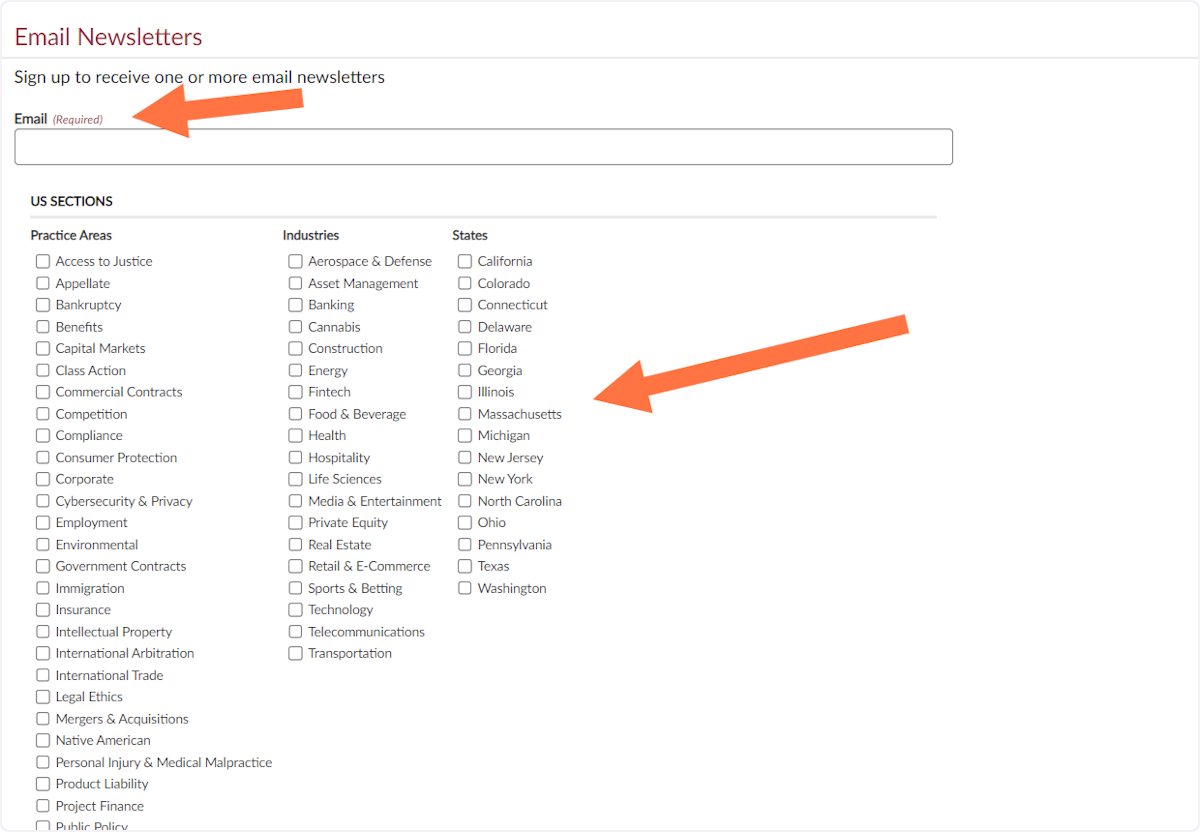
List of Newsletters ▼
|
Access to Justice |
Aerospace & Defense |
California |
|
Appellate |
Asset Management |
Colorado |
|
Bankruptcy |
Banking |
Connecticut |
|
Benefits |
Cannabis |
Delaware |
|
Capital Markets |
Construction |
Florida |
|
Class Action |
Energy |
Georgia |
|
Commercial Contracts |
Fintech |
Illinois |
|
Competition |
Food & Beverage |
Massachusetts |
|
Compliance |
Health |
Michigan |
|
Consumer Protection |
Hospitality |
New Jersey |
|
Corporate |
Life Sciences |
New York |
|
Cybersecurity & Privacy |
Media & Entertainment |
North Carolina |
|
Employment |
Private Equity |
Ohio |
|
Environmental |
Real Estate |
Pennsylvania |
|
Government Contracts |
Retail & E-Commerce |
Texas |
|
Immigration |
Sports & Betting |
Washington |
|
Insurance |
Technology |
|
|
Intellectual Property |
Telecommunications |
|
|
International Arbitration |
Transportation |
|
|
International Trade |
||
|
Legal Ethics |
||
|
Mergers & Acquisitions |
||
|
Native American |
||
|
Personal Injury & Medical Malpractice |
||
|
Product Liability |
||
|
Project Finance |
||
|
Public Policy |
||
|
Securities |
||
|
Trials |
||
|
White Collar |
Bloomberg Law News

There are more than 45 subject-based channels available on Bloomberg Law News. In-depth consideration of legal and regulatory developments and trends is provided by Bloomberg Law Analysis. Both news and analysis can be delivered via email newsletters.
In addition to the subject-based channels, Bloomberg Law provides access to U.S. Law Week, which is a popular general legal news resource which also provided in-depth information on the U.S. Supreme Court.
Bloomberg Law News can be found by selecting News & Analysis from the Browse menu on the left side of the screen. Sign up by clicking the Subscribe to Newsletter link at the top of the page in a subject-based feed.
How to Access Bloomberg Law News ▼
1. Click on Bloomberg Law News under Featured or News & Analysis at the top of the screen (and then select Bloomberg Law News).
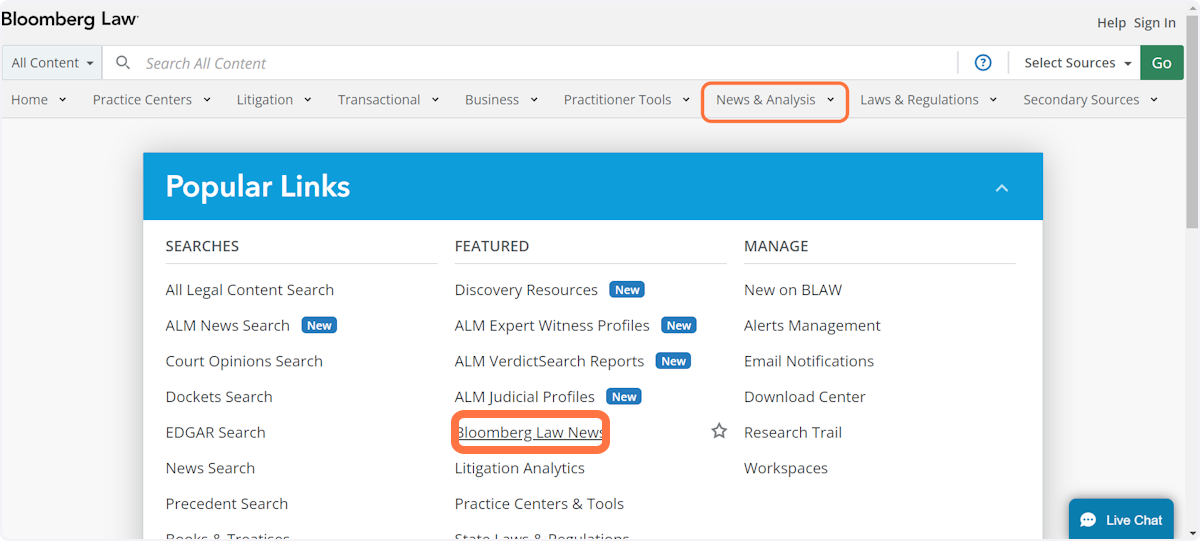
2. To see a list of subject-specific news feeds, click on the caret.
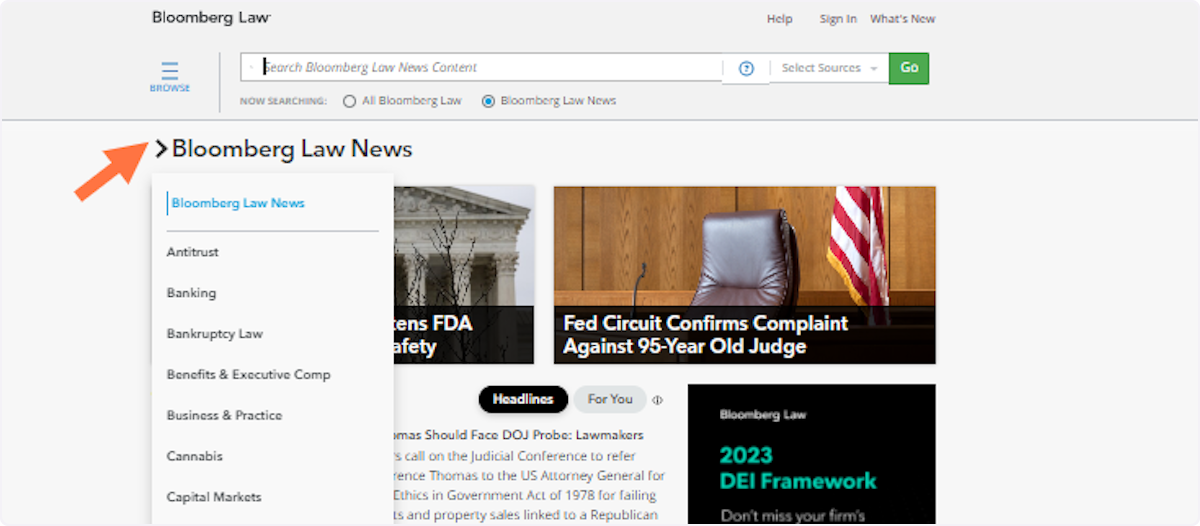
3. Click on Crypto to see that specific news feed.
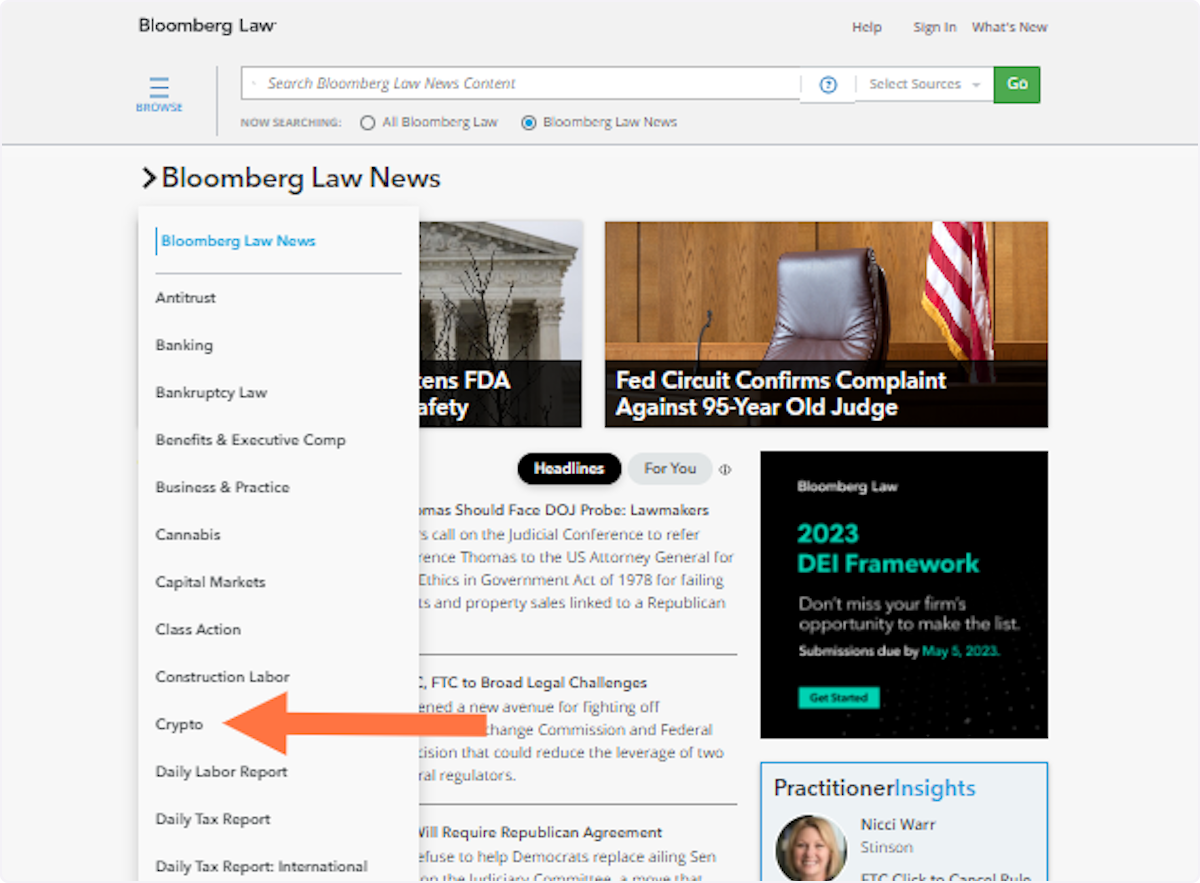
4. This is an example of a subject-specific news page.
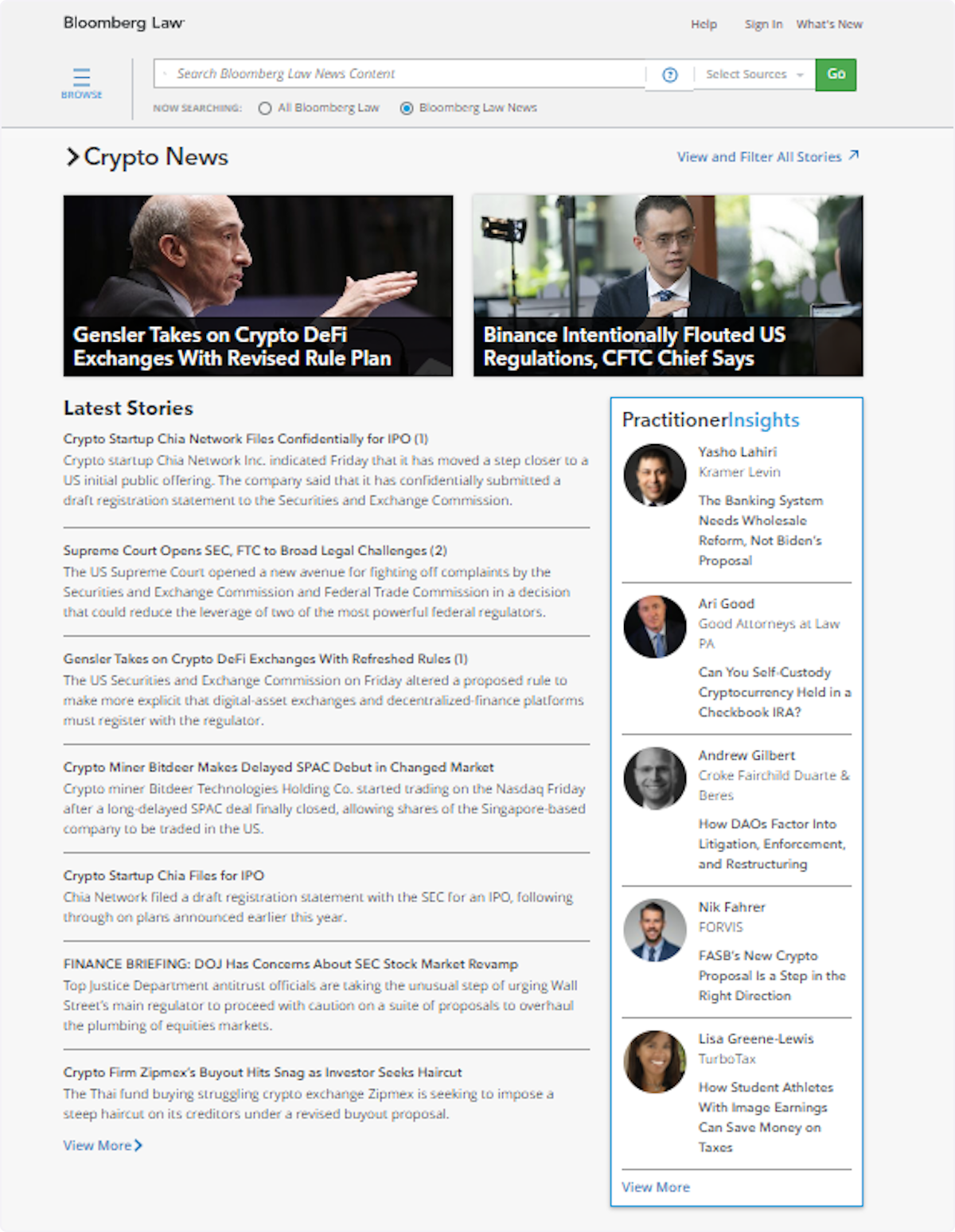
How to Sign Up for Email Newsletters ▼
1. Select Subscribe to Newsletters from the home page.
Make sure that you are signed into your law school account. The home page that you see before you log in to your law-school specific access is different!
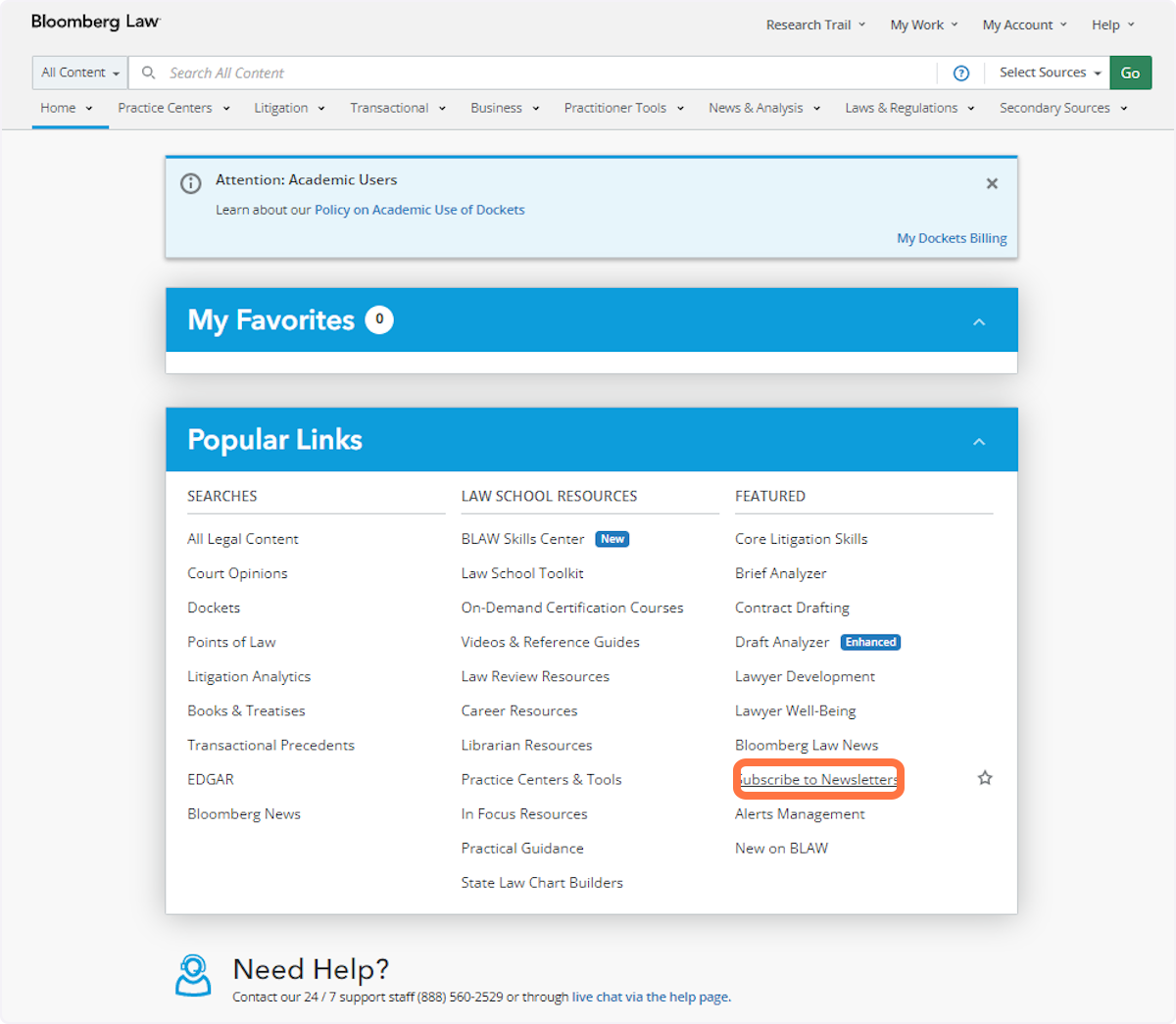
2. On the Subscription Management page, you can toggle newsletters on and off.
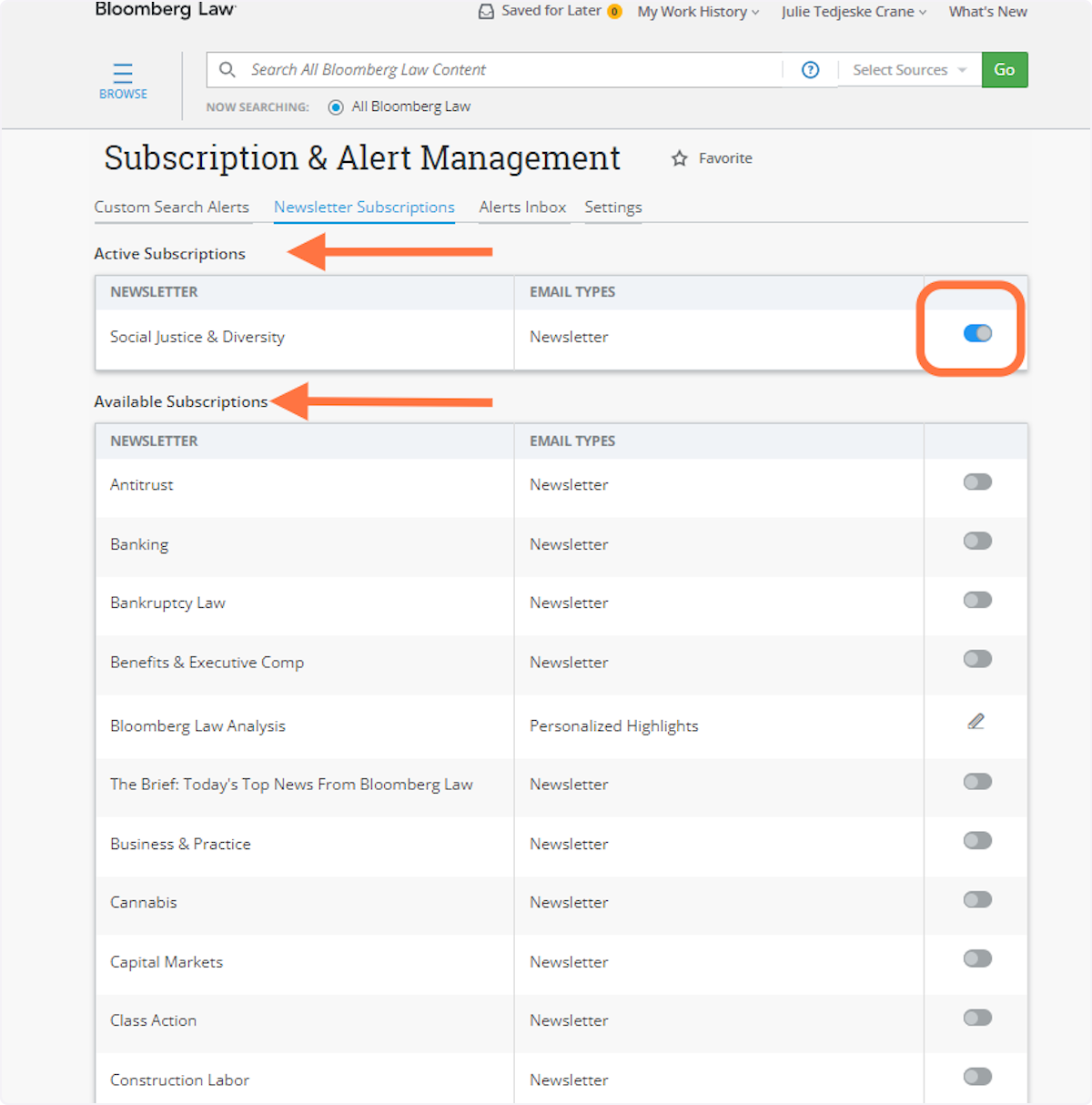
3. In the alternative, if you are looking at a news page, you can select Subscribe to Newsletter.
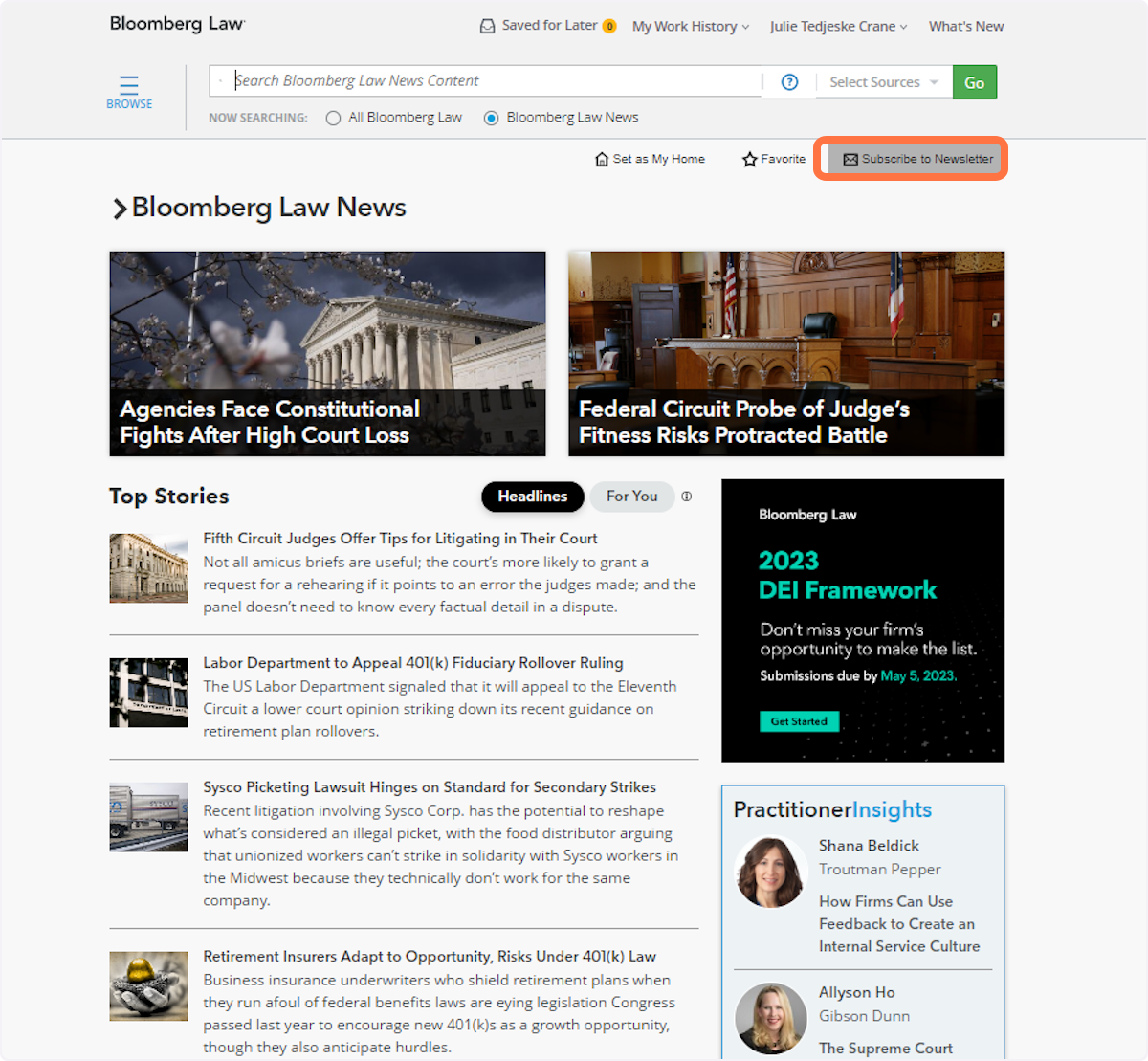
List of Newsletters ▼
| Antitrust | Daily Labor Report | Human Resources |
Mergers & Acquisitions |
| Artificial Intelligence
|
Daily Tax Report |
IP Law |
Occupational Safety |
|
Banking
|
Daily Tax Report: International | Immigration |
Payroll News |
|
Bankruptcy Law |
Daily Tax Report: State |
In-House Counsel |
Pharma & Life Sciences |
| Benefits & Executive Comp |
Energy |
Insurance |
Private Equity |
| Cannabis |
Environment & Energy |
International Trade |
Product Liability & Toxics Law |
|
Capital Markets |
Environmental, Social and Governance (ESG) | Legal Ethics |
Securities Law |
| Class Action | Federal Contracting | Legal Ops & Tech | Social Justice and Diversity |
| Construction Labor | Financial Accounting News |
Litigation |
Transfer Pricing Report |
| Crypto |
Health Law & Business |
Litigation Finance |
White Collar & Criminal Law |
 The U.S. Supreme Court opens its new term next week. The “First Monday in October” has been the Court’s official start date for over a century and is codified at
The U.S. Supreme Court opens its new term next week. The “First Monday in October” has been the Court’s official start date for over a century and is codified at 
 In light of recent events in the United States and globally that have pushed immigration and refugee issues into the spotlight, the Law Library is pleased to announce that it has acquired access to the
In light of recent events in the United States and globally that have pushed immigration and refugee issues into the spotlight, the Law Library is pleased to announce that it has acquired access to the 
