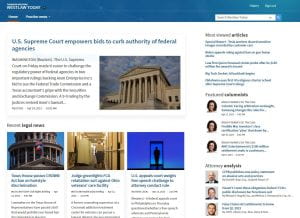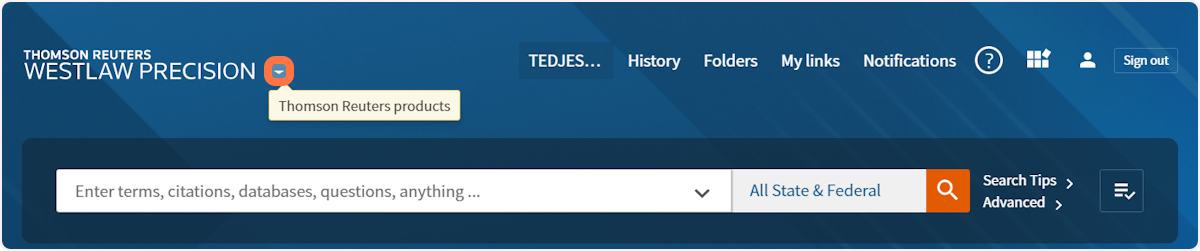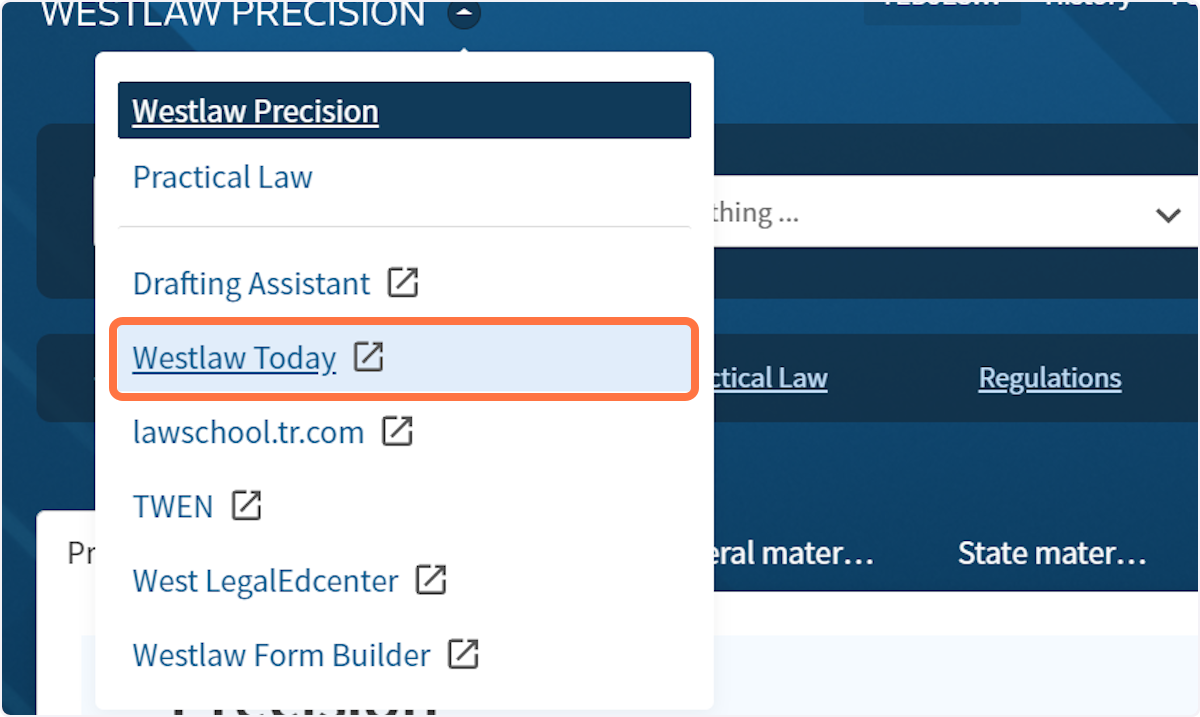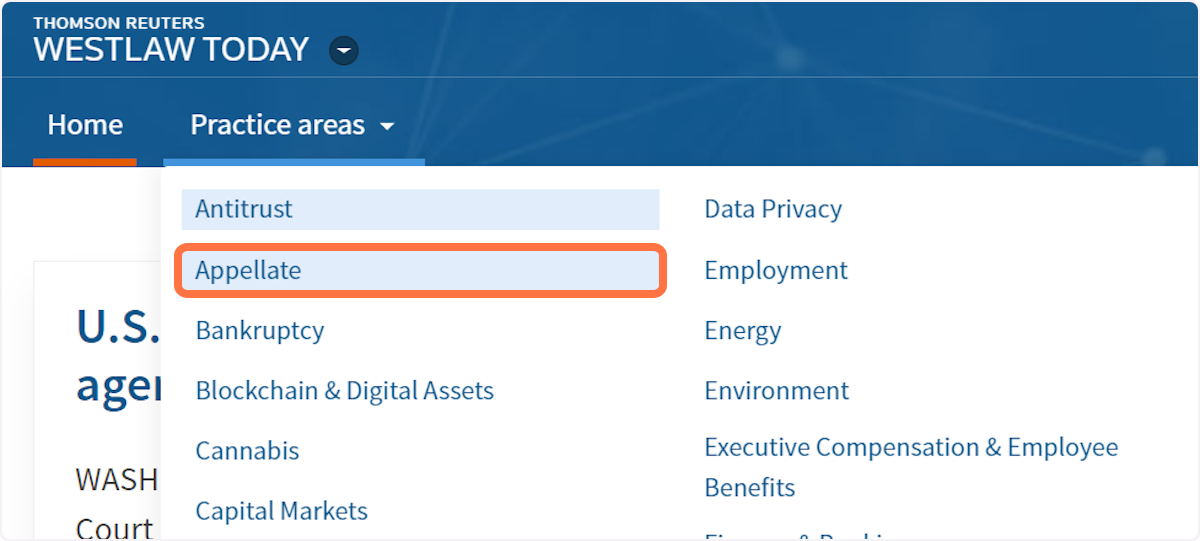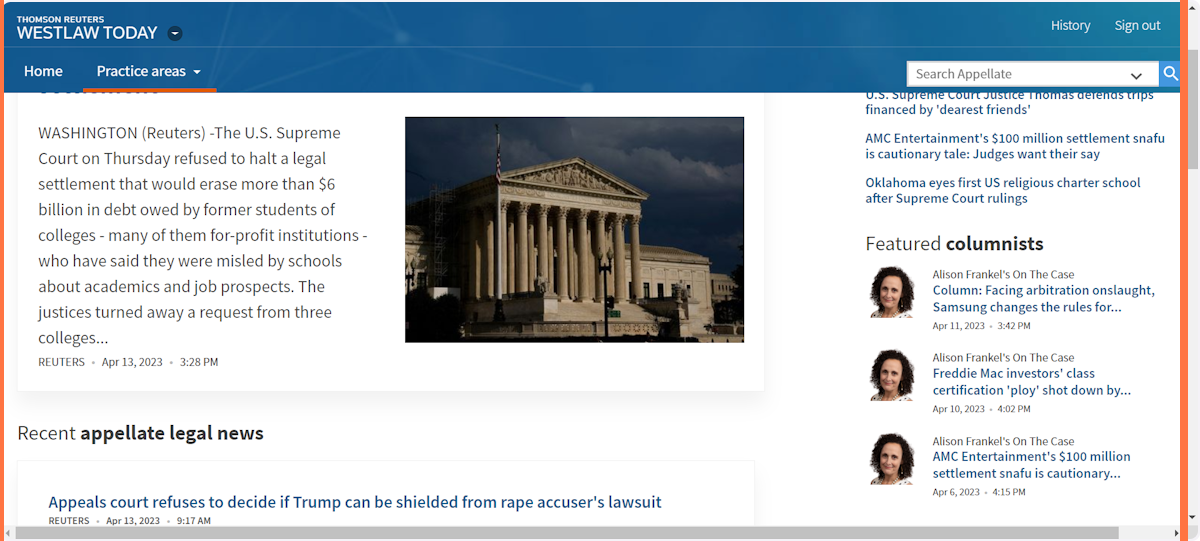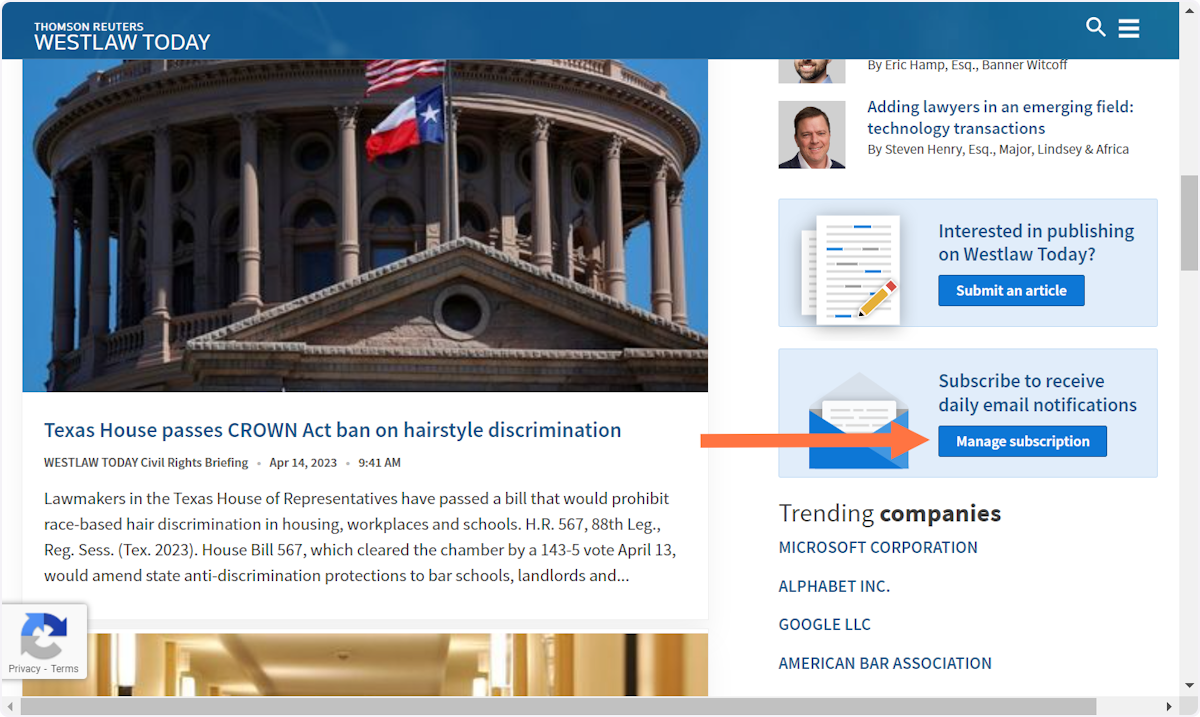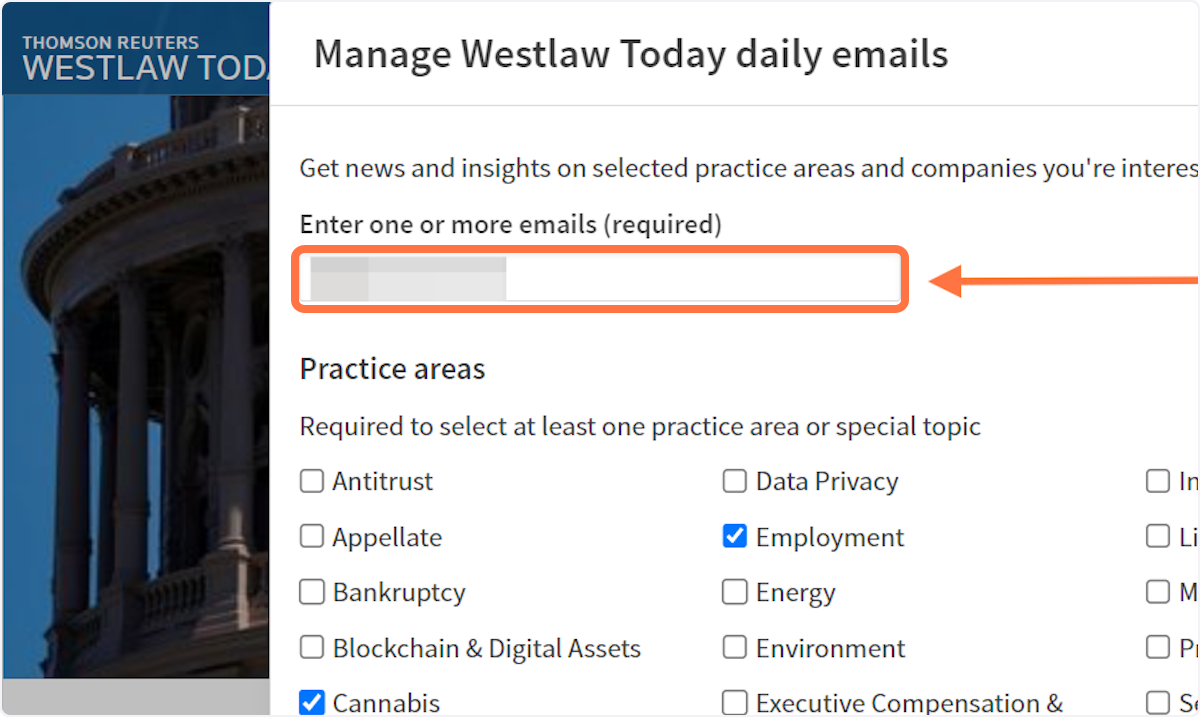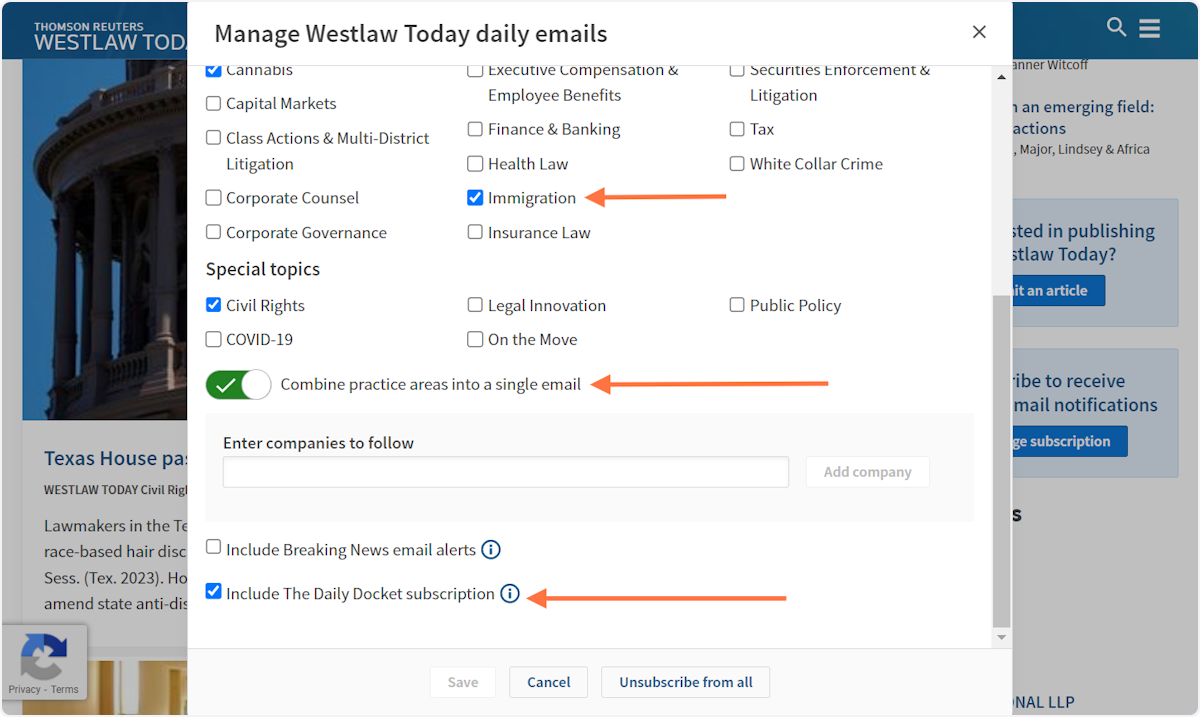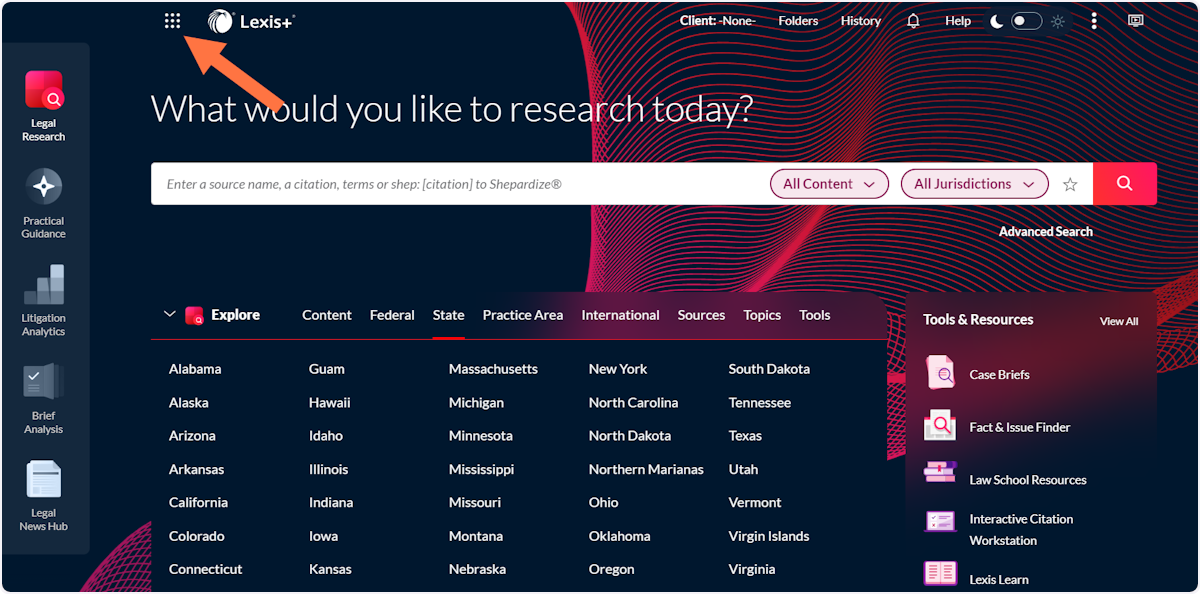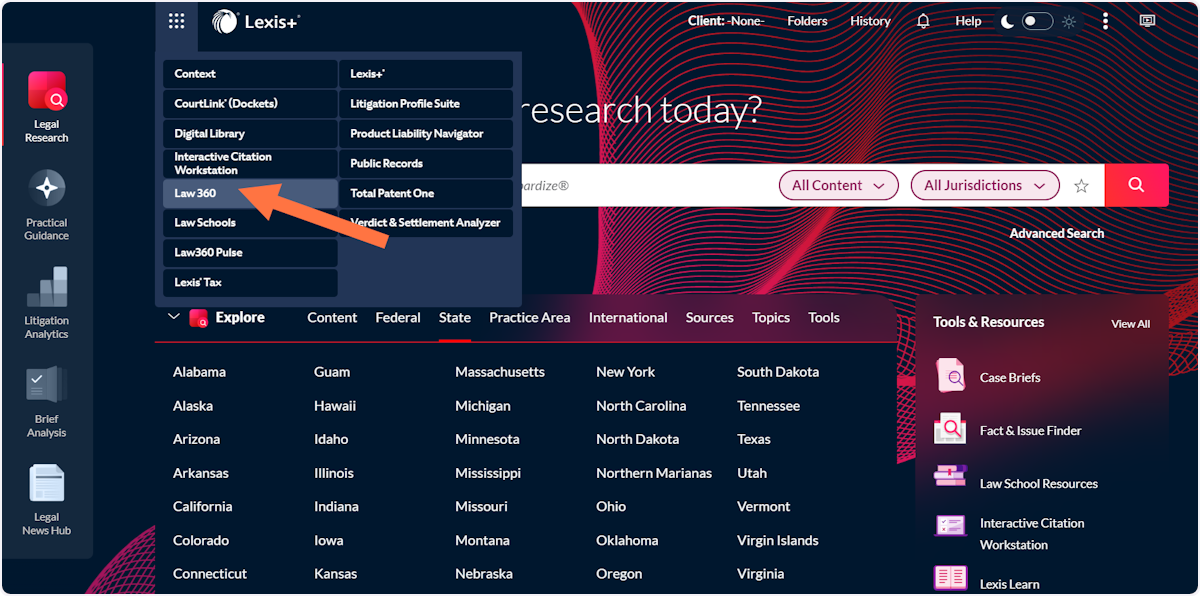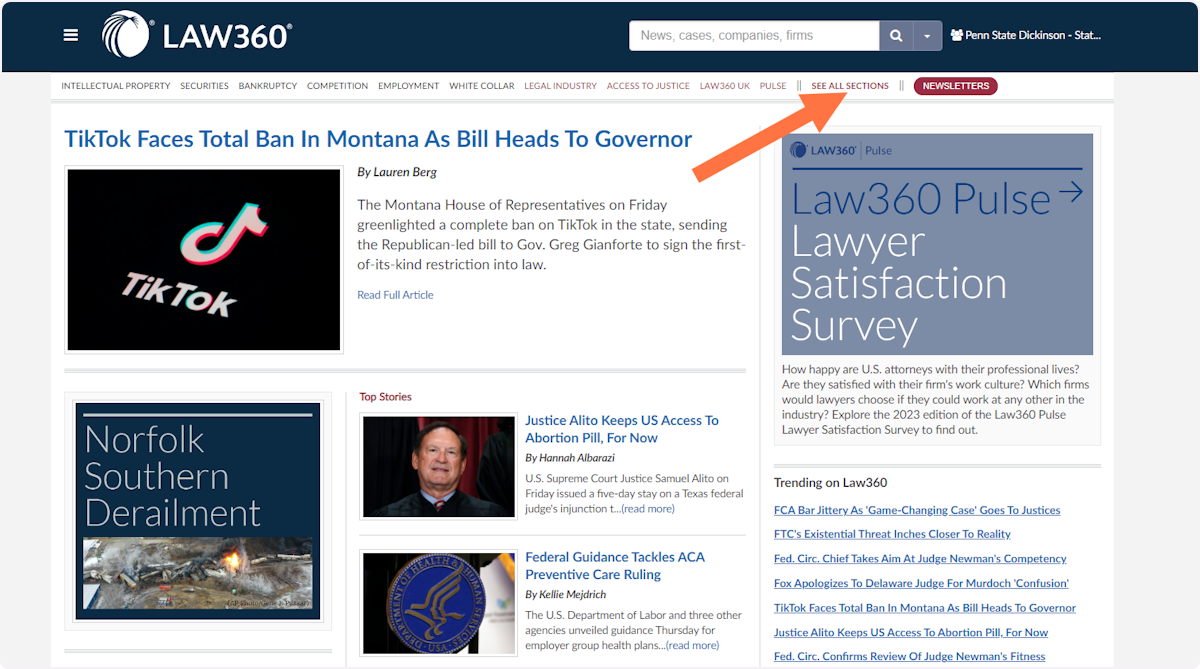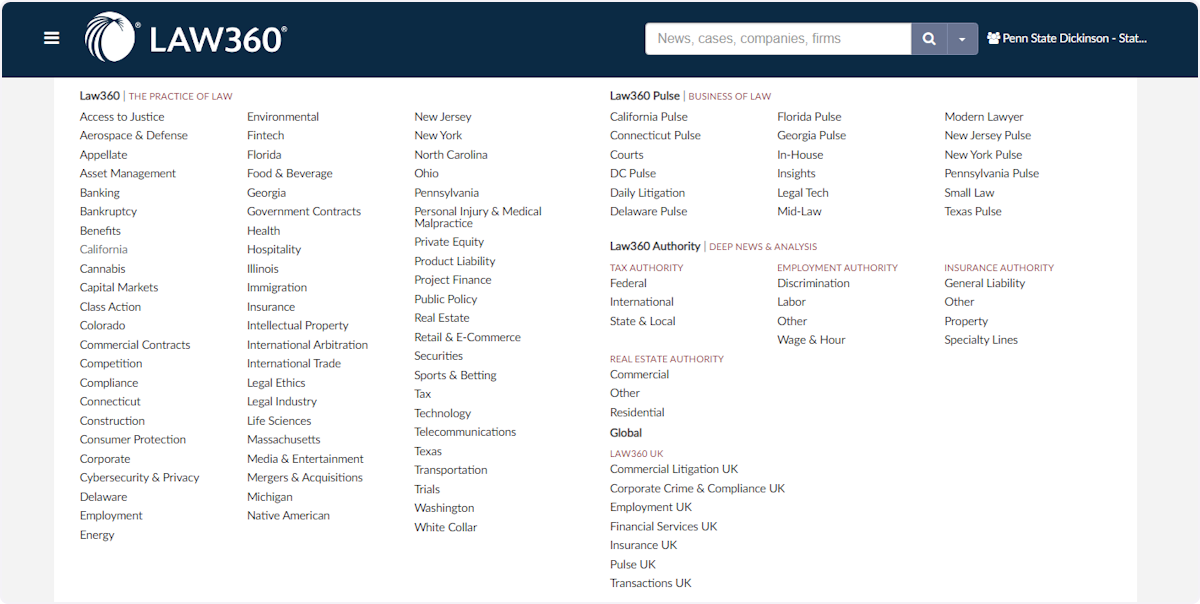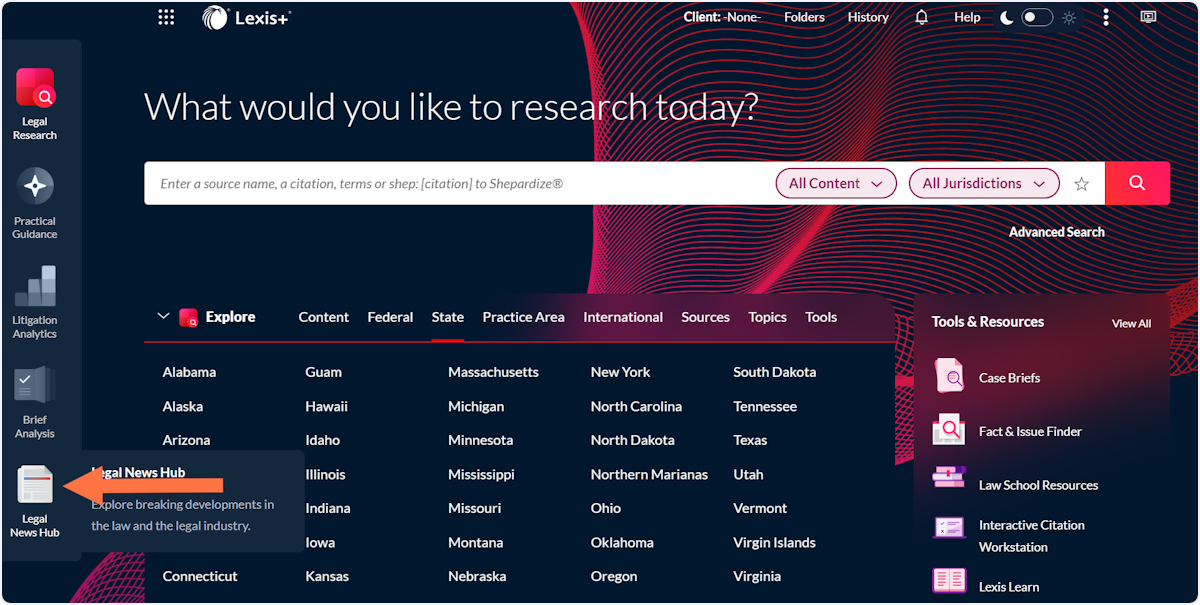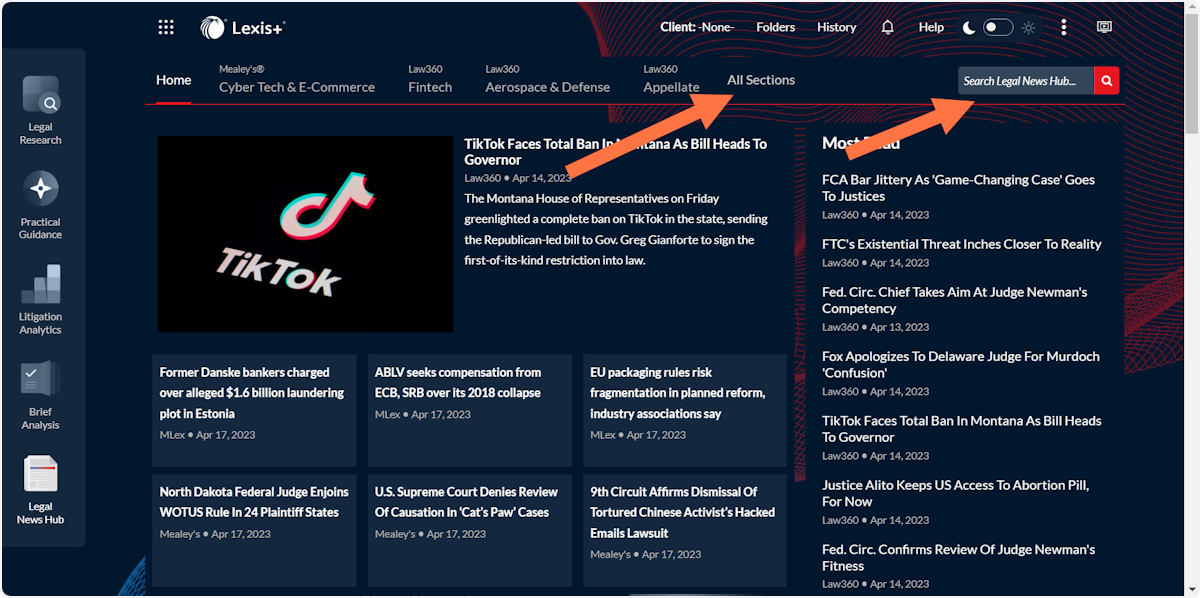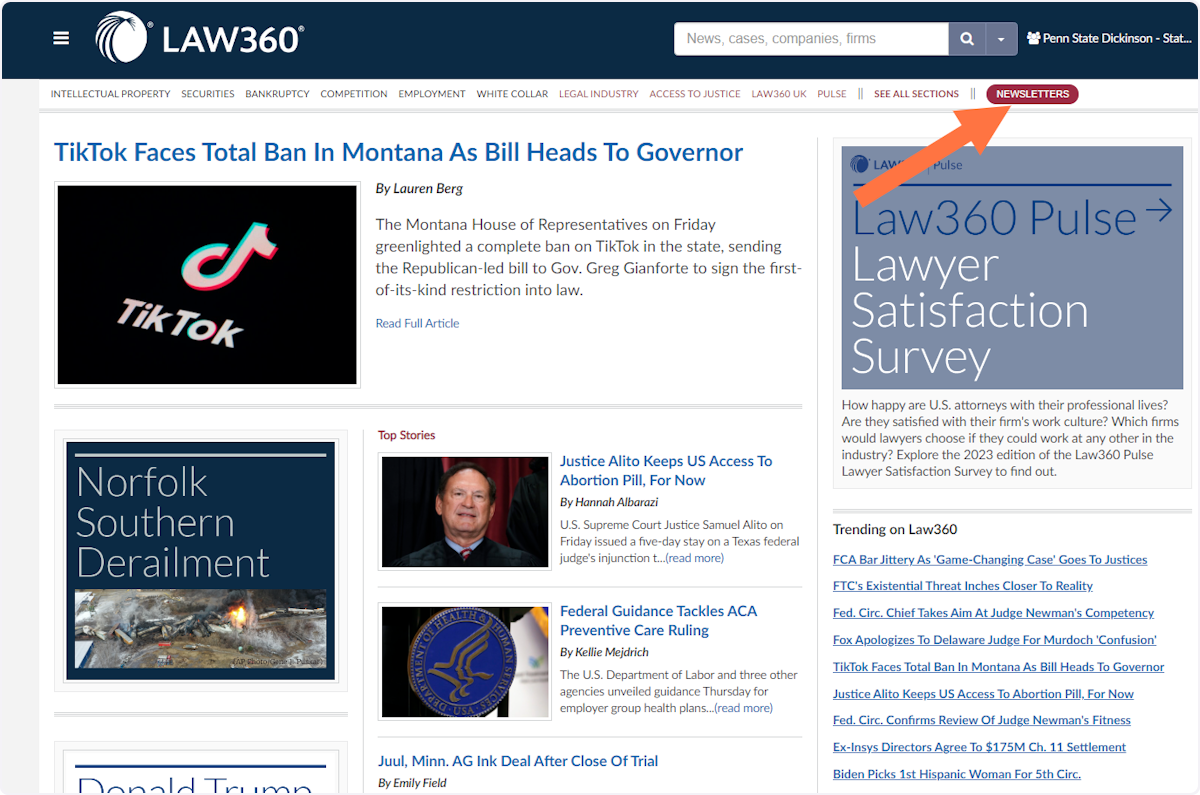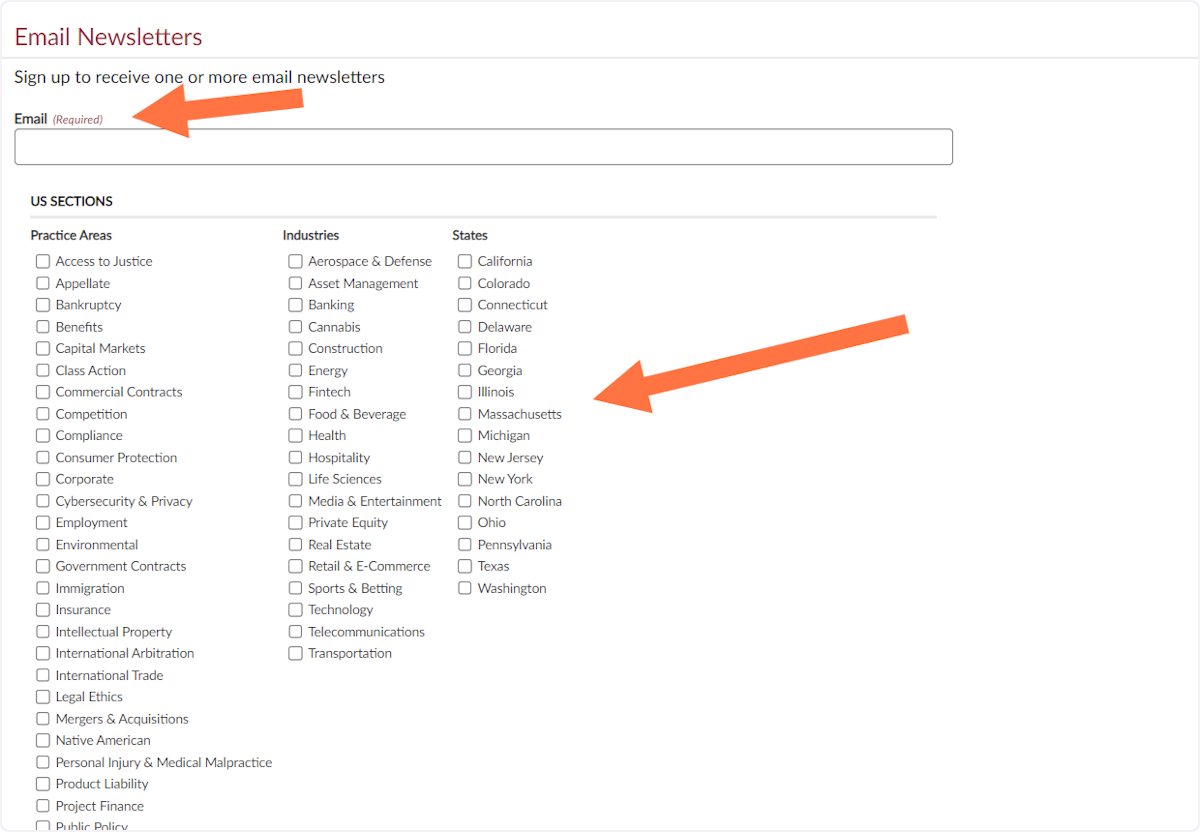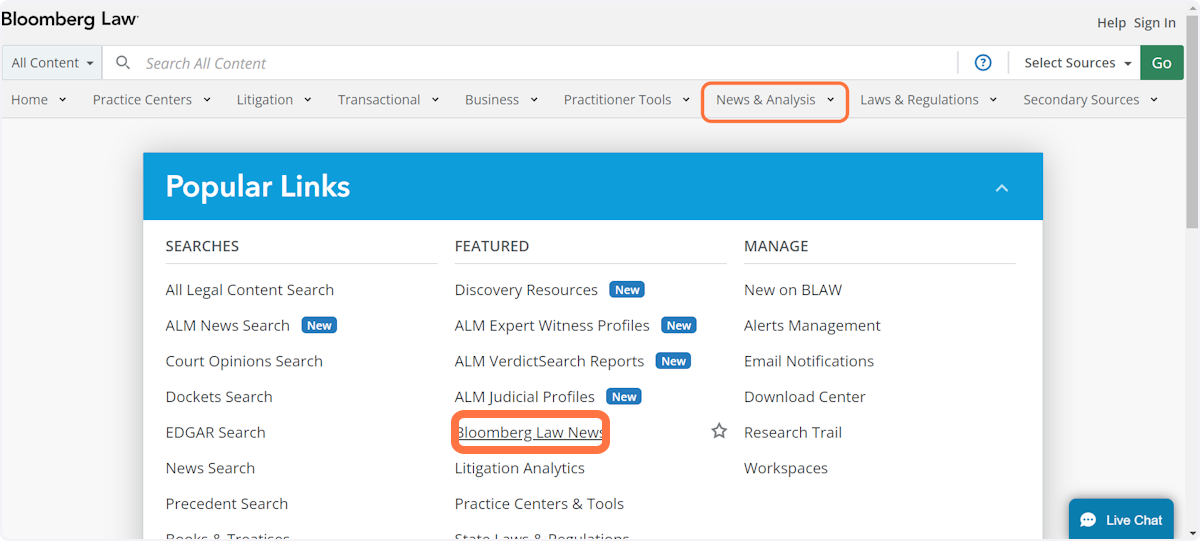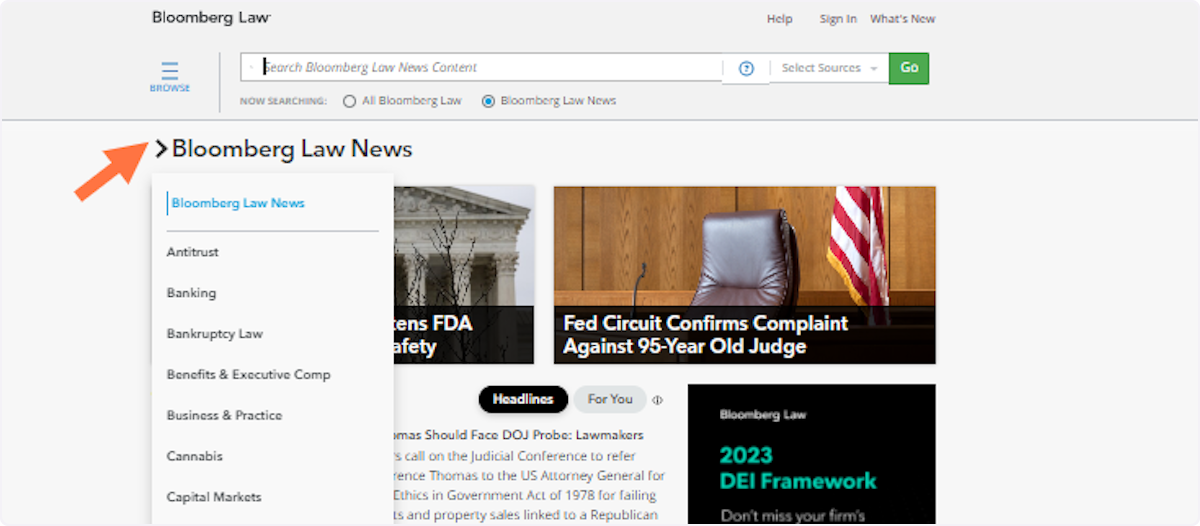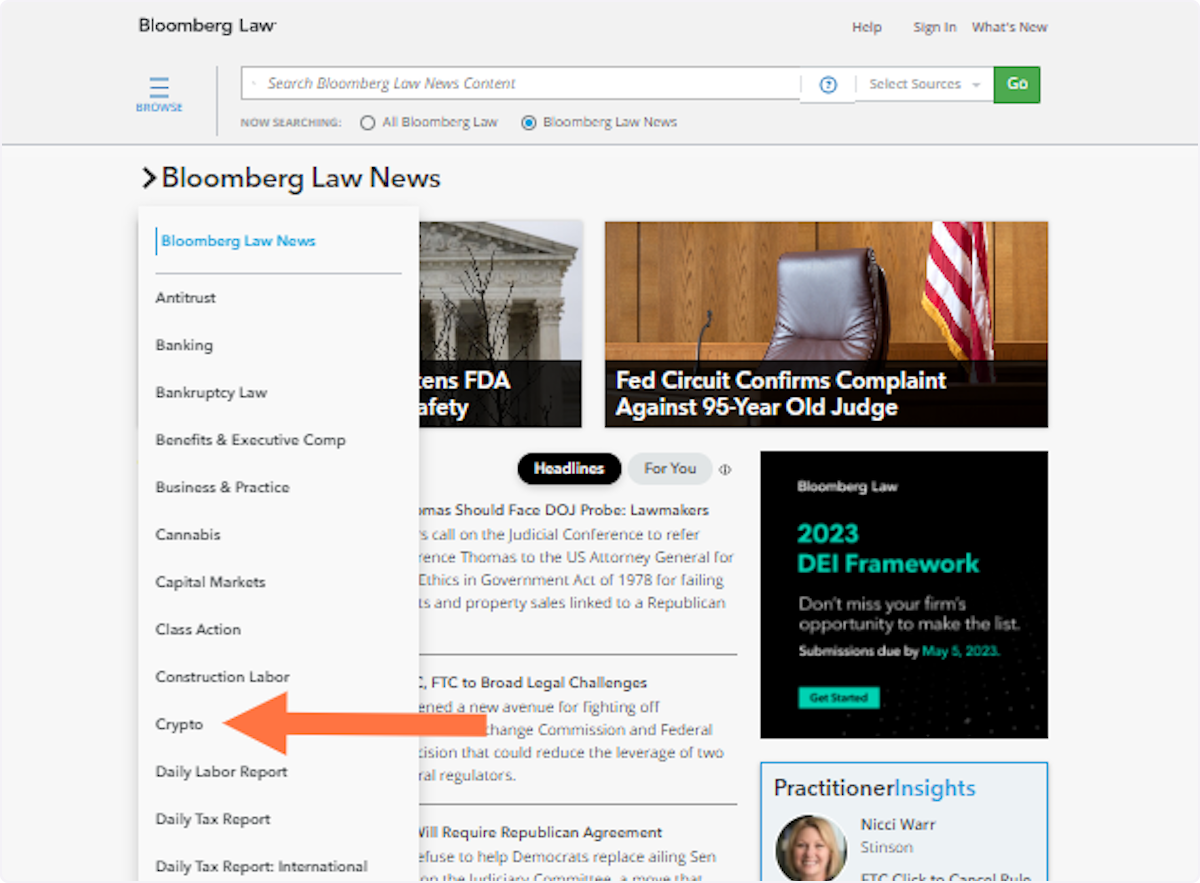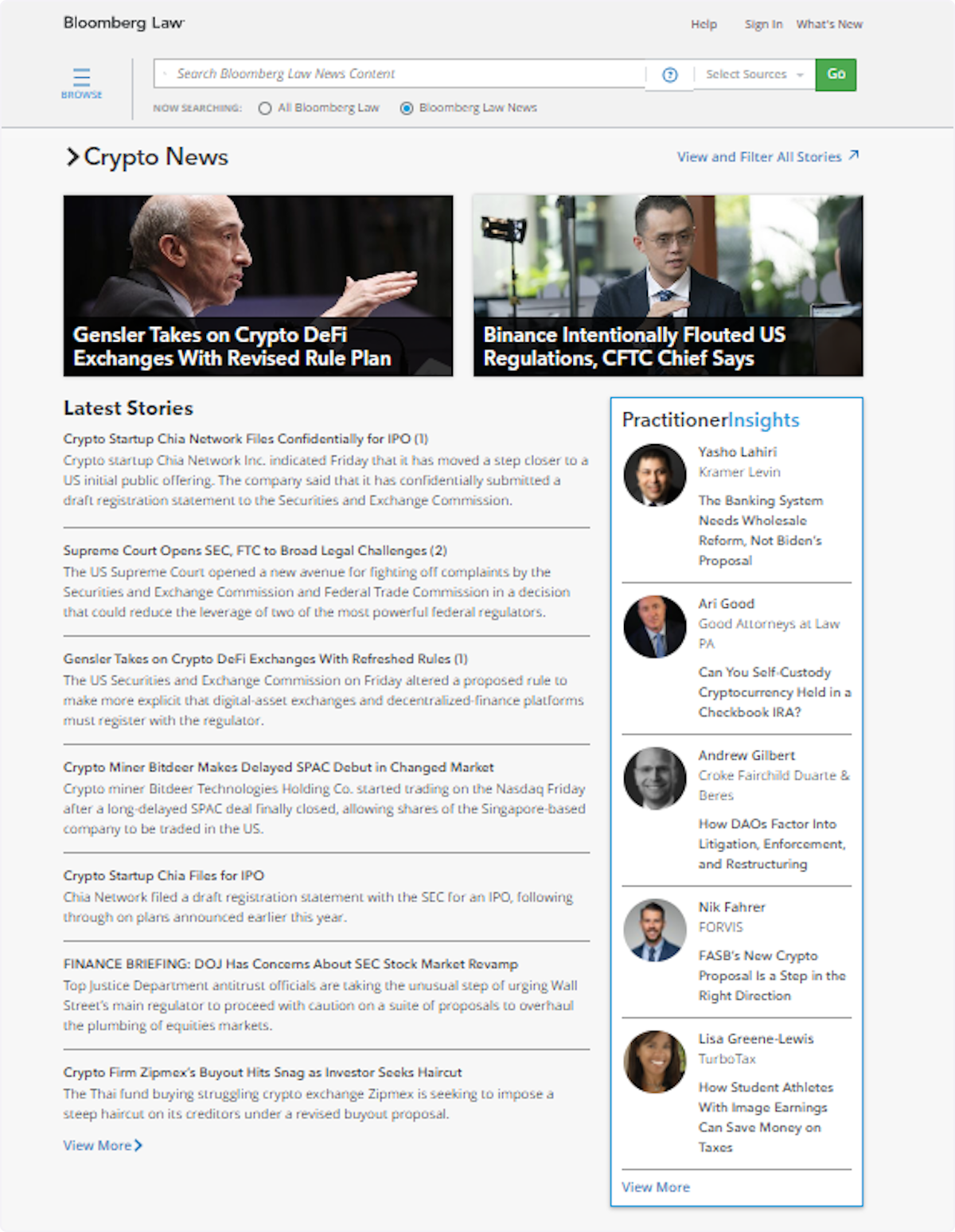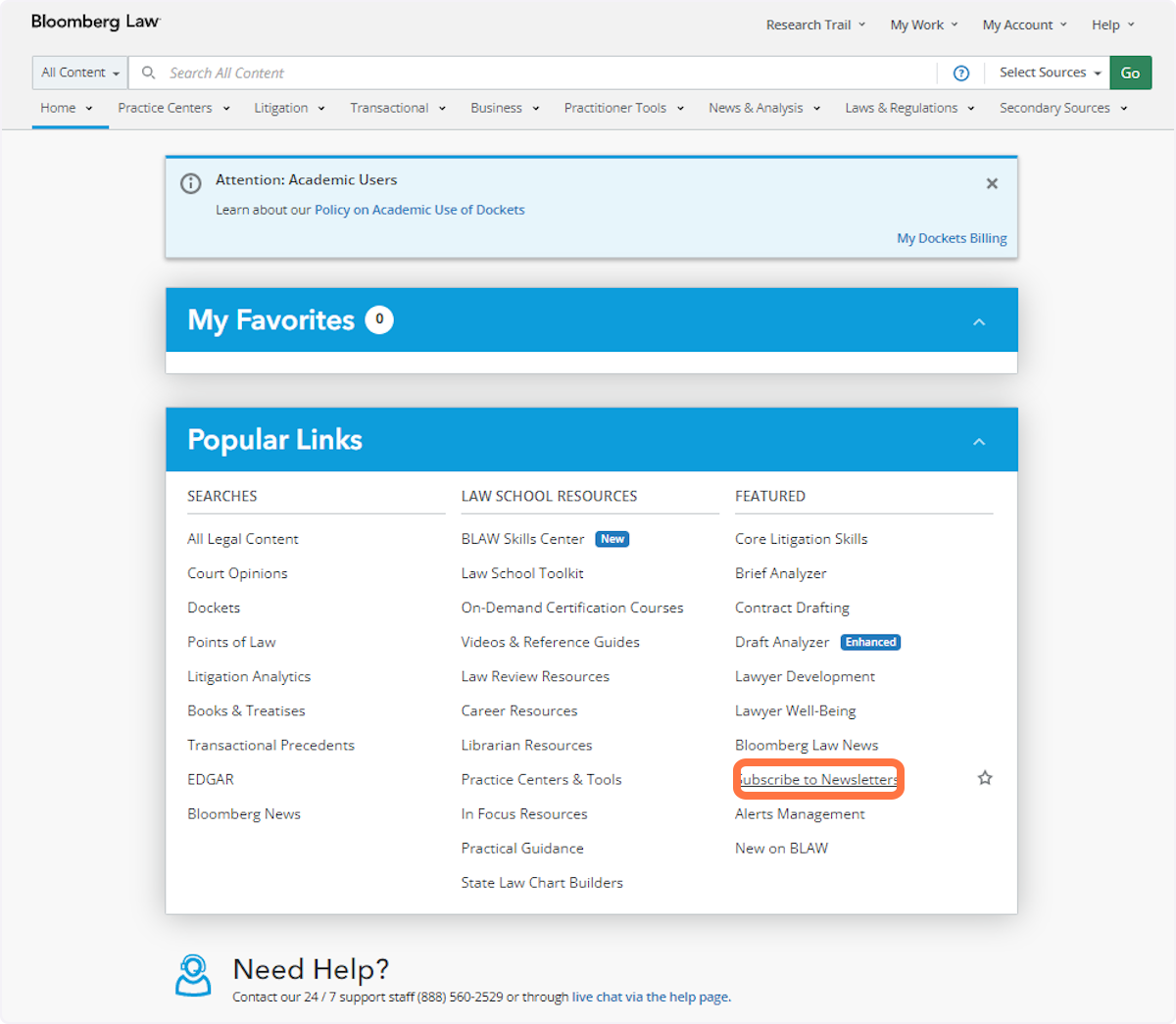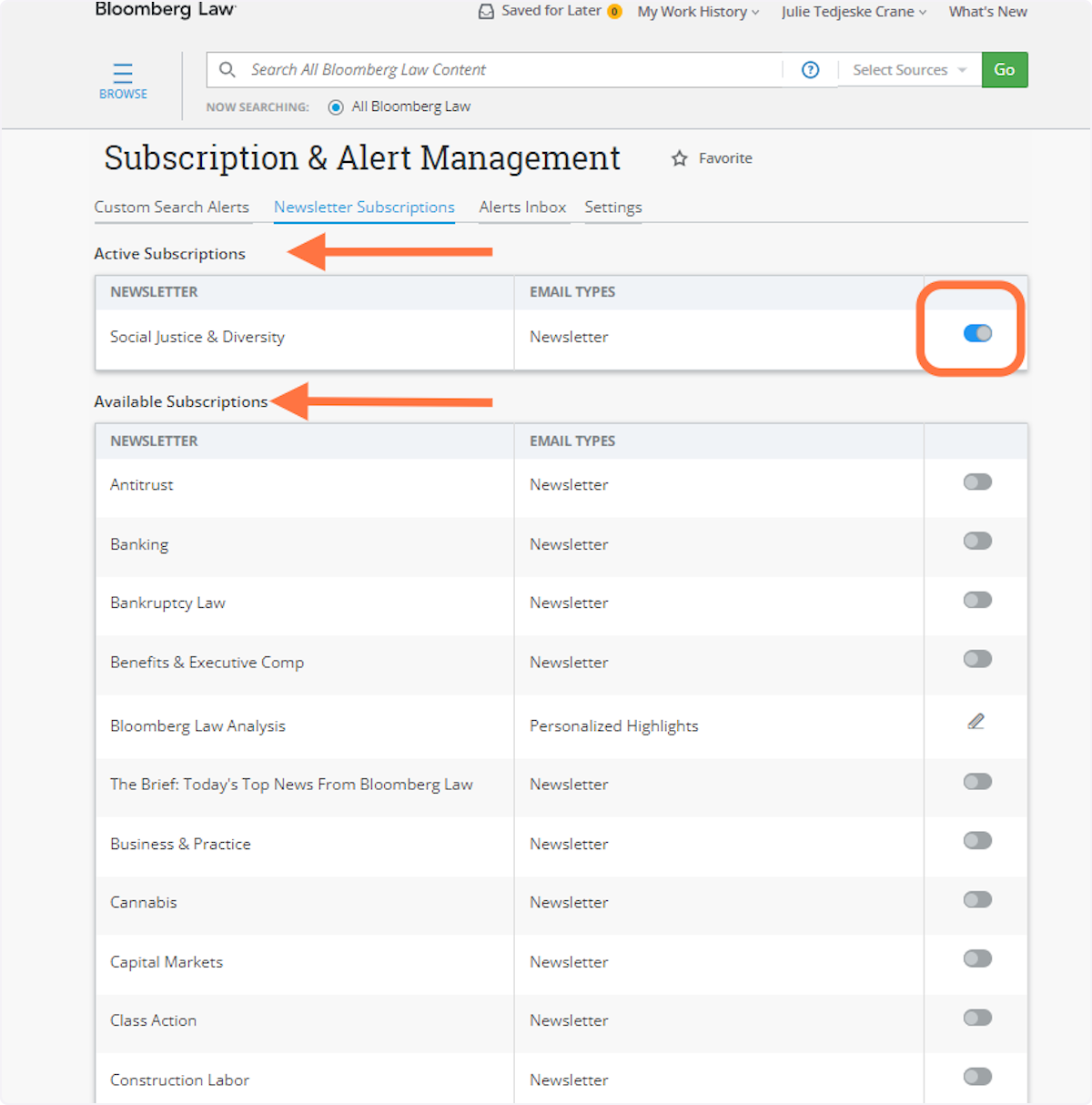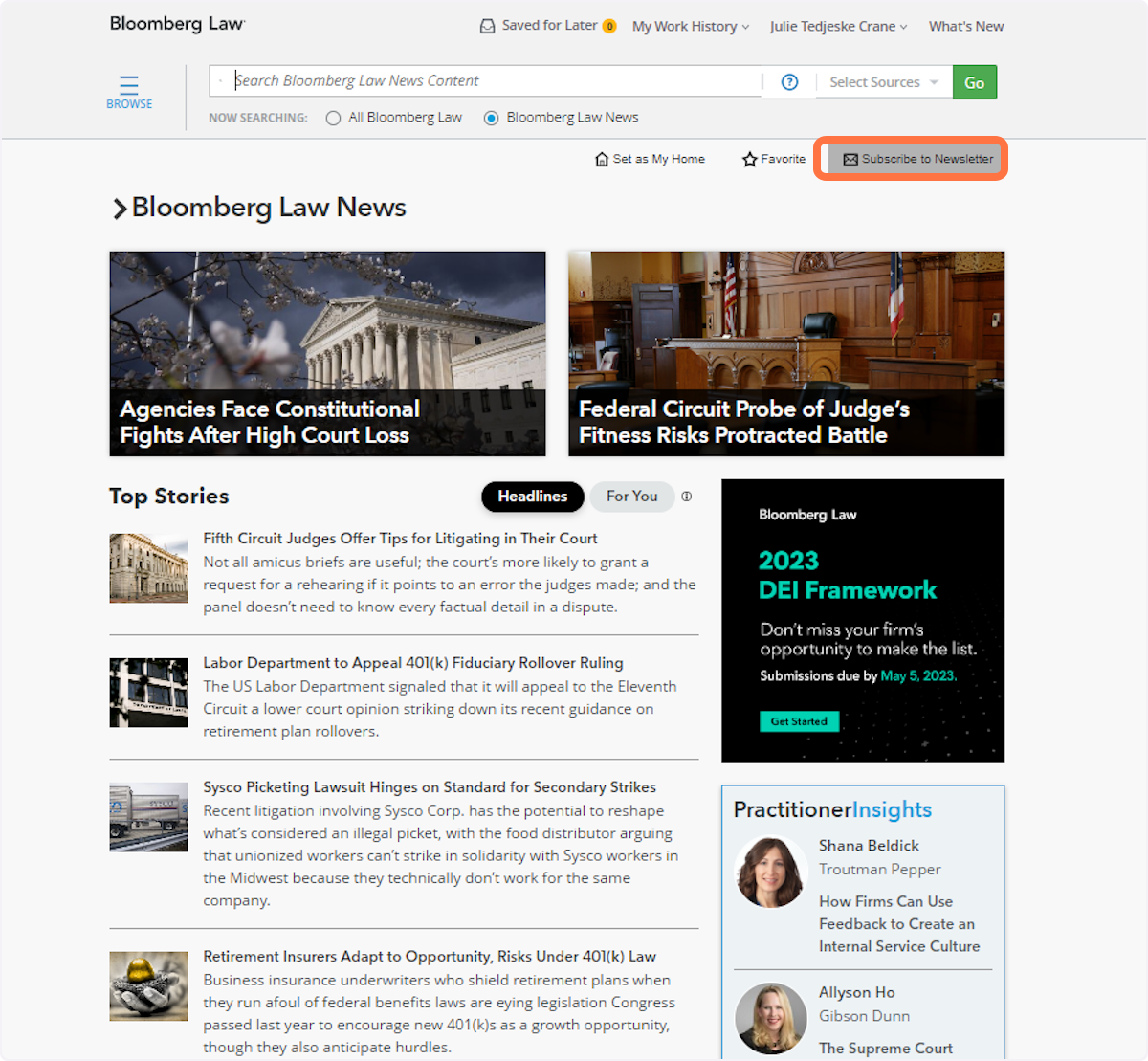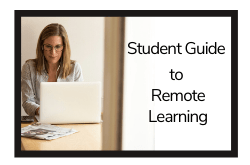Bloomberg Law
Last month, we shared a blog post that explained Westlaw’s new generative AI features. This month, we’re examining generative AI updates to Bloomberg Law and Lexis+.
Bloomberg Law has recently introduced two AI features. First, users can create summaries of cases and other documents within their search results and engage in interactive follow-up questions using the Bloomberg Law AI Assistant. The system provides suggested questions, but users can also submit inquiries.

Second, Bloomberg Law Answers now appears at the top of natural language search results. If you select Bloomberg Law Answers, the computer will generate a textual answer to your search query, complete with hypertext links to legal authority.


Consider these best practices when using Bloomberg Law Answers:
-
Write a natural language search query because Bloomberg Law Answers is not available when searching with terms and connectors.
-
Include jurisdictional information in the text of search queries when seeking jurisdiction-specific law.
-
Use precise language when formulating questions.
Lexis+
Lexis+’s AI capabilities have been enhanced by upgrading to Protege, a next-generation generative AI application that replaces Lexis+ AI. You can find the option to use Protege at the top of your screen.

Protege offers enhanced drafting capabilities, including options to draft motions and complaints. Law school access includes many of the same features as the commercial version, including:
-
Ask a Legal Question
-
Generate a Draft
-
Summarize a Case
-
Upload Documents
 Conclusion
Conclusion
Remember that although generative AI tools can provide valuable assistance, they should complement instead of replace traditional legal research methods. Always thoroughly verify any AI-generated content.