
Some professors use course reserves to supplement lectures and the assigned textbook. There are two types of course reserves: print and electronic.
To find the list of materials your professor has placed on reserve, go to the Libraries webpage, and click on the Course Reserves tab at the top of the box.
For print reserves, search by the name of the course or the course number. (To start new search,use the back arrow.)

Print items have a 2-hour loan period to ensure all students in the class can use them. They are arranged by the instructor’s name and course number behind the circulation desk. If you need print course reserves, ask at the circulation desk when it is staffed.
Electronic course reserves are mainly PDF files with links to electronic books and databases. They are available 24/7. The yellow highlighted text is the link to electronic or online reserves. You can find it on the same page as the print reserves.
To use electronic reserves:
- Select the course reserves tab and click on the Electronic reserves link. This link is in the gray box and written in yellow.
- Click on Access the libraries’ electronic reserves by viewing our E-Reserves system. Follow the instructions on this page to connect to the e-resources for your class, including electronic books and databases.
If you wish to view or print an article or selection from a book in PDF format, we suggest you use Adobe Acrobat Reader. Here are some tips from University Libraries on how to read and print electronic reserves.
For more information on Course Reserves, please contact DickinsonLawLib@psu.edu or inquire at the circulation desk.
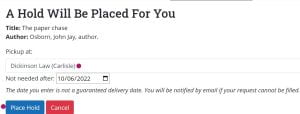



 reading by Instructor or course number.
reading by Instructor or course number.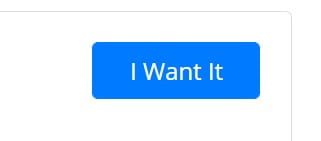









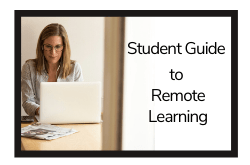

 These books have been recommended by our law school faculty and are on reserve at the circulation desk. The topics of these materials cover a variety of subjects from making law review, leadership as a lawyer, success in law school and preparing for the bar. By using the
These books have been recommended by our law school faculty and are on reserve at the circulation desk. The topics of these materials cover a variety of subjects from making law review, leadership as a lawyer, success in law school and preparing for the bar. By using the 