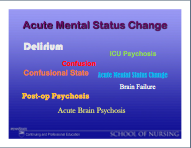Been talking with Mike Brooks about using GAnalytics in our ePortfolios here. I’m definitely getting data on individual blog entries as well as on my “static” pages.
Disclaimer: I’m very new to GAnalytics and I might very do more damage than good. Things seem to be working for me, but proceed with some caution.
UPDATE: Mike just found a potentially better way to implement your code:
- Go to your Dashboard
- Enter your ePortfolio blog if you have more than one blog
- Design menu
- Templates menu item
- Select the Footer template module
- Paste your code before the “</body>” tag
- Save your changes and that’s it (we hope)!
Based on work I did in an earlier entry (3/16/10)…Adding the code into the static pages was easy enough:
Go to your DashboardEnter your ePortfolio blog if you have more than one blogManage tabPages menu itemSelect the page you want to trackSwitch viewing modes to edit HTMLPaste your Analytics script at the bottom of the page (example of my code-do not use this code in your blog!)Click on Save
Adding the code so that I could track individual entries was a little trickier:
Go to your DashboardEnter your ePortfolio blog if you have more than one blogDesign menuTemplates menu itemClick on the link for the template “Blog Index”Paste your code before the line “<$mt:Include module=”Footer”$>”Click on Save
I’m starting to get some data, but I’ll probably need some help interpreting all of the charts and graphs from GAnalytics 🙁