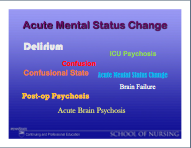Spoke to Heather Stover, School of Nursing, today and she said that she’ll talk with their IT Specialist, Colin Dangler today to request the materials and software we’ll need to edit Cheryl’s presentation for 6009: “Living with a Life Threatening…
Spoke to Heather Stover, School of Nursing, today and she said that she’ll talk with their IT Specialist, Colin Dangler today to request the materials and software we’ll need to edit Cheryl’s presentation for 6009: “Living with a Life Threatening Illness.” I had emailed Colin Fri 3/5 about the materials and software, but haven’t heard anything from him.
I’m under the impression that there is a possibility that we (Learning Design) won’t be able to get a copy of the Mediasite Live editing software. This could be a potential hurdle for getting the 6009 course launched by the start of the Summer… when SON would like the course to go live. I’m confident that if we get the materials and software soon (within the next week or so), we’d be able to get the course ready by the summer.
Course Development Goals: Take a pre-existing Mediasite Live presentation and swap out the PowerPoint for a different version. Then publish the presentation and incorporate it into a new 6009 course that is a part of the Nursing Online CE program. Due date to go live: start of Summer ’10. Will work on other aspects of the course until the content is ready: Welcome Page, Resources, Quiz, Evaluation, Certificate, etc.
More updates to come.