Before I start, I wanted to say that I’m going to take a different approach. I just posted an incomplete post to prove or remind myself that I can’t possibly cover all of the things that are going on. I’m…
Before I start, I wanted to say that I’m going to take a different approach. I just posted an incomplete post to prove or remind myself that I can’t possibly cover all of the things that are going on. I’m having a hard enough time documenting what I do on an ongoing basis let alone add reflection to the work. At least I have what I am doing fairly well documented on my Google Site. So, my new approach isn’t to reflect on everything that has happened since my last post. I’m going to focus on one thing and try and build my skills there before considering something more expansive.
I don’t know much about
The Open University in the UK, but we’re going to try an approach to developing courses that represents a significant shift for us here in World Campus Learning Design. Thankfully, I work with people who do understand what the Open University does and can help with understanding what and perhaps how we can use from their model.
The general approach that WCLD uses is based on a two-semester development time-frame. The basic idea is that if we want a course to launch in the Spring of ’12, we’ll start development in the Summer ’11 semester. One instructional designer will meet with one course author to develop and online course together. The author serves as the subject matter expert and is generally a faculty member selected by the academic-partner department head. The ID works with the author to provide pedagogical and design support. The ID is also a point-of-contact for numerous other resources like permissions, accessibility, multimedia, technical support, etc.
The big difference with this OpenU approach would be extending the development time to three months. The first month would be a brainstorming and planning session open to multiple ID’s and authors working on defining program-level design considerations. The second and third semesters would be used in a more traditional development tasks, however there would be differences how the ID’s and authors might collaborate during this time.
This is a fairly rough description of what we’re planning to do with WC Italian (IT) courses. I would be one of two ID’s, the other would be Juan Xia. Initially there would be three faculty members working together in the brainstorming session and then one would be selected as an author for each course. None of the faculty assignments are set yet, so we don’t know what that might look like.
I’m really looking forward to this approach. There are a number of reasons why this is potentially a great way to develop new courses in the future. First, I really like the idea of collaborating with another designer on a course. Everyone has their own strengths and weaknesses, biases, perspectives, and styles. I don’t know Juan that well, but I’m sure we’ll get to know each other very well by the time this is over. Not only is she on a different design team, but she’s three time zones away! I would think this would be a great opportunity for her to feel more connected to the ebb and flow of daily life here in WCLD. She’ll bring to the table a very different set of competencies. Of course there will be challenges, but I think we’re the a great team to discover and work out potential bumps that the rest of the unit could benefit from.
Second, the brainstorming phase will potentially provide a unique chance to address faculty buy-in, faculty development, and explore a wide variety of solutions. I hope that we can get to the point where we can share inspirations from a variety of sources and define a strategy of offering innovative, world-class courses.
Lastly, I think we would be able develop higher quality courses for our learners because we’d be able to integrate support resources at the brainstorming stage and not during implementation. We’d be able to consider their ideas early enough when it would make a difference on the core design.
I’ll definitely be posting more about our progress and hang-ups.
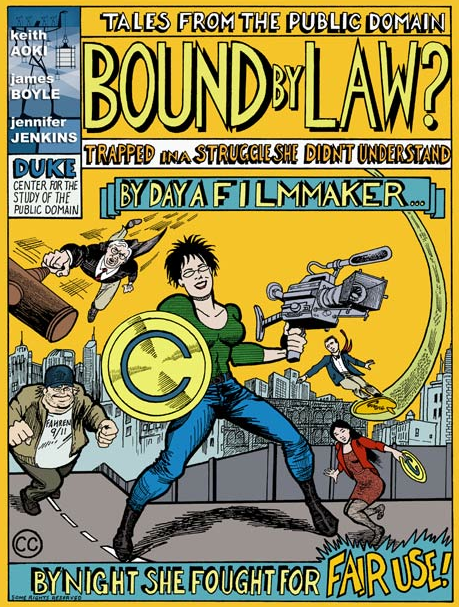 It is a visual and entertaining presentation of copyright law. I tried reading certain sections and realized there is a lot of content here. This isn’t a comic book for an 11-year old. Well, I dunno, maybe it is. I prefer a lot of visuals when I’m learning about something and this delivery format is great for me in this regard. My biggest question at this point is, “how relevant is this information?”
It is a visual and entertaining presentation of copyright law. I tried reading certain sections and realized there is a lot of content here. This isn’t a comic book for an 11-year old. Well, I dunno, maybe it is. I prefer a lot of visuals when I’m learning about something and this delivery format is great for me in this regard. My biggest question at this point is, “how relevant is this information?”
