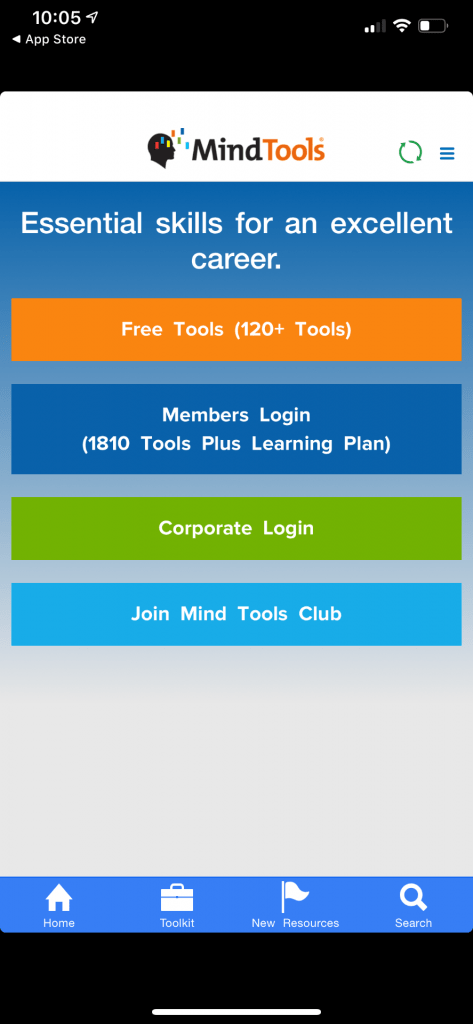Learning happens all around us. I cannot think of a day when I haven’t reached for a resource to learn something new. At work, I might reach out to a community of people on my laptop who use a software program that I do to solve a problem. At home, I might reach for my iPhone to locate a video recipe on preparing the perfect Old Fashioned. And, as I mentioned in my previous post, I have definitely resourced materials and videos to help me with physical activities. As Looi describes,
We see that ready‐to‐hand access creates the potential for a new phase in the evolution of technology‐enhanced learning, characterised by ‘seamless learning spaces’ and marked by continuity of the learning experience across different scenarios or contexts, and emerging from the availability of one device or more per student. The challenge is to enable learners to learn whenever they are curious and seamlessly switch between different contexts, such as between formal and informal contexts and between individual and social learning, and by extending the social spaces in which learners interact with each other.
These “seemless learning spaces” support a continual experience of learning and culture of resourcing. No longer can you not ‘ask for directions.’ The directions are literally in your palm and Siri won’t judge you or critique you for how many times you’ve asked her the same question. The seamless nature of this experience allows us to find what we need, when we need it and how we need it. It’s what the talent development folks would view as the ultimate right time learning.
Looi also brings up an issue that I struggle with. Part of my role is administration of a learning management system for a financial institution. We are highly regulated and are legally required to prove employees have satisfied training on compliance topics. The issue of tracking and reporting is difficult in this seamless space.
As we have argued, learning can happen in any situation and context. However, how to capture learning that is not planned, not fixed and probably without validated instruments to measure, and usually individualised, poses great challenges to learning‐science researchers.
In my role, one of my goals is to provide my adult learners choice to support their drive of self-directedness. To do this, I would like to offer the ability for learners to customize their experience through selecting the way they learn—maybe an in-person class, online course or reading materials—when they learn. Mobile options would help me advance towards this goal and I’m working on finding a system that can support this kind of structure.
Kearney discussed the ability of m-learning to “transcend these spatial and temporal restrictions, overcoming ‘‘the need to tie particular activities to particular places or particular times’’(Traxler 2009, 7).” Just this year, Adobe Captivate came out with the ability to offer virtual reality learning. It is awesome. You simply take a 360 photo, upload it to the program and then place targets for the learner to access while viewing the experience. I see this most valuable in new hire orientation training, facility tours and safety trainings. It takes an eLearning course from boring to cutting edge with relative ease and, importantly provides the capability of tracking the learners interaction and success in the virtual environment.
Churchill provides the RASE learning design framework and it seems relevant to my applications as well. The framework describes that success is best achieved when a learning experience includes: resources, activity, support and evaluation (Churchill 2016). This reminds me of Horton’s absorb-do-connect model with an additional focus on support (Horton). I’ll be looking for ways to include more elements of support and evaluation, aside from quizzing in my lessons.
This week’s reading really made me reflect on how I can work to overcome the issue of tracking learning at my organization. In some situations, I feel that self-reporting could be an option for non-compliance related items. Or, even a requirement to pass a standard test on the topic but the way in which one learns it is self-selected. As I work to improve my designs, I see great potential in allowing alternative options—and for many these may be mobile learning experiences.
Looi, C.-K., Seow, P., Zhang, B., So, H.-J., Chen, W., & Wong, L.-H. (2010). Leveraging mobile technology for sustainable seamless learning: A research agenda (http://ezaccess.libraries.p su.edu/login?url=http://search.ebscohost.com/login.aspx?direct=true&db=a9h&AN=48035657&site=ehost-live&sc ope=site) . British Journal of Educational Technology, 41(2), 154–169.
Kearney, M., Schuck, S., Burden, K., & Aubusson, P. (2012). Viewing mobile learning from a pedagogical perspective (https://journal.alt.ac.uk/index.php/rlt/article/view/1225) . Research in Learning Technology, 20(1), 1–17.
Churchill, D., Fox, B., & King, M. (2016). Framework for designing mobile learning environments (https://link-springer-com.ezaccess.libraries.psu.edu/chapter/10.1007/978-981-10-0027-0_1) . In D. Churchill, J. Lu, T. Chiu, & B. Fox (Eds.), Mobile learning design: Theories and applications (pp. 3–25). Singapore: Springer.
Horton, W. (2012). E-Learning by Design. San Francisco, CA. Pfeiffer.