By Trish Notartomas
Use All Checkout Measures (Current) Module
Swap Checkout Library in the Report area with the Item Library dimension pool filter
Select a location for your library in the Home Location dimension pool filter
Select LOST, LOST-ASSUM, LOST-CLAIM, and MISSING in the Current Location dimension pool filter
To generate a list of the LOST items, highlight the Total Items Checked Out number (left-click, hold and drag), and click on List Titles Currently Checked Out.
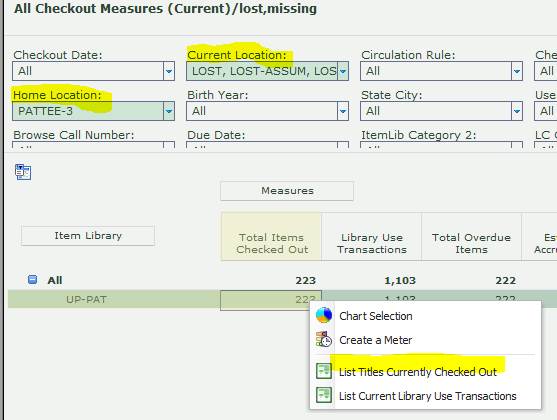
To export the title list into an Excel spreadsheet, hover cursor over Menu (upper left corner) and click on Export. To generate a list of the MISSING items, highlight the Library Use Transactions number (left-click, hold and drag), and click on List Current Library Use Transactions.

