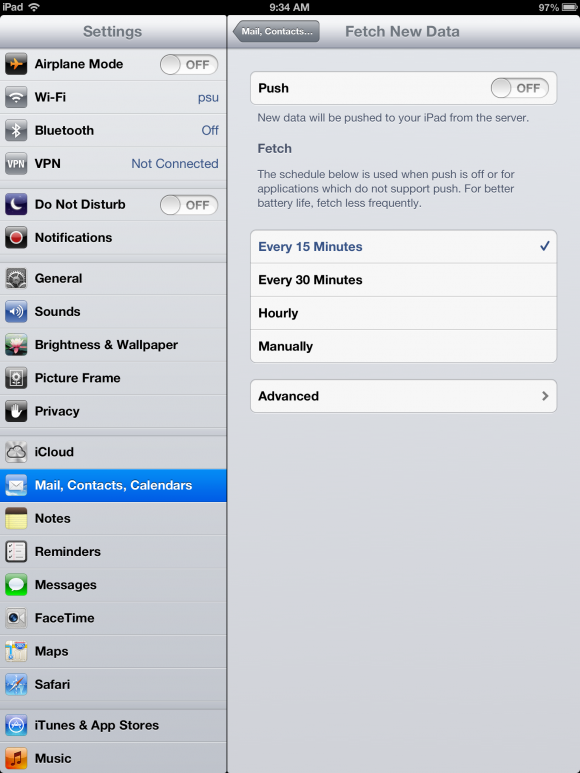By Ryan Johnson, technology training coordinator
Is the recent UCS upgrade draining your phone battery? You can change your phone’s scheduled email pick up times to increase your iPhone or iPad’s battery life.
Go to Settings > Mail, Contacts & Calendars > Fetch New Data. If you currently have your mail set to Push, turn this setting off, then scroll down to the section Fetch.
Here you can set your mail to retrieve every 15 minutes, 30 minutes, hourly, or manually which will in turn increase your battery life.