By Ryan Johnson, technology training coordinator
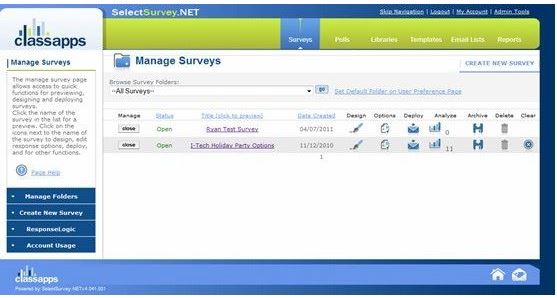 To maximize SelectSurvey’s efficiency, it’s recommend that you periodically clear out survey data that you no longer need. This will optimize the software, especially for surveys that contain large data sets or which are no longer relevant and won’t be reused by anyone. For archival purposes, you easily can print and/or export your data. Just follow these simple steps:
To maximize SelectSurvey’s efficiency, it’s recommend that you periodically clear out survey data that you no longer need. This will optimize the software, especially for surveys that contain large data sets or which are no longer relevant and won’t be reused by anyone. For archival purposes, you easily can print and/or export your data. Just follow these simple steps:
1. Log in to your SelectSurvey
2. Printing your survey results: From your list of surveys, select a survey by clicking the Analyze button. The Analyze – Reports for This Survey Screen displays; there you can select Results overview. From the Results Overview screen you can select Print Overview.
3. Exporting your data: From your list of surveys, select a survey by clicking the Analyze button. The Analyze – Reports for This Survey Screen displays; there you can select Export Data, You can export the data in either of these formats: CSV (which opens in any version of Excel) or SPSS format. Select the Response data and User data that you would like to export.
After you have exported your survey, go back to the Manage Surveys screen, and either Clear the survey, which deletes survey responses only, or Delete the survey, which deletes the survey and all responses. To delete the survey you will need to Archive the survey first.
If you plan to reuse your survey questions, you should use Clear, which clears the only data, but retains the survey itself.

