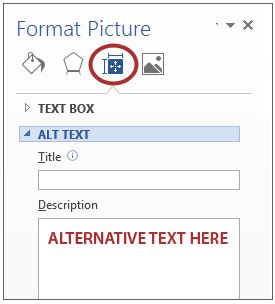 Alt-Text can be read by a screen reader in a Word file. Adding Alt-Text to images in Microsoft Word 2013 has changed from 2010. Follow the instructions below:
Alt-Text can be read by a screen reader in a Word file. Adding Alt-Text to images in Microsoft Word 2013 has changed from 2010. Follow the instructions below:
Adding Alt Text
1. Right-click on the image and choose Format Picture.
2. Select the Layout & Properties icon and choose Alt Text.
3. Enter appropriate alt text only in the Description field (not the Title field).

