By Ryan Johnson, technology training coordinator
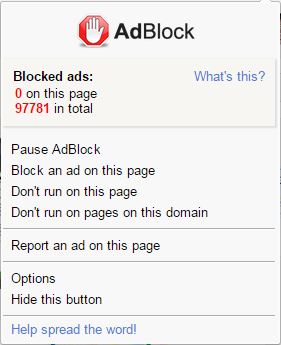 Whether I’m working at Penn State, surfing the web at home or helping family and friends with their computers, one of the first things I do is make sure they install AdBlock.
Whether I’m working at Penn State, surfing the web at home or helping family and friends with their computers, one of the first things I do is make sure they install AdBlock.
AdBlock is a simple extension for Firefox and Chrome (versions for Safari and Opera are also now available) that prevents page elements, such as advertisements from being displayed. Not only will AdBlock block ads but it will also help block spyware and malware from installing on your computer.
If the page you are visiting requires a pop-up to complete a necessary function, you can always pause Adblock on certain web pages or an entire website by clicking on the icon that displays in your browser after installing and adjusting the settings.
![]() To try AdBlock, visit getadblock.com or install the extension for Firefox or Chrome directly (Privilege Guard is NOT needed). Don’t be confused with AdBlock Plus, with is a slightly different extension.
To try AdBlock, visit getadblock.com or install the extension for Firefox or Chrome directly (Privilege Guard is NOT needed). Don’t be confused with AdBlock Plus, with is a slightly different extension.

