By Ryan Johnson, I-Tech
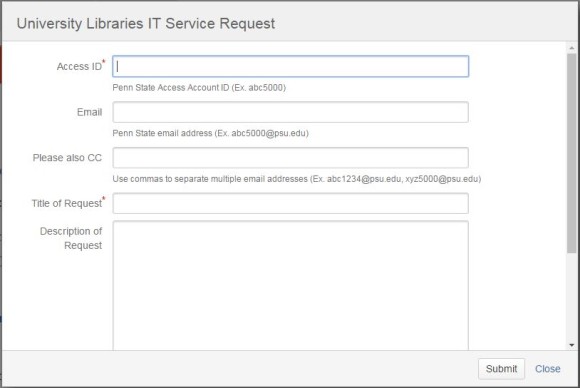
Have you noticed that, when submitting a helpdesk ticket, there is not an option to include a image or screenshot?
While this is true, there is still a way to submit an image to a current ticket. Simply respond to any email regarding your ticket from our helpdesk system and attach the image. The image will automatically be placed into the ticketing system.
Note: Attach the image to your email, don’t insert the image into the body of the email. Inserting the image will not allow the helpdesk system to add the image to the ticket.

