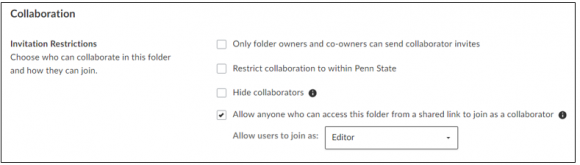By: Ryan T. Johnson
Want to collaborate with a bunch of users on a file but don’t necessarily want to invite everyone as a collaborator in a Box folder? There is a way in the folder settings in Box to do this.
To begin, right-click on a folder or click on the ellipses (…)) to open the More Options menu, and then click Settings.
Then in the Collaboration section you can select Allow anyone who can access this folder from a shared link to join as a collaborator and then specify the role that they join as.