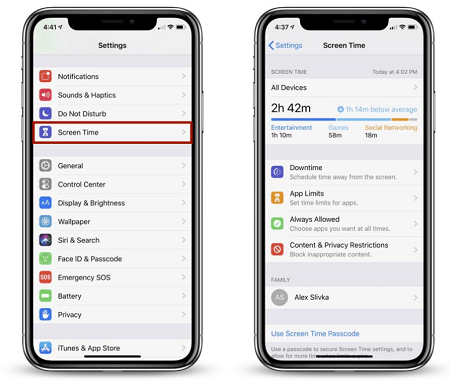By: Tracy Reilly and Gale Biddle
Dedicated. Enthusiastic. Go-getter. These are just a few of the words to describe Alessia Zanin-Yost, one of Penn State Altoona’s Reference and Instruction Librarians. Born and raised in Vincenza, Italy, which is nestled between Venice and the Alps, Alessia is the 5th of 7 children in her family. Her first job was as a pastry chef for a bakery, and later, she taught history at a community college before becoming a librarian. She came to Penn State Altoona in January 2014 and began providing collection development and instruction for 8 departments on campus, as well as reference help for students and faculty. She’s a member of ALA, ACRL Arts, and ACRL EBSS.
Alessia has presented several projects and papers in Italy and at IFLA. She says she enjoys learning how people use information resources in other places, especially in underdeveloped countries with limited resources. She’s very grateful for the opportunity to present a Penn State perspective to other countries and has had library professionals implement some of her ideas.
This year, Alessia has the prestigious honor of leading a team in assessing the outcomes for the Navigate Project, a collaboration between the University of Parma in Italy, the University of Gvale in Sweden, and the University of Sofia in Bulgaria. The project, sponsored by the European Commission, entails creating a common curriculum for students in Humanities & Social Studies and embeds information literacy into the programs through game-based learning. This year will be the first time that the project will involve multiple countries. Alessia is honored to be a part of the project and proud to have Penn State’s name attached to such an ambitious undertaking.
Alessia’s favorite part of working at Penn State? The students. She loves getting to meet the students as first-year students and watching them develop and grow during their time at Penn State. She especially enjoys the small campus atmosphere at Penn State Altoona since it gives her the opportunity to really get to know the students and faculty. She works closely with the faculty on projects and finds it rewarding to see them being implemented successfully.
When she’s not busy with her work, Alessia enjoys spending time with her 2 daughters, Monica and Sonia, her husband Mike, and their three dogs. She’s also an avid gardener and loves to paint and draw. Cooking is another way for her to wind down after a busy day. And as her co-workers can attest, she makes a delicious tiramisu!