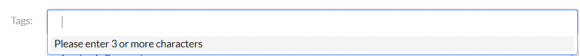Fall 2018
Academic calendar information for all campuses is available online.
Sept. 5-Feb. 11, Exhibit: “Into the Woods: Nature in Your Library” Diversity Studies Room, 203 Pattee Library, Explore the Eastern Forest, its wildlife and botanical wealth. Libraries’ resources, services, unique collections and course materials will guide you on the trails of nature education and exploration. Discover local environmental programs. Be inspired by the instrumental work of women conservationists. Check out the related books, maps, movies and more, and get … Into the Woods.
Sept. 10-Jan. 13, 2019, Exhibit: “A Full Course: Encounters with Food” Eberly Family Special Collections Library, 102 Paterno Library, and Sidewater Commons, first floor Pattee Library. To survive and thrive, we must all consume food every day; eating is, therefore, one of the few universal human experiences. The exhibition will consider the more contested and continuing questions surrounding food: where does it come from, what and how do we cook and eat, and what role does food play in our collective imaginations? The books, manuscripts, posters, and ephemera on view will offer a feast for the eyes and food for thought!
Friday, Nov. 16: Ithaka Faculty Survey brown bag on data management. Cynthia Vitale, Digital Scholarship and Data Services head, will present on findings related to questions on data management from the spring 2018 library survey of Penn State faculty. Noon – 1 p.m., Dean’s Conference Room, 510 Paterno Library, University Park campus.
Sunday, Dec. 2: International Write-In. Use dedicated time to work on and complete writing assignments and projects throughout the evening, with reference librarians and writing consultants on hand for support, with snacks, coffee and pizza. Two sessions to choose from: Session One is 3:30-7:30 p.m. and Session Two is from 8 p.m. to midnight. Registration is recommended at http://tinyurl.com/psuwritein.
Wednesday, Dec. 5: Docunight: Iran Via Documentaries. On the first Wednesday of every month, featuring a documentary film about, around, or in Iran, or made Iranians. Docunight events are open to everyone, and all films have English subtitles. Co-sponsored by the Iranian Student Association and the University Libraries. 7 p.m. in Foster Auditorium, 102 Paterno Library, University Park.
Dec, 15-16: Commencement weekend.
Please submit event information — and all Library News submissions — to Public Relations and Marketing via the Library News submission form. *Please note: The content submissions process may be changing soon; please stay tuned for updates.*