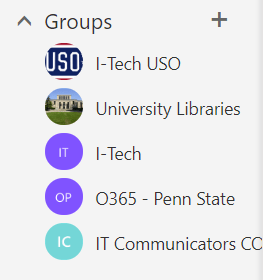Spring 2019
Academic calendar information for all campuses is available online.

Jan. 28-Sept. 1, 2019, Exhibit: “The Secret Lives of Girls and Women” Eberly Family Special Collections Library, 104 Paterno Library. Through the examination of books, letters, hand-written diaries and other archival materials, The Secret Lives of Girls and Women exposes a wide spectrum of feminine mysteries. The exhibition includes many hidden or concealed aspects of female life found within beauty secrets, secret languages created by women, literary secrets, social taboos and more throughout history. On display during Special Collections Library hours.

Mar. 11-Sept. 26, 2019, Exhibit: “The Future is Now.” Diversity Studies Room, 203 Pattee Library. Highlights from current and forthcoming equipment and assistance available to support students’ academic success from the Libraries’ Media and Technology Support Services and Adaptive Technology and Services departments.
Tuesday, Apr. 23-Friday, May 3, Destress Fest. Extended hours throughout University Park Libraries locations, including activities, free coffee and snacks, and games to help relax and de-stress studying students during finals week. All locations have varying activities and hours, more information here.
Wednesday, Apr. 24, International Write-In. Open to Penn State students, faculty, and staff, offering quiet writing spaces and areas for small-group collaboration, as well as support from reference librarians and writing consultants. Snacks, coffee and tea provided throughout the event, as well as free pizza midway through the evening. 3-10 p.m., Mann Assembly Room, University Park campus.
Thursday, Apr. 25, MediaTech Open House. Stop in to see how MediaTech can help you; learn about the many equipment and technologies options are available for student use, plus register for prize giveaways. 11 a.m.-3 p.m., Wagner Annex, behind Wagner Building on Curtain Road. For more info, call 814-863-3202.

Monday, May 6: Technology Expo 2019. The annual Technology Expo hosted by Media Technology Services and Support (MediaTech) to bring vendors and state-of-the-art technology equipment to regional I.T. specialists, facilities managers, and others interested in the latest multimedia and related devices and products available for educational, nonprofit and commercial use. 11 a.m.–3 p.m., Presidents Hall, The Penn Stater Conference Center Hotel, Innovation Park, State College, Pa.
Please submit event information — and all Library News submissions — to Public Relations and Marketing via its Staff Site request form and selecting the “Library News blog article” button.