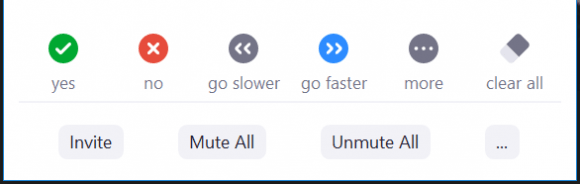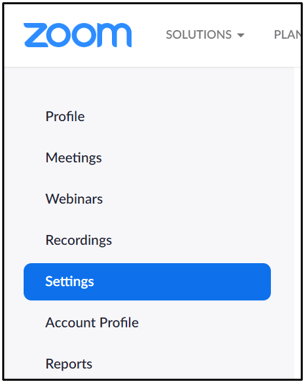By: Angel Peterson
Community • Connection • Collaboration
We hope this post finds you doing well and staying healthy. Now, more than ever, we want to prioritize the importance of community.
The All Staff Conference would like to announce that due to Covid-19 and the remote learning environment that we find ourselves in, we are postponing the All Staff Conference until June 2021. The committee continues to prepare for this future event.
The Nittany Lion Inn took care of cancelling all room reservations for our block. You don’t need to do anything else.
If you have any questions, please reach out to the planning committee at 2020Staffretreat@psu.edu.