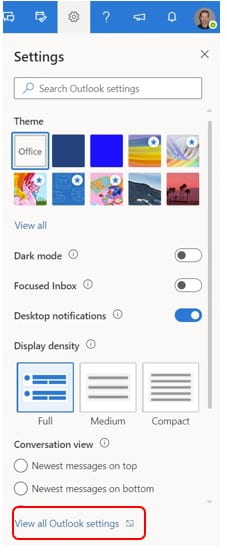By: Angel Diaz
To coincide with the 30th anniversary of the American with Disabilities Act (ADA) on July 26, 2020, a new online exhibition, “Celebrating the ADA: The Legacy and Evolution of Disability Rights & Lived Experience at Penn State,” which explores the first 100 years of national disability rights legislation and the movement’s impact on the Pennsylvania State University community is available for view at https://sites.psu.edu/celebratingada.
This exhibition is the result of a February 2020 conversation between University Libraries and Student Disability Resources seeking to enhance cross-campus collaboration in building awareness and providing support to the Penn State community. Shortly after that meeting, in response to COVID-19 and transitioning to a remote work environment, a physical exhibition to recognize the 30th Anniversary of the ADA became impossible. This virtual exhibition is curated by a team from Penn State University Libraries and features digitized archival collection materials largely from the Eberly Family Special Collections Library to highlight the University community’s awareness and efforts towards accessibility.
In June 1920, US President Woodrow Wilson signed the “Smith Fess Act” (also known as the Civilian Vocational Rehabilitation Act) which expanded vocational rehabilitation opportunities and services to include, in addition to World War I Veterans, all Americans with disabilities. In the 70 years following the Smith Fess Act, a multitude of legislative actions were adopted that
focused on recognition of the civil and employment rights of those with disabilities. The passage of The Americans with Disabilities Act (ADA) in 1990 criminalized discrimination against individuals with disabilities in all areas of public life, including jobs, schools, transportation, and all public and private places that are open to the general public. The ADA is a civil rights law intended to ensure that people with disabilities have the same rights and opportunities as any other individual. The civil rights protections of the ADA for individuals with disabilities are similar to those provided to individuals on the basis of race, color, sex, national origin, age, and religion. Learn more about ADA here.
This exhibition invites viewers to simultaneously reflect on the legacy of disenfranchisement and marginalization in the US toward individuals based upon “ability” that encouraged attitudes
and bias supportive of exclusion and denial of opportunities with historical and present advocacy and activism to shift environments, cultures, and climates to prioritize the needs and
rights of individuals with any disability. The hope is that individuals and researchers can utilize these sources, thematically organized to reflect historical national context as Origins of Advocacy (1920-1969), Activism and Seeking Equality (1970-1989), The First 30 Years of the ADA (1990-1999), ADA in the 21st Century (2000-2010) and ADA Now (2011-2020), to foster and sustain discourse on diversity, equity, and inclusion as it relates to individuals with different visible and invisible abilities.
Highlights of the exhibition include virtual representations of varied documents and works such as former Penn State President John W. Oswald’s correspondence and reports related to activism response and legislative compliance; Office of Physical Plant and Office of Residence Life images, maps and records of assessment and mitigation of physical accessibility barriers on campus; relevant Daily Collegian articles; photographs from United Steel Workers Association (USWA); children’s drawings from the papers of Dale Harris (Department of Psychology 1959- 1978); and records of Association for Barrier-free Living, Environment and Design (ABLED), a student organization focused on the needs of students with disabilities at Penn State, in addition to sources focused on other distinctive individuals, initiatives, and resources.
“Celebrating the ADA: The Legacy and Evolution of Disability Rights & Lived Experience at Penn State” is curated by Racine Amos, Engagement and Equity Librarian, Angel Diaz, University Archivist, and Robyn Dyke, Collection Services Specialist and is open for viewing at sites.psu.edu/celebratingada. For more information, questions, comments or suggestions about this exhibition, please contact Racine Amos at rla5306@psu.edu, Angel Diaz at madiaz@psu.edu or Robyn Dyke at rdd3@psu.edu.