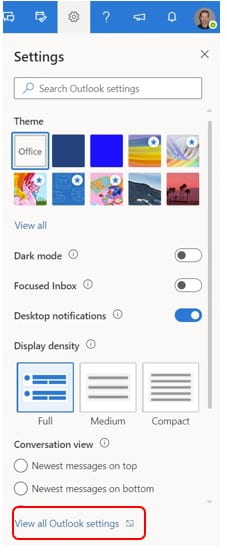By: Gale Biddle

When you’re from a very small town, you get used to people asking, “Where is that?” My hometown, Spruce Creek, Pennsylvania, is one of those small towns: a beautiful farming area between State College and Warriors Mark. If you blink too long while driving through it, though, you’ll miss it. I was incredibly surprised when I was talking with Linda Struble to find out that she, too, was from this tiny town. It was nice to chat with someone about the places we used to go (not that there are very many places!) This coincidence is just the first of many things that I found surprising and interesting about Linda.
Linda started as a part-time evening supervisor in the Engineering Library at University Park in 1995 before receiving a full-time position in 1998. In September 2009, she became the Information Resources and Services Supervisor-Manager. While working in the library, she took on the incredible task of also being a Schreyers Honors scholar and obtaining her Bachelor of Arts in Fine/Studio Arts in 2010. To work at the same place for 25 years like she has at Penn State, you have to have something that keeps you coming in every day. For Linda, it’s that she “loves getting to meet people from all over the world and learning about different cultures.” Just one of the many perks of working at Penn State!
Linda’s first job was working at a frozen pizza factory in Tyrone where (warning: if you really enjoy frozen pizza, you might want to skip this next part) she picked mold off the crusts before it went further down the line. Needless to say, it was a long time before she was able to eat a frozen pizza. Plus, she didn’t enjoy being cold all of the time, and to this day, she still has a scar from the shrink-wrapping machine. Growing up, Linda’s family owned a restaurant. This experience was where her love of baking started. She’s been a pastry baker for places from New York to Florida. She prefers Scandinavian baking since her father’s family is from Sweden.
And speaking of her family, an interesting note is that Linda is the only one in her family who is under six feet tall. In her spare time, Linda enjoys riding motorcycles with her husband, although she says she makes a better passenger than an operator. She also helps him with his roofing business by doing paperwork and sometimes climbing on the roof with him. They have
one daughter, who is an equestrienne, and Siamese cats. Linda loves Halloween (she really outdoes herself with the decorations,) reading, the beach, photography, and traveling. She has a brother who lives in Switzerland, and she’s enjoyed visiting him and traveling around Europe. She also enjoys being a dancer tracker at the Penn State Powwows.
I thoroughly enjoyed talking with Linda, and I hope you’ve learned some fascinating and interesting things about her. Now, we all have to try to forget about the frozen pizza thing…
Ten Questions with Linda Struble
1. Cereal—crunchy or soggy? — Crunchy
2. Favorite cartoon? — Bugs Bunny
3. What artist/band do you always recommend when someone asks? — AC/DC
4. There are two types of people in this world. What are they? — Righty tighty, lefty loosey (right-handers, left-handers and beyond)
5. You have $100 to spend. All your friends are busy. You have the whole day to yourself. What do you do? — Get a crème brulee and a pedicure after hitting the flea market
6. What is the best compliment you ever received? —Tom Conkling, the former Head of Engineering, told Linda that “you’re not like other artists,” meaning that he thought she had a good balance of creative and critical thinking skills
7. What one thing do you really but can’t afford? — A 1963 Corvette with a split rear window
8. Would you rather visit the past or the future? — Future
9. Favorite color? — Purple
10. First thing you would do if you won the lottery? — Visit Sweden