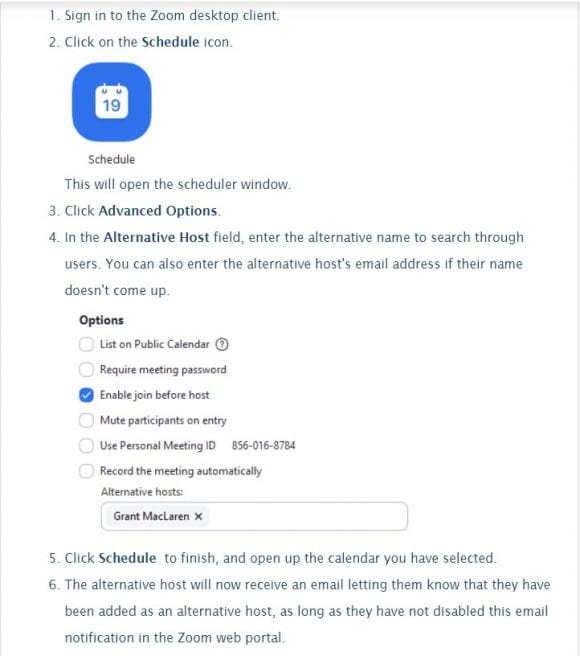By: Ryan Johnson
When scheduling a meeting, the host can designate another Licensed user on the same account to be the alternative host. The alternative host can start the meeting on the host’s behalf. When you designate an alternative host, that user or departmental account will receive an email notifying them that they’ve been added as an alternative host, with a link to start the meeting or webinar.
Alternative host vs. Co-host
Alternative host is a more powerful role than cohost.
Alternative hosts can be designated in advance, whereas cohosts must be assigned during the meeting.
Alternative hosts have full host privileges until the host account joins the meeting and automatically becomes the host.
Co-hosts have some additional privileges in a meeting beyond a participant, but they don’t have full host powers. A co-host cannot start breakout rooms or end the meeting, for example.
How to Designate an Alternative Host