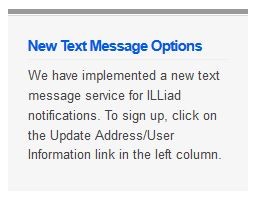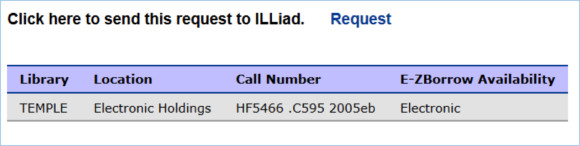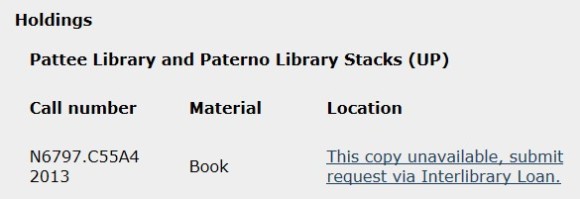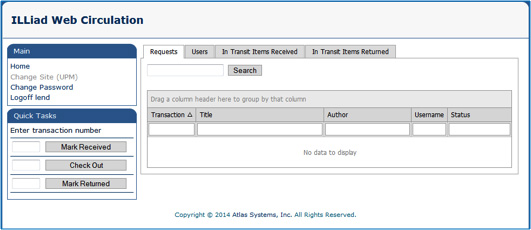By Peg Tromm, information resources and services supervisor-manager, Robert E. Eiche Library, Penn State Altoona
It’s the Fall 2015 semester, and as Libraries staff we are all working diligently to keep the Libraries running as efficiently as possible.
To assist you in this endeavor, we are offering you some tips that may help you in this process:
Where to go with a problem: Sometimes, staff members encounter a problem they are just not sure how to handle. To help, Access Services has created a resource that allows staff to ask the experts. This link can be found on the University Libraries Intranet “Resources” tab under “Ask the Circ-Reserves Expert Team a Question.”
Placing holds on “on-order” items: University Libraries staff are definitely customer service oriented, and often they go as far as they can to get materials for their users. Where this becomes a problem is when staff, with good intentions, place holds on “on-order” items using their override in Workflows. Holds should not be placed on an item in the “on-order” location. These holds will not be recognized and only delay the processing of the user’s request. Holds can be placed on newly purchased items once they have reached the “in-process” location status.
Reserve materials in “checkedout” location: Occasionally, faculty placing items on course reserve ask library staff to check out these items to them for the entire semester, so they can have the item without fears of it being recalled. However, reserve items with a “checkedout” location are “holdable,” meaning that other patrons could place a hold on the reserve item. In this case, the owner of the hold expects the item to be processed, but it will remain unfilled until the hold expires, the item is taken off course reserve, or a Libraries staff member intervene. This situation can cause unhappy customers, especially for popular items. To prevent this issue, try to work with faculty to find alternative methods rather than checking out a reserve item for the entire semester.