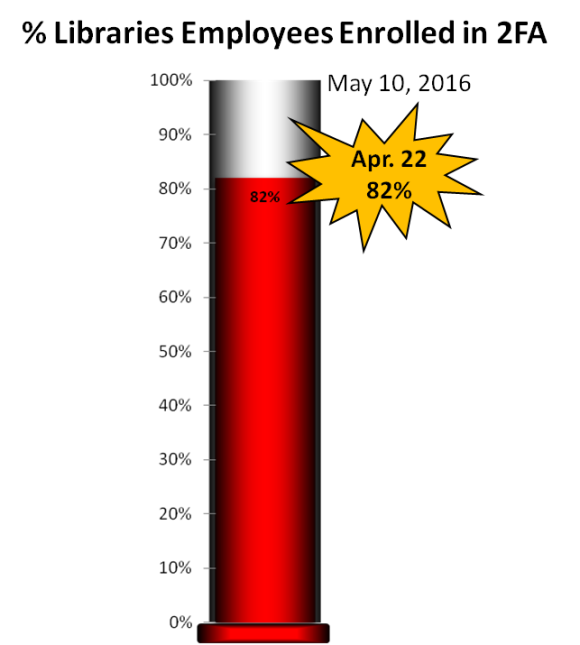We’re down to the wire now; one day remains to enroll in 2FA before it becomes mandatory on May 10! If you have not enrolled by tomorrow, you will not be able to access anything protected by WebAccess until you enroll. This includes services such as UCS, ESSIC, the Libraries’ Intranet, My Library Account, Angel, and Canvas.
We’re down to the wire now; one day remains to enroll in 2FA before it becomes mandatory on May 10! If you have not enrolled by tomorrow, you will not be able to access anything protected by WebAccess until you enroll. This includes services such as UCS, ESSIC, the Libraries’ Intranet, My Library Account, Angel, and Canvas.
Go to Get2FA.psu.edu to enroll and for answers to frequently asked questions. Remember that you will need the last four digits of your nine-digit Penn State ID to enroll.
Do New Employees Need to Enroll in 2FA?
Effective tomorrow, Tuesday May 10, 2016, 2FA is mandatory for all Penn State faculty and staff. All new employees will be required to enroll in 2FA the first time they use WebAccess to log in to a protected service or resource. WebAccess will check the primary affiliation of the user and if they have not enrolled yet, they will get prompted to do so after providing their user name and password on the WebAccess (thumbprint) screen.
Thank You!
Thank you to those of you who have enrolled — we were at 91 percent compliance as of May 5!
I was glad to see many of you take advantage of the I-Tech 2FA drop-in sessions. A huge thank you to Ryan Johnson for managing the sessions and responding to questions about 2FA. Please keep the questions coming – contact Ryan at rxj15@psu.edu.
– submitted by Dace Freivalds, I-Tech