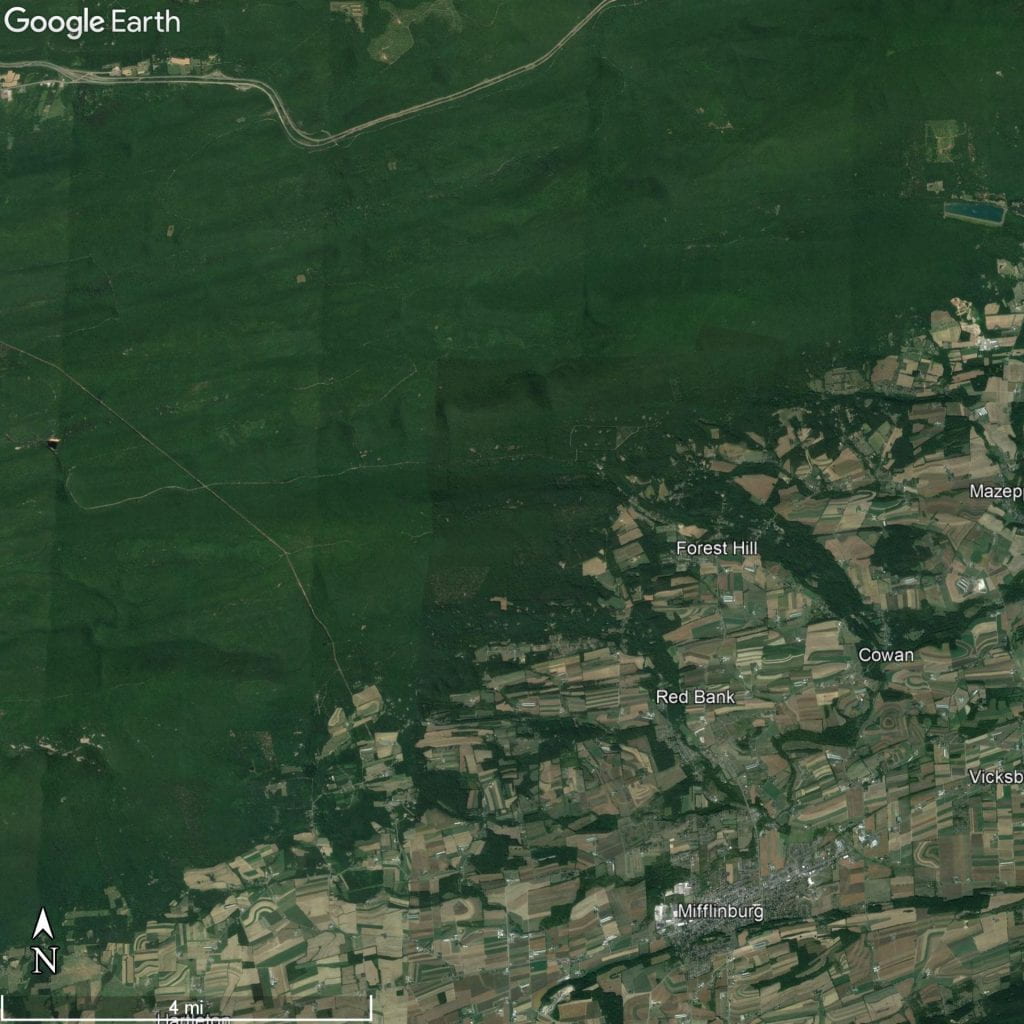As a continuation from one of our previous posts, some of our Maps & Geospatial assistants reviewed trainings in the ESRI training catalogue. This post will highlight training experience for some of the extensions categorized as Data and Workflows, specifically:
-
Locate XT
-
Workflow Manager
-
Publisher
-
Data Reviewer
More information on ArcGIS Pro extensions is available on the ArcGIS Pro page of the Maps and Geospatial: ArcGIS Pro guide.
Locate XT
Locate XT is an ArcGIS Pro extension that extracts geographical data from unstructured text. Typically, unstructured text lacks organization and sequence—requiring reformatting for analysis. ESRI’s Mapping Locations from Unstructured Text training was used to explore the Locate XT extension. In this training, I was instructed how to use the extension to create a workflow that can be both reused for future unstructured text sources, as well as restructure text data from various sources at once.
Structured text is highly organized, sequential, easily navigable, and ready for analysis. This is the data you want to be using in analysis. Locate XT will instruct ArcGIS Pro what text to pull from various unstructured text formats including powerpoints, PDFs, emails, social media content, and more. The output can then visualize data patterns previously unseen by the lack of structure. Not only does this extension provide a way to efficiently restructure unstructured data, the workflow can be customized further for specific attribute information. If wanting to learn more about Locate XT, this blog post by ESRI’s Avonlea Fotheringham goes into further detail.
Workflow Manager
Workflow manager helps users streamline the process of producing content. This is done by the implementation of automation to simplify and manage location-based work. It helps organizations to lower operation costs while improving the quality and accuracy of data, as well as optimizing resource allocation and communication, and making processes more standard and repeatable.
The premise of the Workflow training and the software is to empower your workforce by making their tasks more organized and repeatable. It also makes it easier for management to review their staff’s work and find areas of weakness in system efficiency. It provides basic information on workflow manager detailing how one can utilize it to plan workflows.
Publisher
ArcGIS publisher is an extension for ArcGIS Pro and an important tool for sharing data. The ability for users to distribute maps is the key attribute of the software, and its most important utilization. This data can be shared over a multitude of software on multiple devices and can be published locally or over the internet. These published maps can also be viewed by patrons for free with basic ArcGIS applications such as ArcGIS Explorer available on mobile devices and personal computers.
Some other key features come from its support for PMF packaging which vitally allows map sharing to users who do not have downloaded the data which otherwise would be needed. It also allows for these shared maps to be stored and packaged in a wider variety of formats than traditional ArcGIS software. This includes its original format, industry-standard formats, or stored in a locked, highly compressed format.
This tutorial is called “Design and publish base maps” and in it you work with ArcGIS pro. While this tutorial is not directly about the publisher software, it does give you experience with publishing a map. In this you work as if you were a GIS specialist in Cambridge, Minnesota and it gives you more control over the appearance of your maps.
Data Reviewer
Data Reviewer is an important extension for ArcGIS which is key for information management and quality. This software is very important when dealing with data regardless of the level of experience and can be translated across very different scales. Data Reviewer simplifies and improves the quality control of data workflows which enables the delivery of geospatial data. The software is automated and is very useful for saving costs overall. Additionally, it helps users to be able to quickly and reliably find errors in their content. It reviews work and reports what is found.
The Esri academy also provides a course that helps you to learn about Data Reviewer and its full range of functionality. This course is called “Managing Data Quality Using ArcGIS Data Reviewer” and it is broken into segments. Each segment has a summary of an aspect of the software, such as how to manage data quality, automate data validation, and resolving errors. Two of these segments include exercises along with the text, and all have quizzes. Finally, the course ends by awarding you a certificate for its completion.