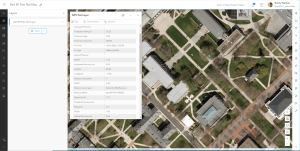The newest display in the Donald W. Hamer Center for Maps and Geospatial Information showcases the various “Important Farmlands” maps in our collection. Created by the U.S. Department of Agriculture in the late 1970s and 1980s, these maps contain essential information about America’s most productive and valuable agricultural lands.

Display Highlights


This striking figure from American Farmland Trust was the impetus for the conservation framework the left side of the display highlights. Protecting land that is fit for agricultural production is crucial for both food production and the livelihood of many Americans. Once good, fertile soil is altered for uses other than agricultural purposes it is exceedingly difficult to restore to its previous condition. The maps featured on the display indicate precisely where those Important Farmlands occur.

This section of the poster also showcases the three categories Important Farmlands fall can be grouped under: Prime, Unique and Additional, each of which serve key roles in crop production. The maps serve to delineate these categories to aid farmers and officials alike. The acreage of Prime, Unique, and Additional Farmland varies vastly from county to county due to climate, soil properties and topography among other factors.

The center portion of the display is mainly dedicated to Centre County. There is zoomed-in snapshot of the immediate State College region under the full county’s depiction. There is also information regarding where Important Farmlands maps can be found within the library and online.


The right side of the display features maps of Lancaster County, Philadelphia County, and of Warren County NJ, each of which showcase the different types and abundance of each type of Important Farmland on a county-level.
Here at the Donald W. Hamer Center for Maps and Geospatial Information we have spent the past few months compiling our research into an all-encompassing ArcGIS StoryMap that delves into extensive detail regarding the history, importance, uses, regulations and advocacy pertaining to the maps.

Physical copies of Important Farmlands maps can be found in the Donald W. Hamer Center for Maps and Geospatial Information, or accessed online through Penn State Library’s Digital Collections or the BTAA Geoportal.

Contributors
Jeddiah Dreher (he/him) is a second year at Penn State majoring in Environmental Resource Management and minoring in Environmental Soil Science and Geographic Information Systems. His interests include ecology, soil science, conservation and GIS. Jeddiah has been working at the Donald W. Hamer Center for Maps and Geospatial Information since June 2025.
August Paterno (he/him) is a Senior at Penn State majoring in Geography and Economics. His interests include GIS, Urban Studies, and Econometrics. August has been working at the Donald W. Hamer Center for Maps and Geospatial Information since April 2022.
Michael Coupland (he/him) is a third year Geography major at Penn State. He has been a Maps and Geospatial Assistant at the Donald W. Hamer Center for Maps and Geospatial Information since June 2024. His interests include human-environment geography, spatial statistics, cartography, and history.
Lucas Hower (he/him) is a fourth year at Penn State majoring in Geography with minors in Geographic Information Systems and Environmental Inquiry. His interests include landscape ecology, conservation, GIS and cartography. Lucas has been a Maps and Geospatial Assistant at the Donald W. Hamer Center for Maps and Geospatial Information since June 2025